Thinklogical HDX80 Manual User Manual
Page 69
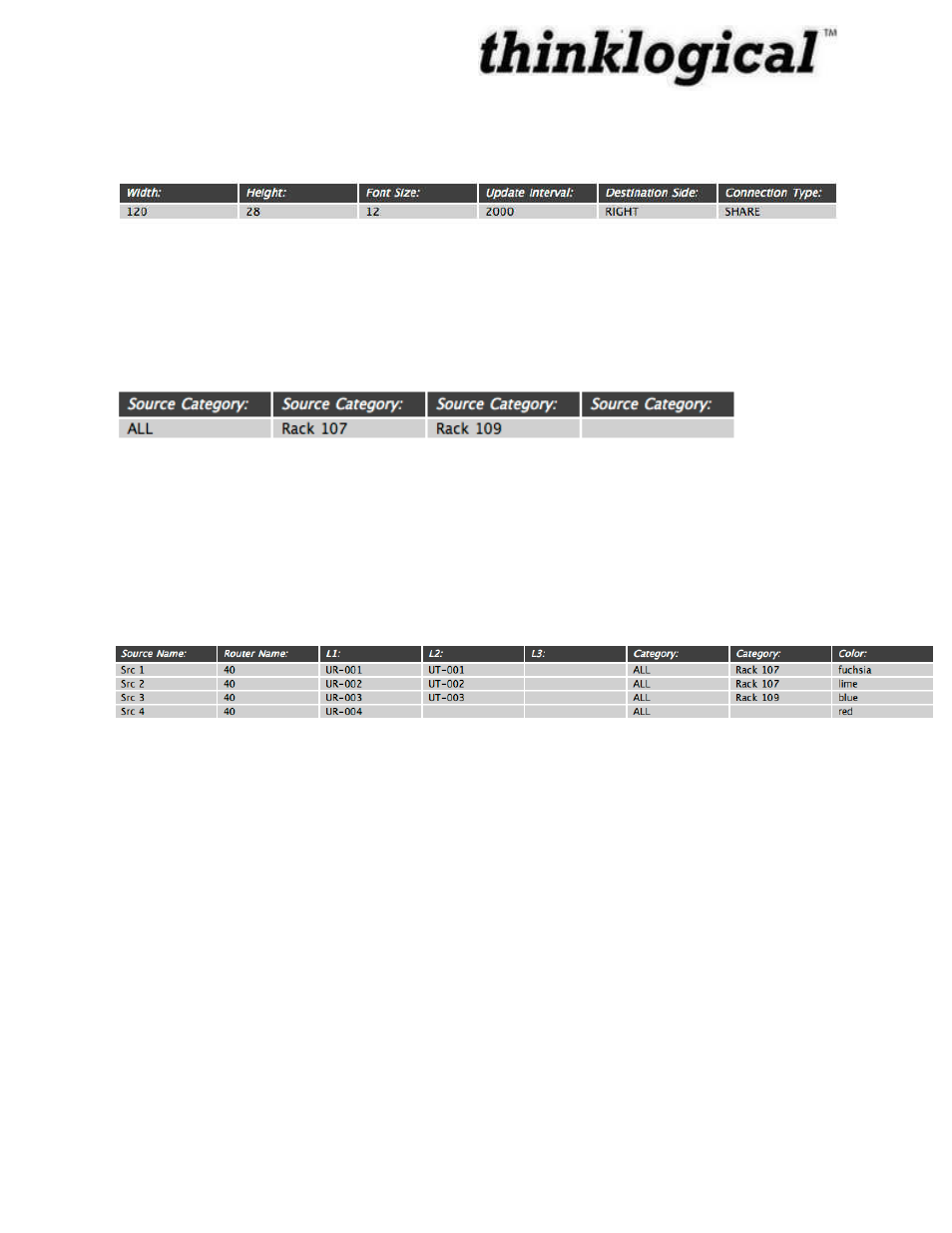
Revision A
December 2011
61
will apply throughout the application. Examples of a global value would be: “Font Size”,
“Connection Type”, and “Update
Interval”.
Figure 45: Global Values
- The second type of value is part of a list. If there are multiple headers with the same name,
then the values found below those headers will be added to a list with that name. Examples of
lists include “Source Category”, “Destination Category”, and “Viewable”.
Figure 46: List Values
- The final type of value is defined when the entire row is meant to be thought of as an “object”.
A good example of an object would be a “station” which has its own name, some number of
input and/or output ports that should all be switched at the same time, and additional other
fields.
Figure 47: Object Values
In the example above, the station with the source name “Src 1” has fields for the router name
“40”, the ports used in that router (“UR-001” and “UT-001”), the categories that will show it
(“ALL” and “Rack 107”), and the color that this source and the destinations will display when
they are connected (“fuchsia”).
X4 Configurator imitates a simplified model of a spreadsheet within the user’s browser. Rows
can be added or removed by left-clicking on any of the light gray “value” rows and choosing the
proper choice from the drop down menu. New columns can be added by right-clicking on any of
the dark “header” fields and selecting “Append” or “Delete” from the drop down menu.