Thinklogical HDX80 Manual User Manual
Page 61
Advertising
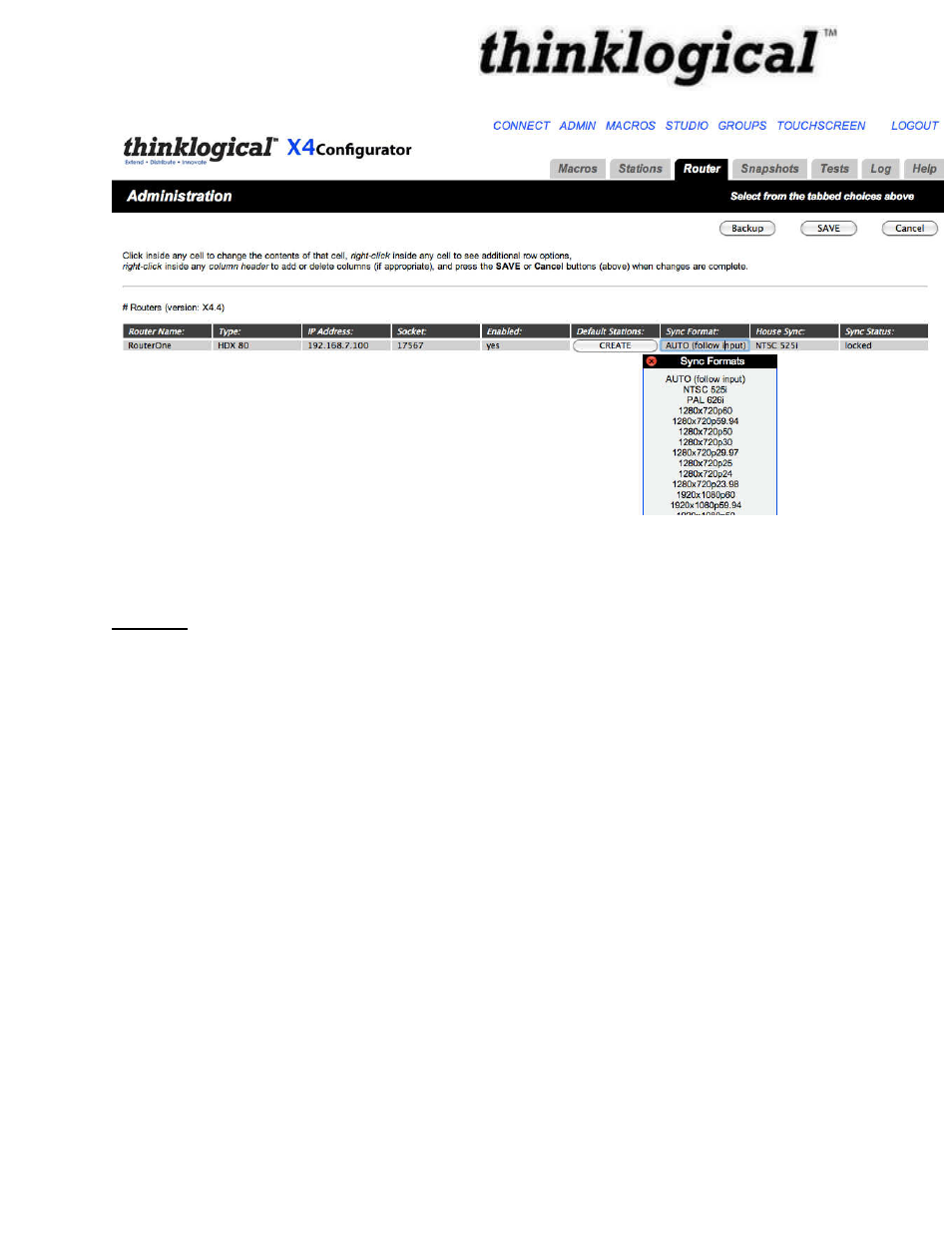
Revision A
December 2011
53
Figure 35: Sync Format choices in drop down list.
MACROS
A macro is a sequence of operations the user can create, save, and recall to repeat steps that
will be executed frequently. They can be restricted to specific user groups or made available to
all.
Please note that you can also use a .csv file to create, save, edit, and delete macros directly.
To create a new macro, execute the desired commands from the CONNECT page, and then
select the MACROS page and press the “Macro from History” button.
Advertising
This manual is related to the following products: