Thinklogical HDX80 Manual User Manual
Page 53
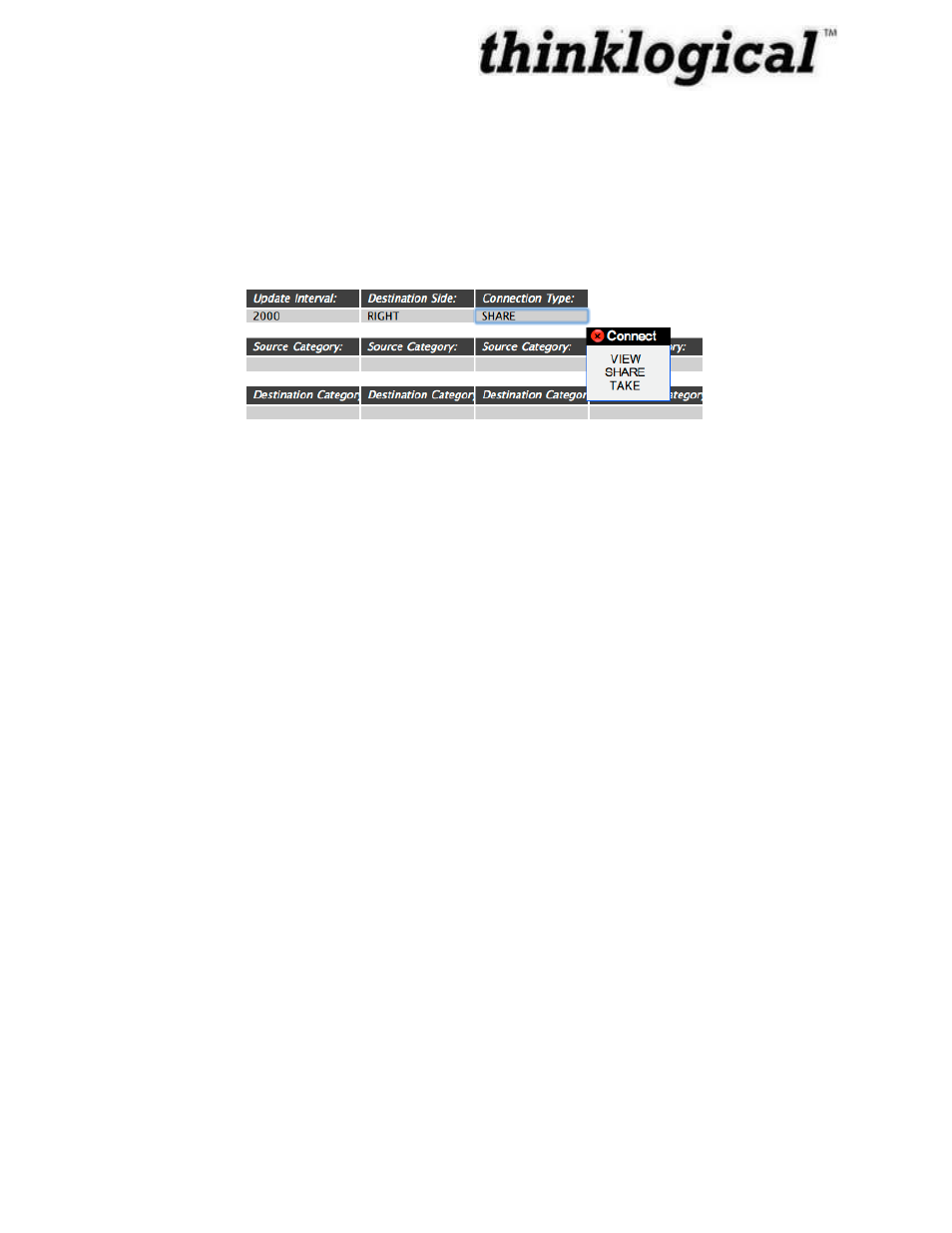
Revision A
December 2011
45
made on the connect page, which represents sources and destinations as individual boxes on
opposite sides of the screen. Connections are made by clicking a source to select it and then
clicking one or more destinations. The connection type determines how these connections are
made.
Figure 28: Connection Type Setting
- VIEW will cause the newly clicked destination to be fed by the currently selected source in
addition to any previously connected destinations. If the source has a back channel for serial
control of the source, then only the first destination connected will be able to transmit that
control. All additional destinations will see the video (if there is any), but only the first will have
control.
- SHARE is much like VIEW, except the last destination connected will be able to supply the
return control signal instead of the first. This allows rapid switching of control among multiple
destinations which is particularly valuable during collaborative work.
- TAKE is the final connection type. In the case of a TAKE style connection, only the last
destination connected to a source will have both video and control
.
Any existing video
connections between the selected source and other destinations will be lost so that only the last
destination connected will have video from and serial control to the source.
(*Note: If there is no serial control signal to be sent to the source, then VIEW and SHARE
behave identically.)
Source Category and Destination Category
In the STUDIO page, only a small subset of the sources and destinations can be seen at a
single time. Source and destination categories segment the sources and destinations into
smaller, more manageable collections. While the CONNECT page allows all the sources to be
seen in the same window (with scrolling when necessary), it still makes good sense to separate
the stations into smaller related categories to organize the available stations.
To create a category, add the chosen name to the rows with headers titled “Source Category”
and “Destination Category”. This will insure that a tab (on the CONNECT page) or a button (on