Chapter 7. maintaining the 1330, Ventilation, Cleaning the printer – Visara 1330-X02 User Manual
Page 115: Replacing the ribbon, Replacing the print head, Cleaning, Replacement, Chapter 7. maintaining the 1330 -1
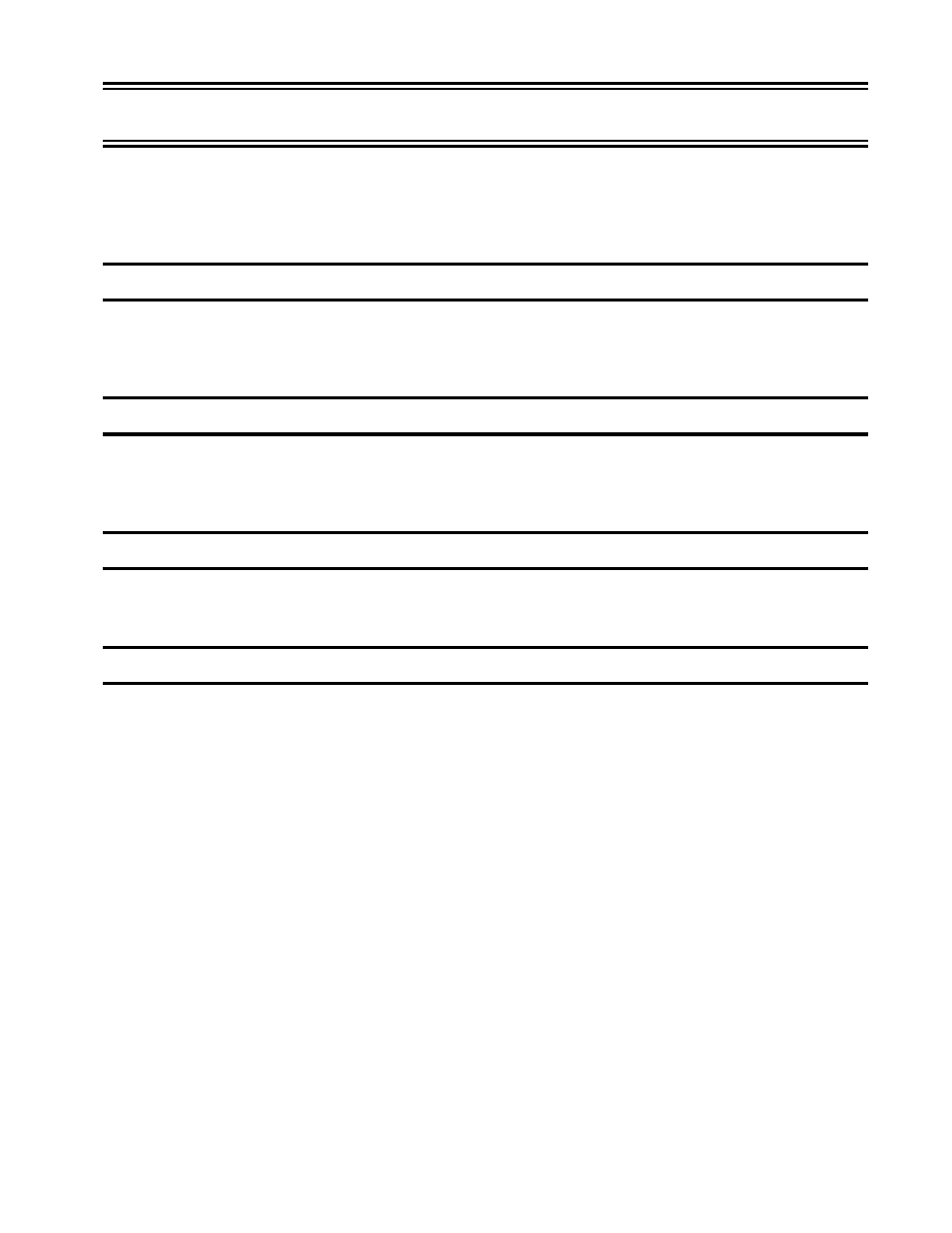
701333-004
7-1
Chapter 7. Maintaining the 1330
Maintenance procedures for the 1330 include allowing adequate ventilation, cleaning
the printer, replacing and changing the print head as necessary, and adjusting the print
registration as required.
Ventilation
Inadequate ventilation of the 1330 may result in overheating, which can damage the
printer. Make sure that the vents are kept clean and free of obstructions, and that there is
at least six inches (15 cm) of clearance on each side of the printer.
Cleaning the Printer
Cleaning the 1330 involves dusting it as necessary. If the cabinet requires further cleaning,
use a damp cloth with a mild liquid detergent. Avoid dripping liquid into the print
mechanism or onto the touchpad keys. Do not use a solvent to clean the cabinet.
Replacing the Ribbon
Chapter 2 of this manual contains complete instructions for installing the available ribbons
for the 1330.
Replacing the Print Head
When the print head shows excessive wear – for example, when characters are formed
incompletely despite a correct platen gap lever setting – the print head should be replaced.
You can install a new print head by following the instructions given in this section.
Note:
Before you replace the print head, check the print quality. If the dots in the
characters are not correctly located, refer to “Checking Character Width and
Print Registration,” later in this chapter.