Selecting the escape character, Selecting – Visara 1330-X02 User Manual
Page 141
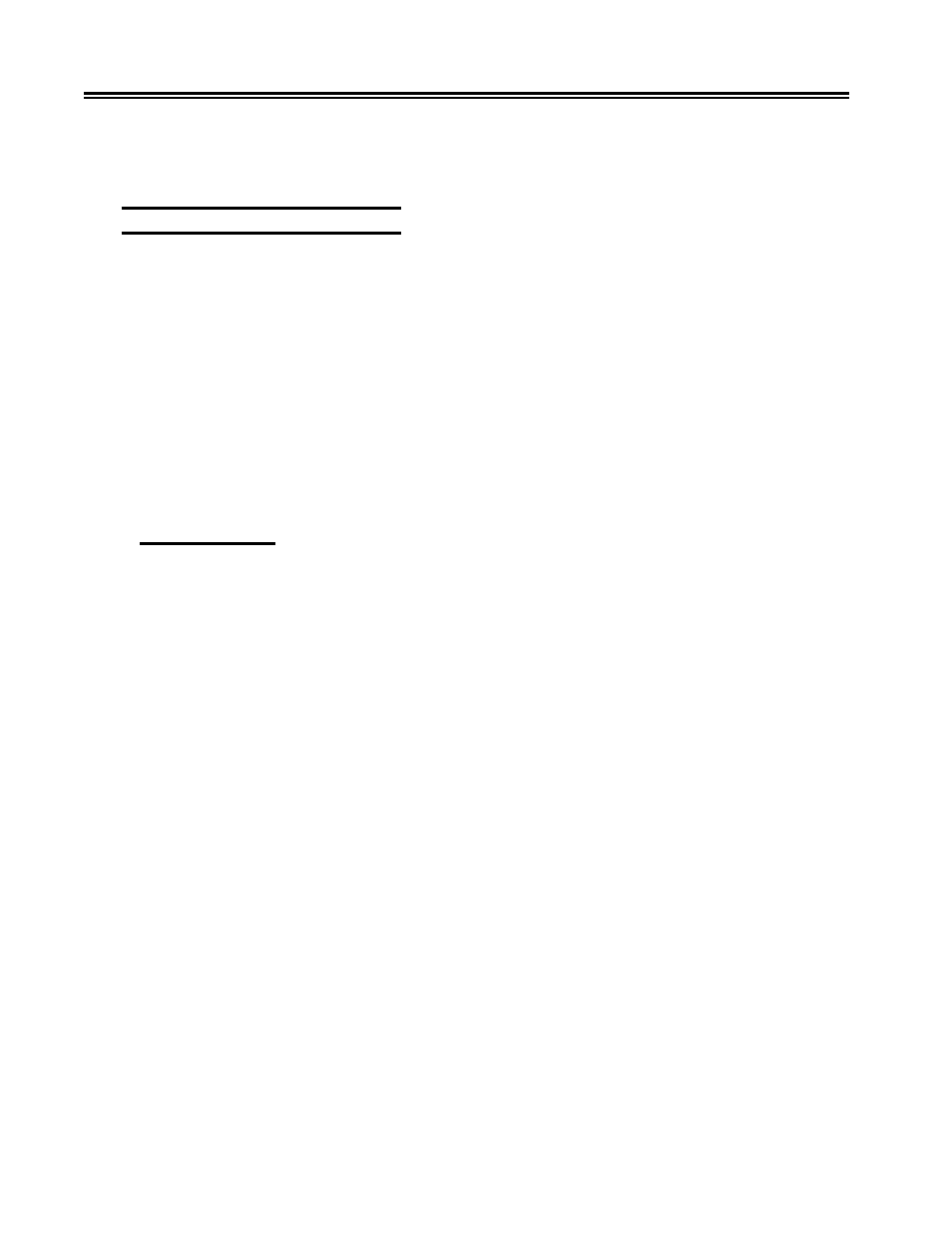
B-14
701333-004
Programming Notes
Escape sequences can be linked to get the desired combination of print format and style.
For example, the string >81>89>8C provides near letter quality at 12 characters per inch
(CPI) and 3 lines per inch (LPI).
Selecting the Escape Character
The code that alerts the 1330 to expect an escape sequence is called the escape character.
The escape character must be set from the 1330 Operator Control Panel keypad. Choose
a character that is available on your display terminal keyboard, and that you would not
use in day-to-day printing operations.
Note:
A character, once selected to be an escape character, will be nonprintable. For
this reason, the escape character should be one that is never otherwise used.
Refer to the table in Figure B-2 to find the escape character you want to use. (Note that
symbols in this table are for reference only.) Then enter the decimal number corresponding
to this character in the printer’s memory by using Configuration Option 503, 2124 Escape
Character. First, however, follow the instructions under “Getting Started,” immediately
following.
Getting Started
Before you set the escape character, use Configuration Option 501, Printer Emulation
Mode, to enable the 1330 to support 2124-2E escape codes.
Note:
For more information on the 1330 configuration procedure, refer to Chapter 4
of this manual.
1.
Press the Stop key, if the printer is ready.
2.
Enter Menu mode by pressing the Option key.
3.
Select Option 501.
4.
Press the Left Arrow or Right Arrow key until 3 (2124) is displayed.
5.
Press the Save key to store this choice.