708 - pa1, 709 - pa2, 710 - buffer reprint – Visara 1330-X02 User Manual
Page 77: 801 - programmed symbols, Buffer reprint, Programmed symbols, 800 program symbol (3270), 800 program symbol, Buffer reprint option (3270), Pa1 option (3270)
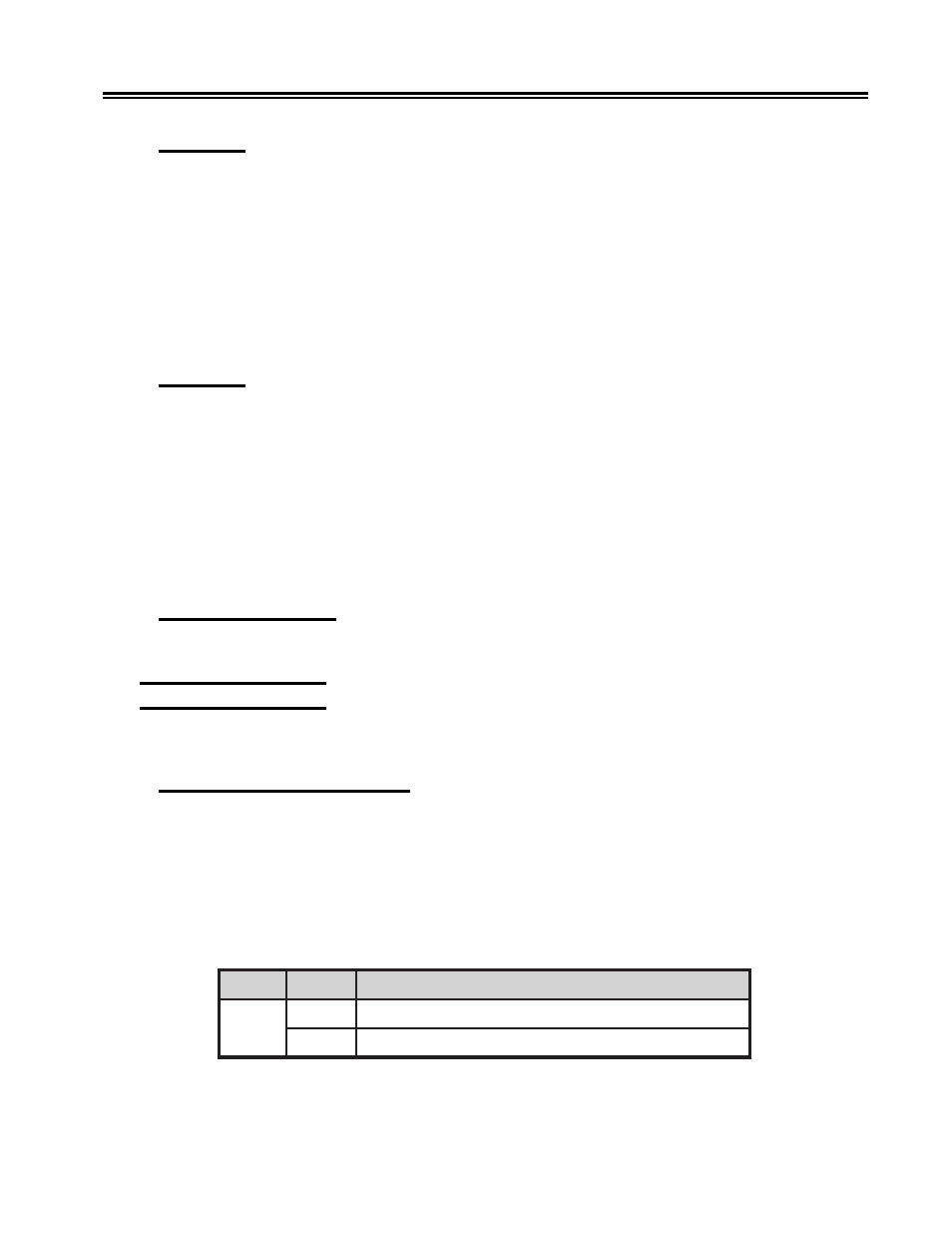
701333-004
4-33
Configuring the 1330 in 3270 Mode
708 – PA1
Configuration Option 708 is used for special applications. Refer to “Requesting a Host
Application Program in SCS Mode” in Chapter 6 of this manual.
In Stop mode, press the Option key. Follow the configuration procedure that begins on
Page 4-1 to bring up this option. The status window will display PA1. Pressing the Save
key will send a message to the host or controller. If the message to the controller is
pending, the printer will display PA1 RESPONSE. If the printer is not in SCS mode, the
message INVALID KEY will be displayed. If the controller has accepted the message,
nothing will be displayed.
709 – PA2
Configuration Option 709 is used for special applications. Refer to “Requesting a Host
Application Program in SCS Mode” in Chapter 6 of this manual.
In Stop mode, press the Option key. Follow the configuration procedure that begins on
Page 4-1 to bring up this option. The status window will display PA2. Press the Save key
to send a message to the host or controller. If the message to the controller is pending, the
printer will display PA2 RESPONSE. If the printer is not in SCS mode, the message
INVALID KEY will be displayed. If the controller has accepted the message, nothing
will be displayed.
710 – Buffer Reprint
Configuration Option 710 causes any data in the print buffer to be printed.
800 Program Symbol
The following options define the program symbol.
801 – Programmed Symbols
Configuration Option 801 enables you to tell the controller how the printer symbol sets
are to be configured. You can define the programmed symbol feature as six single plane
sets or as three single plane sets and one triple plane set.
Note:
The printer will print in four colors if a four-color accent ribbon is installed
(IBM 3268 compatible). The printer will print in eight colors if an eight-color
subtractive ribbon is installed.
n
o
i
t
p
O
e
c
i
o
h
C
g
n
i
n
a
e
M
1
0
8
1
s
t
e
s
e
n
a
l
p
e
l
g
n
i
s
x
i
S
2
)
t
l
u
a
f
e
d
(
t
e
s
e
n
a
l
p
e
l
p
i
r
t
e
n
o
d
n
a
s
t
e
s
e
n
a
l
p
e
l
g
n
i
s
e
e
r
h
T
To specify your choice, follow the configuration procedure that begins on Page 4-1.
Enter your choice (1 or 2) and press Save.