312 - ignore scs commands, 401 - operator format, Operator format – Visara 1330-X02 User Manual
Page 61: 400 printer setup (3270), 400 printer setup, Operator format option (3270), 400 printer setup -17
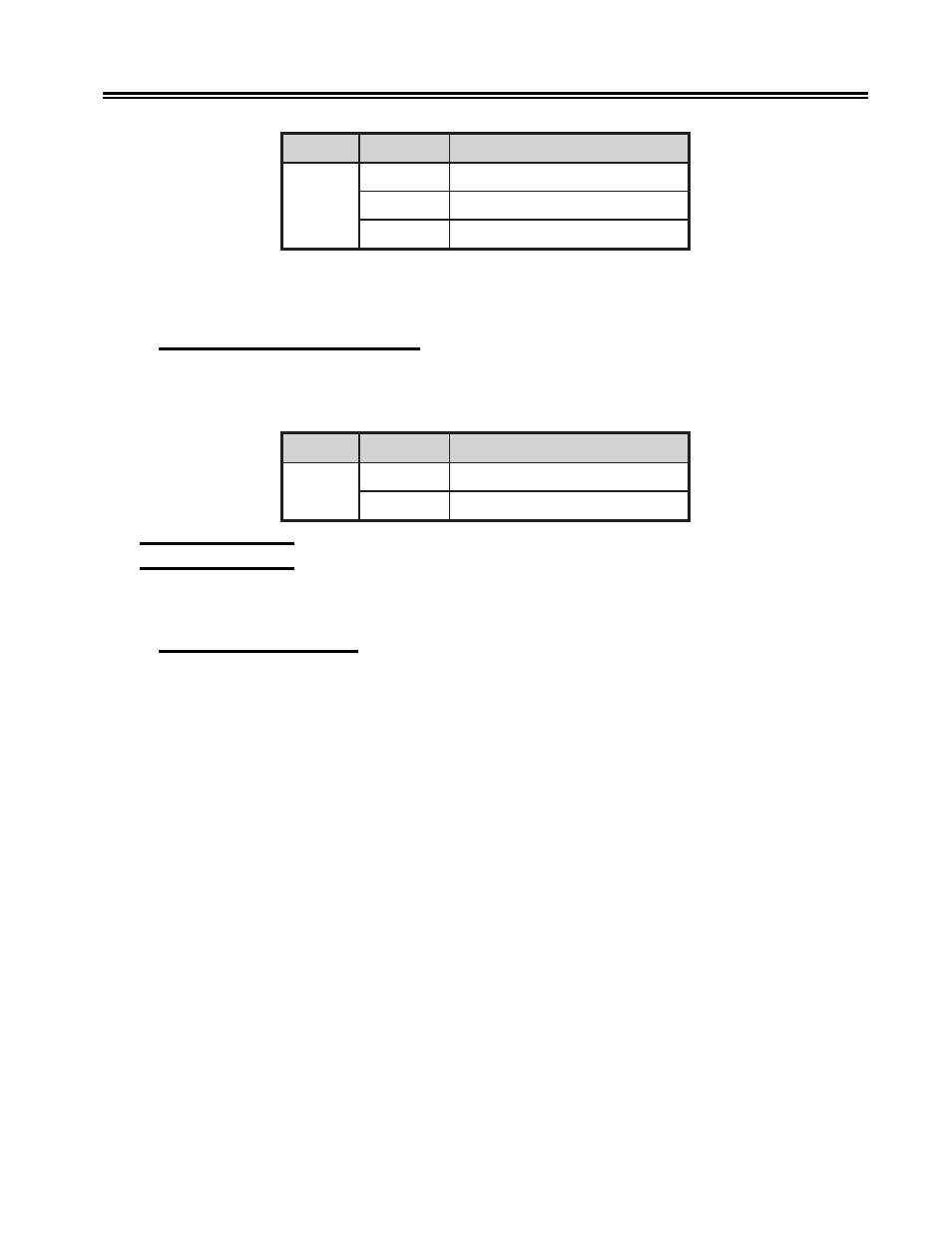
701333-004
4-17
Configuring the 1330 in 3270 Mode
n
o
i
t
p
O
e
c
i
o
h
C
g
n
i
n
a
e
M
1
1
3
0
)
t
l
u
a
f
e
d
(
n
o
i
t
a
r
e
p
o
l
a
m
r
o
N
1
g
n
i
d
l
o
B
2
e
r
o
c
s
r
e
d
n
U
To specify your choice, follow the configuration procedure that begins on Page 4-1.
Enter your choice (0, 1, or 2) and press Save.
312 – Ignore SCS Commands
When enabled, Configuration Option 312 will cause the printer to ignore the Set Line
Density and the Set Page Density commands.
n
o
i
t
p
O
e
c
i
o
h
C
g
n
i
n
a
e
M
2
1
3
e
l
b
a
n
E
s
d
n
a
m
m
o
c
S
C
S
e
r
o
n
g
I
e
l
b
a
s
i
D
s
d
n
a
m
m
o
c
S
C
S
t
p
e
c
c
A
400 Printer Setup
The following options define the printer setup.
401 – Operator Format
Configuration Option 401 lets you specify a default print format or an operator selected
print format. The 1330 normally powers on with all printer format parameters set to their
front panel values. However, you can specify that the 1330 power on with the default
printer format values.
The default printer format values are these:
• Lines per inch (LPI) = 6
• Maximum print position (MPP) = 132 (136 for ASCII)
• Maximum page length (MPL) = 66
• Characters per inch (CPI) = 10
• Line spacing = Single
• Case = Dual
• Left margin = 1
• Base color = 1
Note:
For IPDS defaults, see Appendix B of this manual.