307 - form feed (ff) printed with a space, 308 - formatted print, 309 - bar code control – Visara 1330-X02 User Manual
Page 59: Form feed printed with a space, Formatted print, Form feed printed with a space option (3270), Formatted print option (3270)
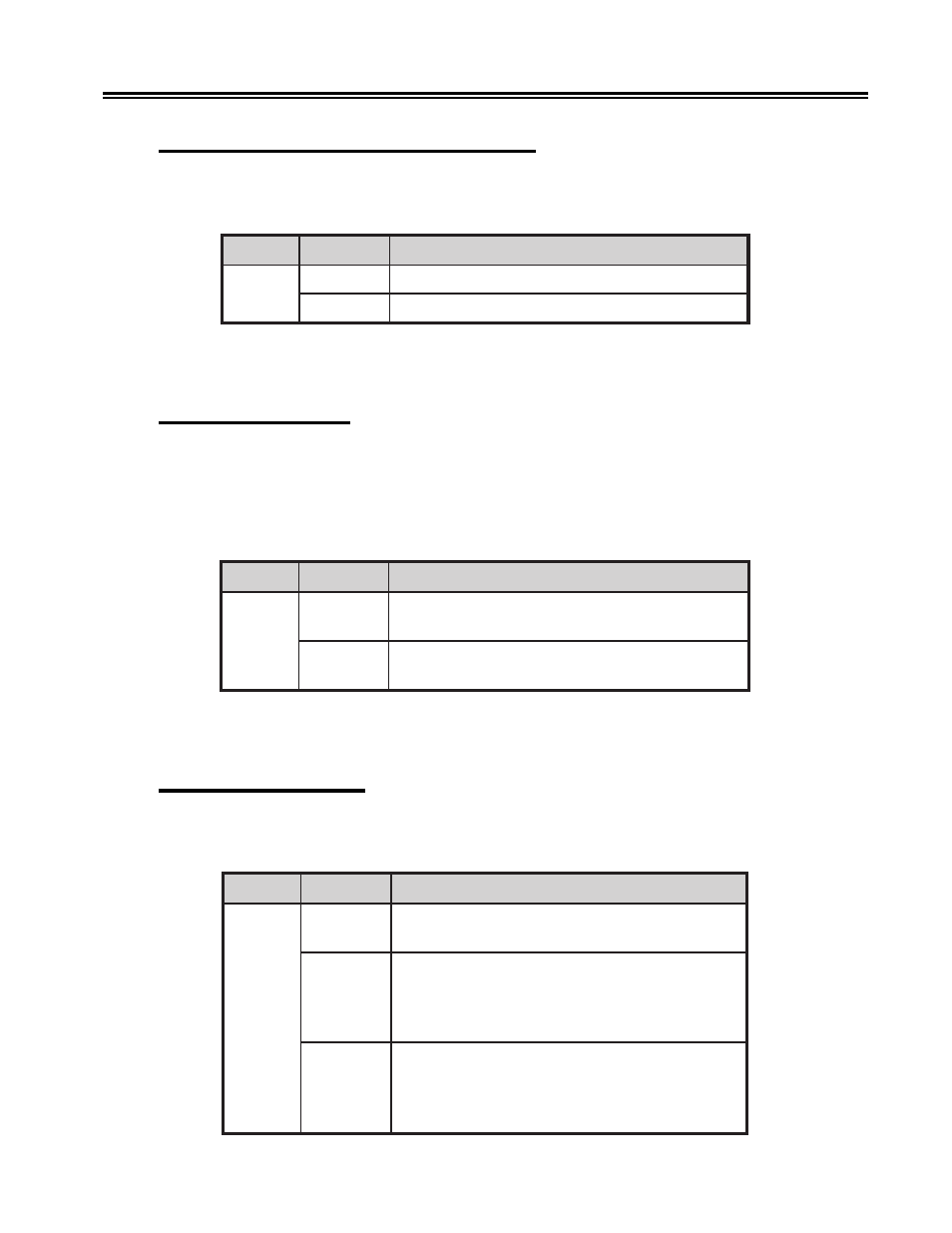
701333-004
4-15
Configuring the 1330 in 3270 Mode
307 – Form Feed (FF) Printed with a Space
Use Configuration Option 307 to specify whether the print head will move to the first
character position or second character position on the next top of form (TOF).
n
o
i
t
p
O
e
c
i
o
h
C
g
n
i
n
a
e
M
7
0
3
)
o
N
(
0
1
r
e
t
c
a
r
a
h
c
,
F
O
T
t
a
d
a
e
h
t
n
i
r
p
e
h
t
s
t
u
P
)
s
e
Y
(
1
)
t
l
u
a
f
e
d
(
2
r
e
t
c
a
r
a
h
c
,
F
O
T
t
a
d
a
e
h
t
n
i
r
p
e
h
t
s
t
u
P
To specify your choice, follow the configuration procedure that begins on Page 4-1.
Enter your choice (0 or 1) and press Save.
308 – Formatted Print
Configuration Option 308 allows you to select the formatted print override, a feature that
honors certain format commands in spite of a formatted print request from the host CPU.
Carriage Return, End of Message, and New Line commands are active, and null lines are
not suppressed. The host CPU defined line length is honored. To activate the formatted
print override feature, select 1.
n
o
i
t
p
O
e
c
i
o
h
C
g
n
i
n
a
e
M
8
0
3
)
o
N
(
0
e
g
a
s
s
e
M
f
o
d
n
E
d
n
a
,
n
r
u
t
e
R
e
g
a
i
r
r
a
C
,
e
n
i
L
w
e
N
)
t
l
u
a
f
e
d
(
d
e
t
n
i
r
p
s
i
e
c
a
p
s
a
–
d
e
r
o
n
g
i
e
r
a
)
s
e
Y
(
1
e
g
a
s
s
e
M
f
o
d
n
E
d
n
a
,
n
r
u
t
e
R
e
g
a
i
r
r
a
C
,
e
n
i
L
w
e
N
d
e
t
u
c
e
x
e
e
r
a
To specify your choice, follow the configuration procedure that begins on Page 4-1.
Enter your choice (0 or 1) and press Save.
309 – Bar Code Control
Use Configuration Option 309 to configure the bar code printout in 2124 emulation
mode.
n
o
i
t
p
O
e
c
i
o
h
C
g
n
i
n
a
e
M
9
0
3
1
t
n
o
f
e
d
o
c
r
a
b
4
2
1
2
d
r
a
d
n
a
t
s
e
h
t
s
e
s
U
–
d
r
a
d
n
a
t
S
)
t
l
u
a
f
e
d
(
r
e
t
n
i
r
p
e
h
t
n
i
2
r
e
l
l
a
m
s
a
o
t
t
n
o
f
s
e
s
s
e
r
p
m
o
C
–
t
n
o
F
d
e
s
s
e
r
p
m
o
C
.
e
l
b
a
l
i
a
v
a
s
i
9
f
o
3
e
d
o
c
r
a
b
y
l
n
o
y
l
t
n
e
r
r
u
C
.
e
z
i
s
t
o
n
s
i
t
n
o
f
d
e
s
s
e
r
p
m
o
c
e
d
o
c
r
a
b
t
n
e
r
r
u
c
e
h
t
n
e
h
W
.
e
z
i
s
d
r
a
d
n
a
t
s
o
t
t
l
u
a
f
e
d
,
e
l
b
a
l
i
a
v
a
3
e
h
t
o
t
r
e
s
o
l
c
e
b
o
t
p
u
I
R
H
s
e
v
o
M
–
I
R
H
r
e
s
o
l
C
l
l
i
w
I
R
H
,
e
u
l
a
v
s
i
h
t
o
t
d
e
r
u
g
i
f
n
o
c
n
e
h
W
.
e
d
o
c
r
a
b
f
i
,
t
n
o
f
d
e
s
s
e
r
p
m
o
c
e
h
t
e
s
u
y
l
l
a
c
i
t
a
m
o
t
u
a
.
t
n
o
f
d
r
a
d
n
a
t
s
s
e
s
u
,
e
l
b
a
l
i
a
v
a
t
o
n
f
I
.
e
l
b
a
l
i
a
v
a