209 - dotted zero, 210 - graphics density, Dotted zero – Visara 1330-X02 User Manual
Page 56: Graphics density, Dotted zero option (3270), Graphics density option (3270)
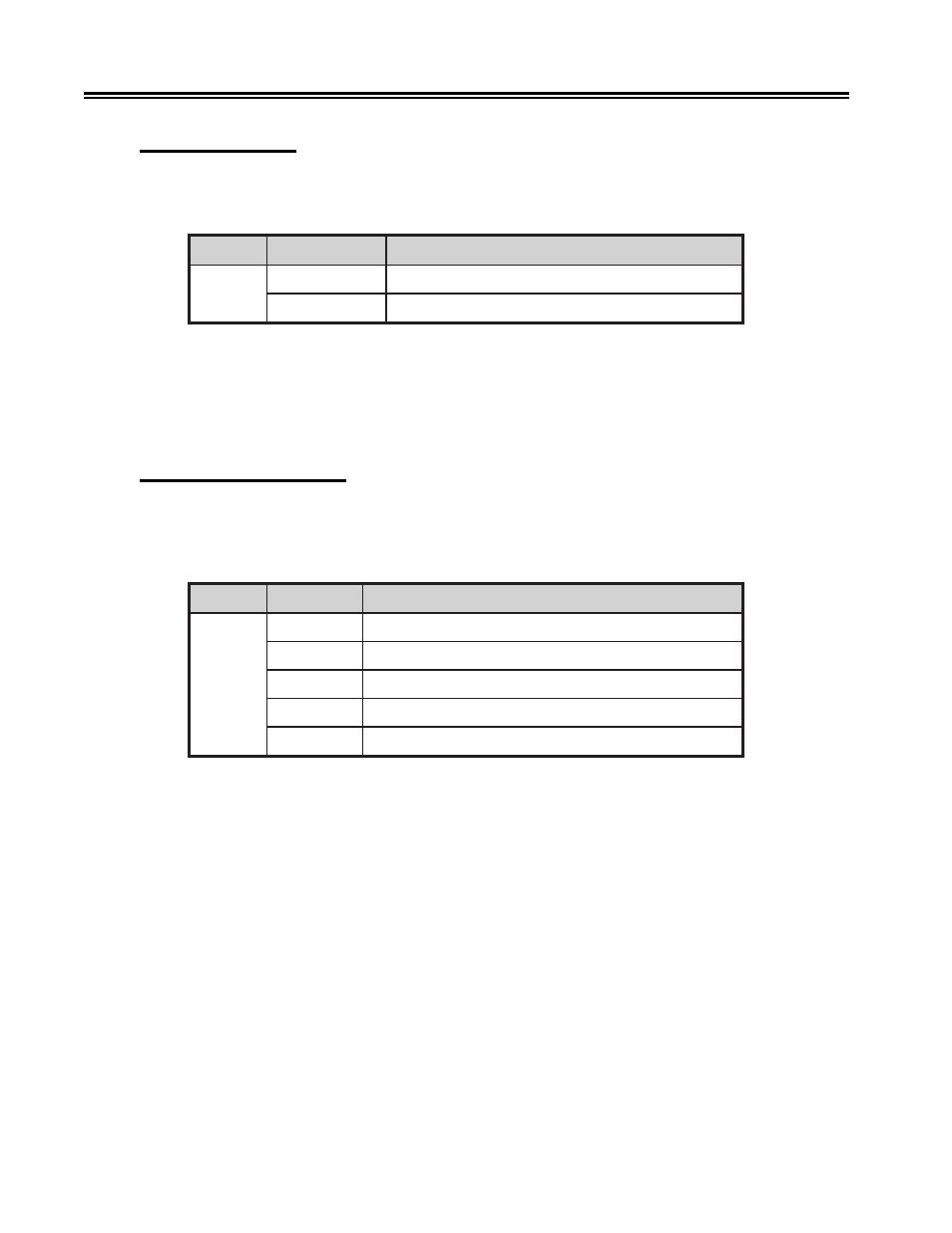
4-12
701333-004
Configuring the 1330 in 3270 Mode
209 – Dotted Zero
Use Configuration Option 209 to specify whether a dotted zero should be printed when
a zero is selected. If you specify NO, the dotted zero will not be used.
n
o
i
t
p
O
e
c
i
o
h
C
g
n
i
n
a
e
M
9
0
2
)
o
N
(
0
)
t
l
u
a
f
e
d
(
d
e
s
u
e
b
t
o
n
l
l
i
w
o
r
e
z
d
e
t
t
o
d
e
h
T
)
s
e
Y
(
1
d
e
s
u
e
b
l
l
i
w
o
r
e
z
d
e
t
t
o
d
e
h
T
To specify your choice, follow the configuration procedure that begins on Page 4-1.
Enter your choice (0 or 1) and press Save.
Note:
When you request OCR-A, OCR-B, APL, or printing any fonts in diagnostics,
the printer will use the undotted zero, regardless of the operator panel selection.
210 – Graphics Density
Use Configuration Option 210 to specify the Graphics Density mode. Low density graphics
enables printing to switch from 144 (high) to 72 (low) dots per inch, thus moving the
print head at a faster rate.
n
o
i
t
p
O
e
c
i
o
h
C
g
n
i
n
a
e
M
0
1
2
0
s
c
i
h
p
a
r
g
y
t
i
s
n
e
d
w
o
l
/
e
d
o
c
r
a
b
t
s
a
r
t
n
o
c
w
o
L
1
)
t
l
u
a
f
e
d
(
s
c
i
h
p
a
r
g
y
t
i
s
n
e
d
h
g
i
h
/
e
d
o
c
r
a
b
t
s
a
r
t
n
o
c
h
g
i
H
2
s
c
i
h
p
a
r
g
y
t
i
s
n
e
d
w
o
l
/
e
d
o
c
r
a
b
t
s
a
r
t
n
o
c
h
g
i
H
3
s
c
i
h
p
a
r
g
y
t
i
s
n
e
d
h
g
i
h
/
e
d
o
c
r
a
b
t
s
a
r
t
n
o
c
w
o
L
4
m
a
e
r
t
s
a
t
a
d
n
i
d
e
i
f
i
c
e
p
s
y
t
i
s
n
e
d
–
e
d
o
m
d
e
t
c
e
l
e
s
t
s
o
H
To specify your choice, follow the configuration procedure that begins on Page 4-1.
Enter your choice (0, 1, 2, 3, or 4) and press Save.
Note:
This option is valid only in IPDS mode. Your choice will override any value
from the application program (unless you select Value 4).