Installation preparation, Figure 2-2. foam shipping tube, Installation preparation -3 – Visara 1330-X02 User Manual
Page 17: Figure 2-2, Foam shipping tube -3, Caution, Preparing to operate the 1330
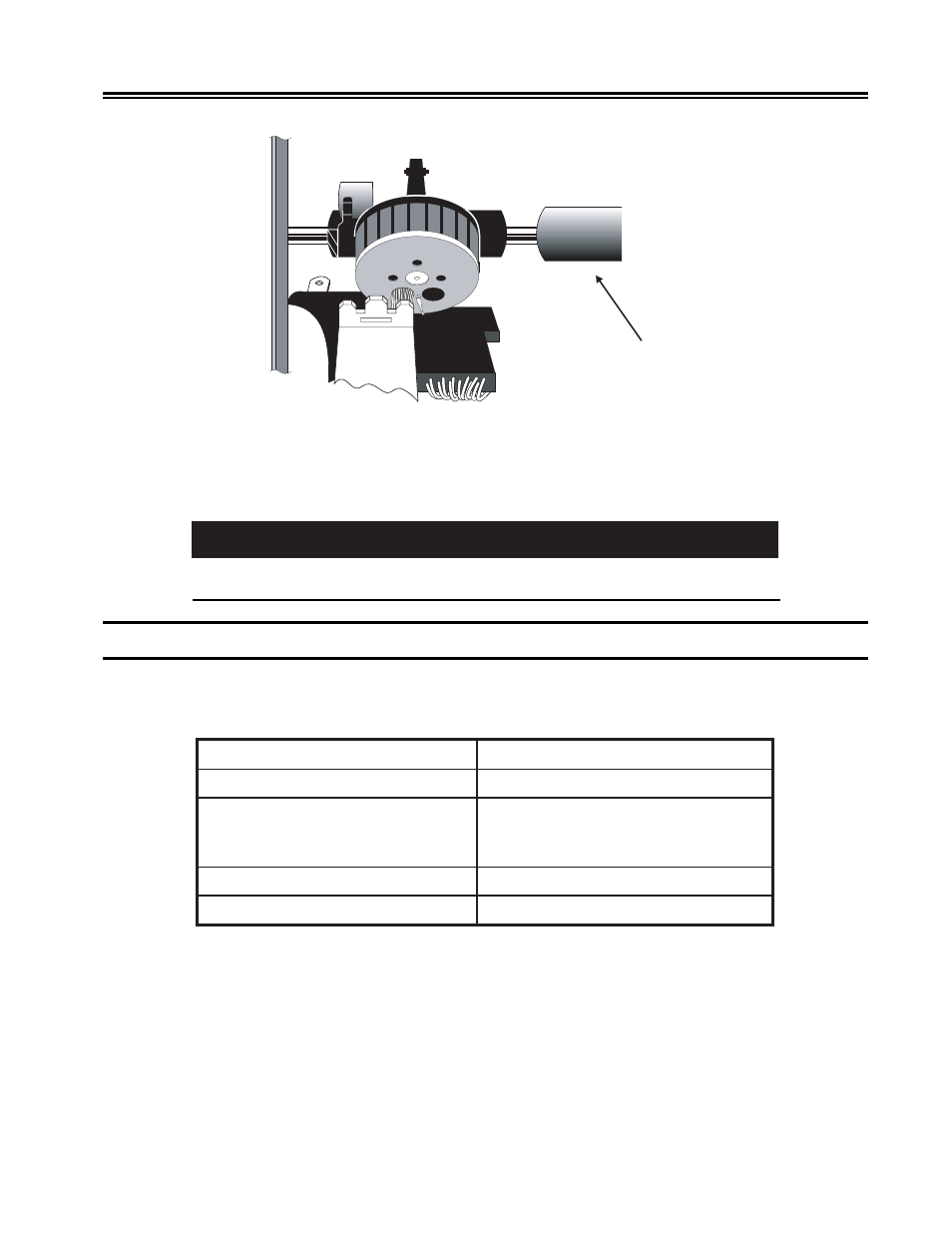
701333-004
2-3
Preparing to Operate the 1330
Shipping Tube
Figure 2-2. Foam Shipping Tube
9.
The carriage on the 1330 is restrained by a foam shipping tube to prevent shifting during
shipping. Before installing the printer, remove this tube, illustrated in Figure 2-2.
Caution
Failure to remove the carriage shipping tube before turning on the 1330 may result in
damage to the printer.
Installation Preparation
The location for the 1330 must meet the following physical and environmental
requirements:
:
r
e
w
o
P
e
s
a
h
p
e
l
g
n
i
s
,
z
H
3
6
-
7
4
t
a
C
A
V
4
6
2
-
0
9
:
e
c
n
a
r
a
e
l
C
s
e
d
i
s
l
l
a
n
o
)
m
c
2
.
5
1
(
n
i
6
:
s
n
o
i
s
n
e
m
i
D
e
d
i
w
)
m
c
5
.
5
6
(
n
i
8
.
5
2
h
g
i
h
)
m
c
5
.
1
3
(
n
i
4
.
2
1
p
e
e
d
)
m
c
8
.
7
4
(
n
i
8
.
8
1
:
e
g
n
a
R
e
r
u
t
a
r
e
p
m
e
T
g
n
i
d
n
u
o
r
r
u
S
)
C
6
.
0
4
-
0
1
(
F
5
0
1
-
0
5
:
y
t
i
d
i
m
u
H
e
v
i
t
a
l
e
R
)
g
n
i
s
n
e
d
n
o
c
n
o
n
(
%
0
8
o
t
%
8
After unpacking the 1330, you are now ready to begin installing it.