S/c/a, Operating mode, Form device – Visara 1330-X02 User Manual
Page 41: Emulation mode, Cu -2 s/c/a -2, Operating mode -2 form device -2 emulation mode -2
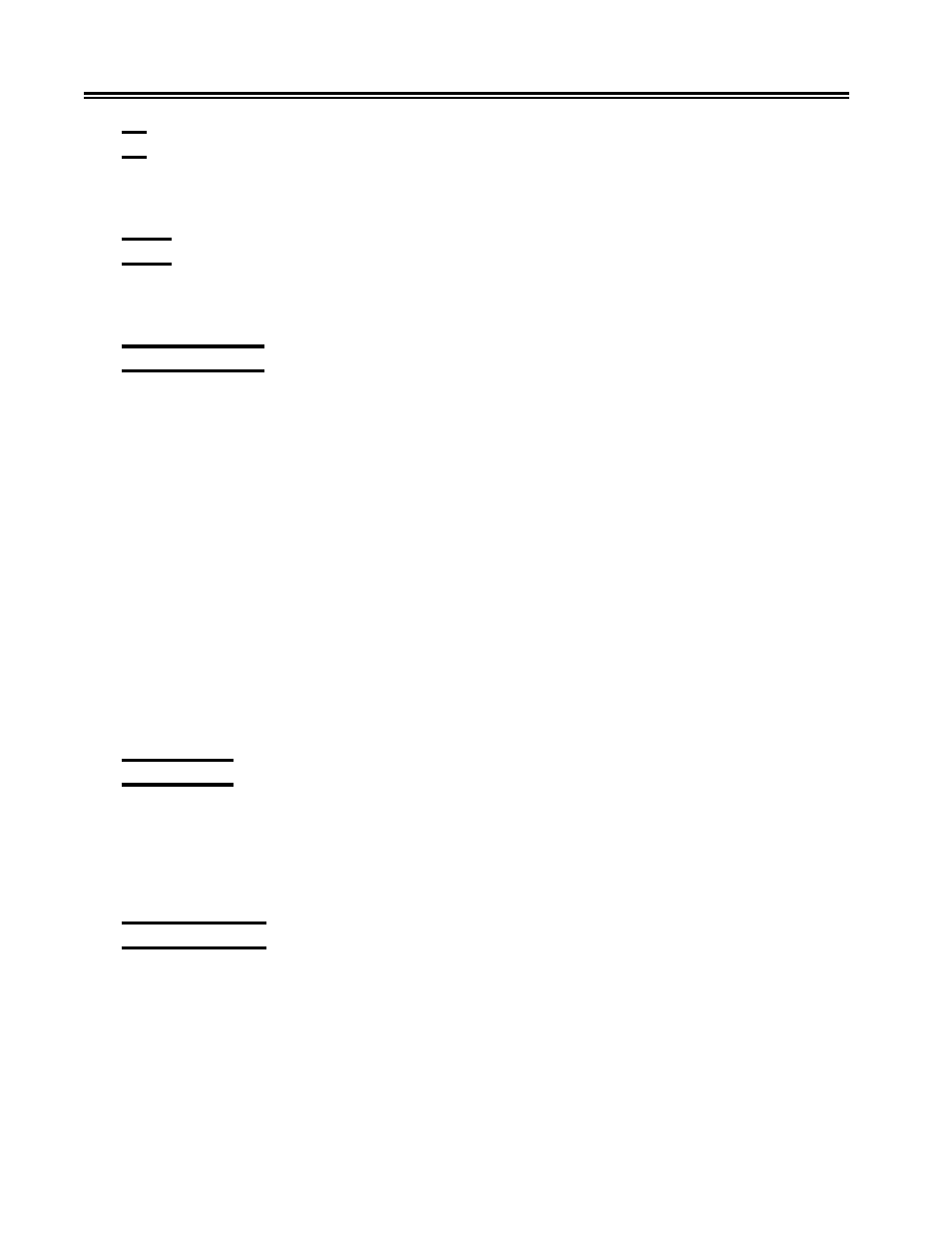
3-2
701333-004
Operator Control Panel
Cu
In 3270 mode or share mode, the Cu signal displays when the 1330 is in communication
with the controller. If the printer is receiving data, the Cu signal will blink.
S/C/A
The one-letter display indicates the current interface mode the printer is configured with.
The valid displays for the interface option are “S” (share), “C” (3270), and “A” (ASCII).
Operating Mode
The 1330 has four types of operation modes: Start, Stop, Menu, and Contrast.
When the 1330 is in Start mode and ready to receive data, the READY message appears
in the status window.
When the printer is in Stop mode and awaiting an operator-initiated function, the STOP
message appears in the status window. If the printer is left in Stop mode for more than 10
minutes, either a status message is displayed in the window or the printer returns to Start
mode, depending on how you have configured the printer.
When the operator is configuring the printer using the front panel option, the printer is in
Menu mode. (See Chapter 4 for displays under the Menu mode.)
When the operator is adjusting the darkness of the print using the Contrast key, the
printer is in Contrast mode. (See Chapter 6 for displays under the Contrast mode.)
Please note that no printing takes place in Stop mode other than operator print. Data
received from the controller will be printed only when the printer is in Ready mode.
Form Device
The form module installed with the printer will be displayed when the printer is configured
to sense the module. If you are using an overwrite feature in the configuration option, the
display will show the overwrite value. The form devices available for the 1330 are “CFD”
(continuous forms device), “DOD” (document on demand), and “DID” (document
insertion device).
Emulation Mode
The current printer emulation modes will be displayed in this location. The available
emulation modes for 3270 are “4230,” “4224,” “3268,” and “2124.” The available
emulation modes for ASCII are Proprinter and TI-810.