102 - characters per inch (cpi), 103 - lines per inch (lpi), Characters per inch – Visara 1330-X02 User Manual
Page 50: Lines per inch, Characters per inch option (3270), Lines per inch option (3270)
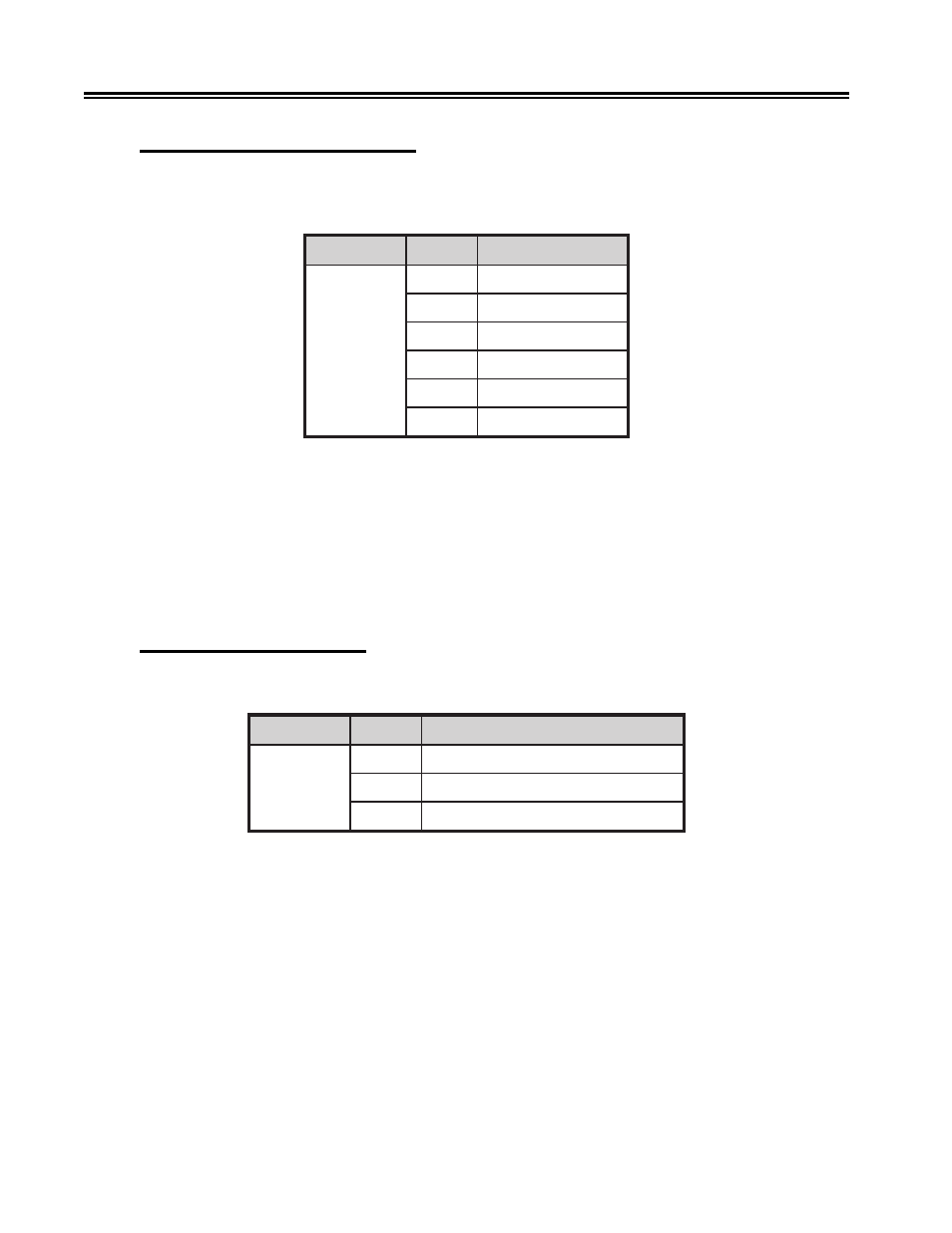
4-6
701333-004
Configuring the 1330 in 3270 Mode
102 – Characters per Inch (CPI)
Use Configuration Option 102 to specify the number of characters per inch that the 1330
will print.
n
o
i
t
p
O
e
c
i
o
h
C
g
n
i
n
a
e
M
2
0
1
1
)
t
l
u
a
f
e
d
(
I
P
C
0
1
2
I
P
C
2
1
3
I
P
C
5
1
4
I
P
C
7
.
6
1
5
I
P
C
1
.
7
1
6
I
P
C
0
2
Note:
When you select 16.7 CPI or 20 CPI, the printing defaults to Data Processing
(draft) quality.
To specify your choice, follow the configuration procedure that begins on Page 4-1.
Enter your choice (1, 2, 3, 4, 5, or 6) and press Save to activate your changes.
If an INVALID message is displayed when you change the CPI, first change the MPP
setting using Configuration Option 104, then change the CPI.
103 – Lines per Inch (LPI)
Use Configuration Option 103 to specify the lines per inch that the 1330 will print.
n
o
i
t
p
O
e
c
i
o
h
C
g
n
i
n
a
e
M
3
0
1
1
)
t
l
u
a
f
e
d
(
I
P
L
6
2
I
P
L
8
3
)
y
l
n
o
s
e
s
o
p
r
u
p
g
n
i
t
s
e
t
r
o
f
(
I
P
L
4
4
1
To specify your choice, follow the configuration procedure that begins on Page 4-1.
Enter your choice (1, 2, or 3) and press Save to activate your changes.
Note:
For printing at 3 LPI or 4 LPI, refer to Option 106.
Note:
LPI is checked for validity by forms length Option 105. If the forms length is
too great for the LPI selected, then the LPI is invalid.