Calculating checksums, Print optical character reader parameter – Visara 1330-X02 User Manual
Page 151
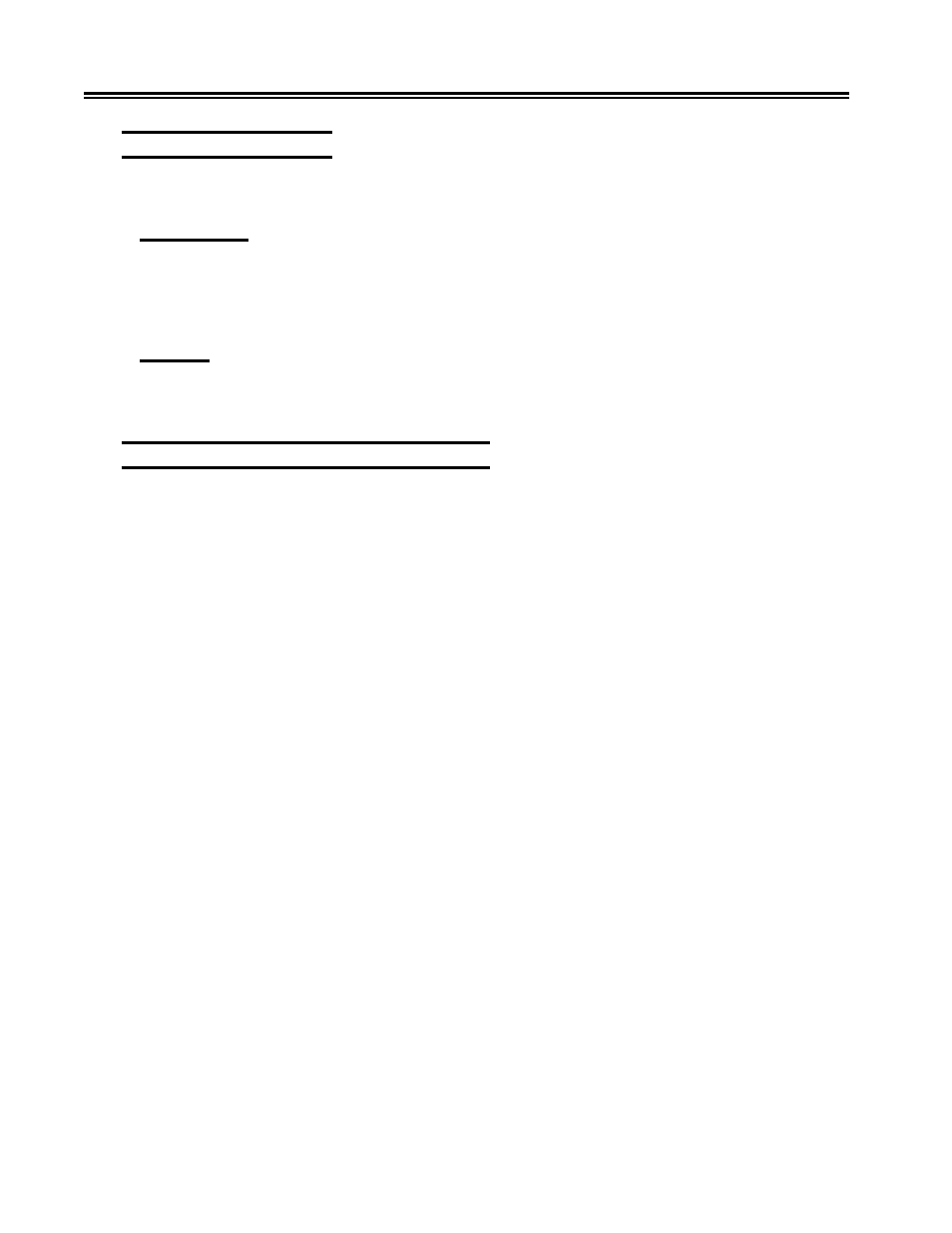
B-24
701333-004
Programming Notes
Calculating Checksums
The checksum is a number used to assure the accuracy of the scanning of a bar code.
EAN or UPC
If EAN or UPC bar codes are printed using 7 or 12 characters, the 1330 will calculate the
checksum digits. This number (8 or 13) will be printed below the last bar code if 31 is
used as the line terminator.
Plessey
If the Plessey bar code type is used, the computer operator must compute the checksum
manually and add the value to the escape sequence.
Print Optical Character Reader Parameter
The 1330 prints two machine readable character sets in addition to bar codes. These sets
are OCR-A and OCR-B. Character dimensions are determined by international standards
programmed into the printer. All characters are printed in near letter quality font at 10 or
12 CPI.
The default setting is
O
(OFF). To enable OCR-A, use escape sequence 85. To enable
OCR-B, use escape sequence 84.
The character sets are shown in Figures B-6 and B-7. The procedure to print OCR-A
characters from the terminal is:
1.
Send the 10 CPI or 12 CPI escape sequence.
2.
Send the near letter quality escape sequence.
3.
Send escape sequence 85.
4.
Start printing.
To print OCR-B, substitute 84 for 85 in Step 3.