Installing the basestation software – Allmand Brothers MB 6200 User Manual
Page 16
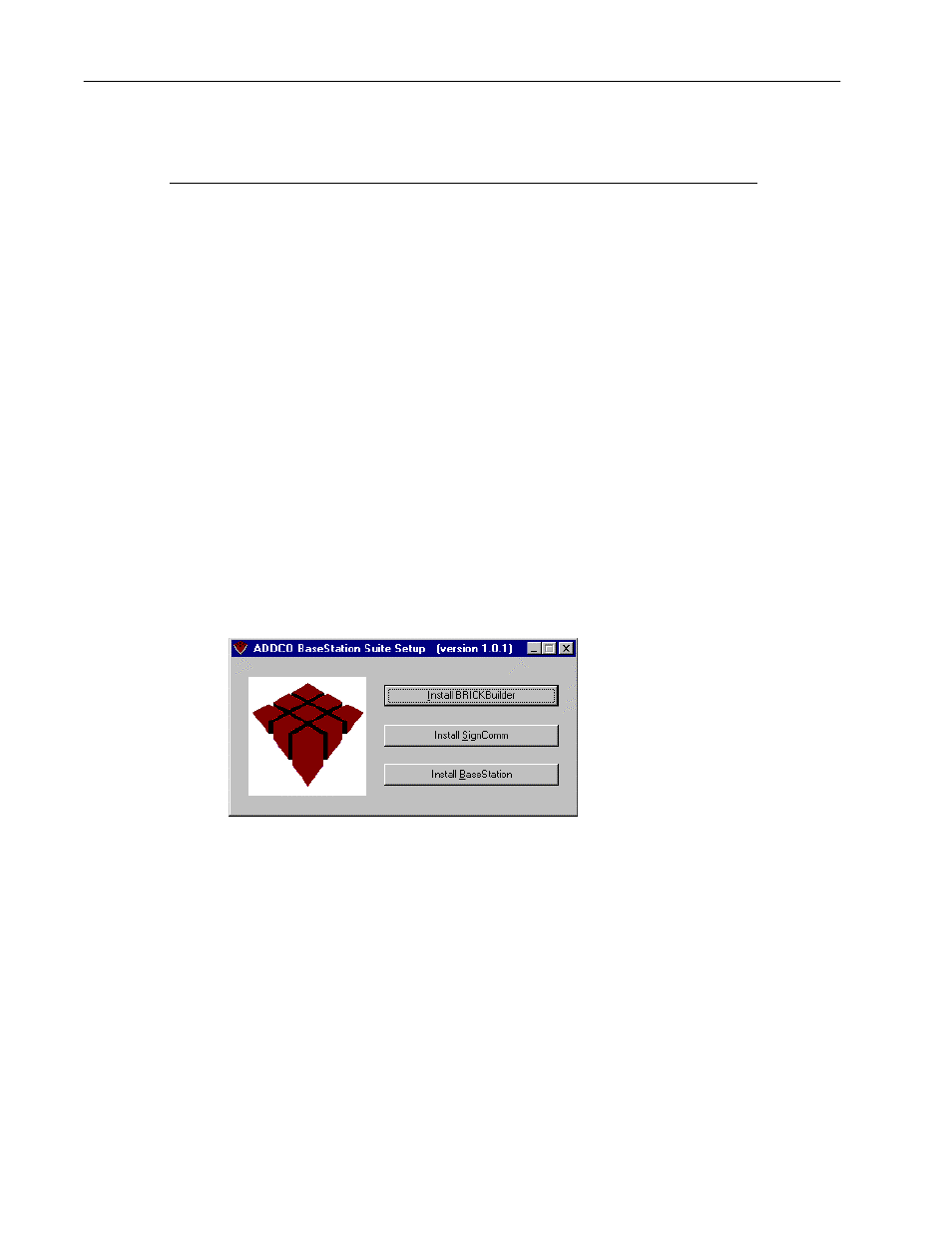
16
Installing the BaseStation Software
The BRICK® Sign System comes with BaseStation Suite software. An additional, optional application
called BRICKBuilder may also be provided with your system. You use BRICKBuilder software before
you install a sign to determine how many BRICKs and related sign components you need to display your
messages.
You need this application only if you are going to design new message SIGNS. See
Designing Message Signs in BRICKBuilder online help.
You use the BaseStation Suite after you install a sign to create and send messages.
The BaseStation Suite consists of two individual software applications. The individual applications are:
•
SignComm. Communications server software you use to connect to signs.
•
BaseStation. Software you use to create, modify, and send messages to signs.
See
Operating the BaseStation in BaseStation online help.
To install the BRICKBuilder software on your personal computer or notebook (Windows 95, 98, or NT):
1. Insert the supplied CD-ROM in the CD-ROM drive (D:) on your computer.
Note
&
The CD-ROM drive on your computer may have a different letter designation. If necessary, substi
tute that letter for the D: used in the install instructions.
Example:
E:
The BaseStation Suite Setup dialog appears: