Sbc brick sign parameters, Mounting information, Startup parameters – Allmand Brothers MB 6200 User Manual
Page 32
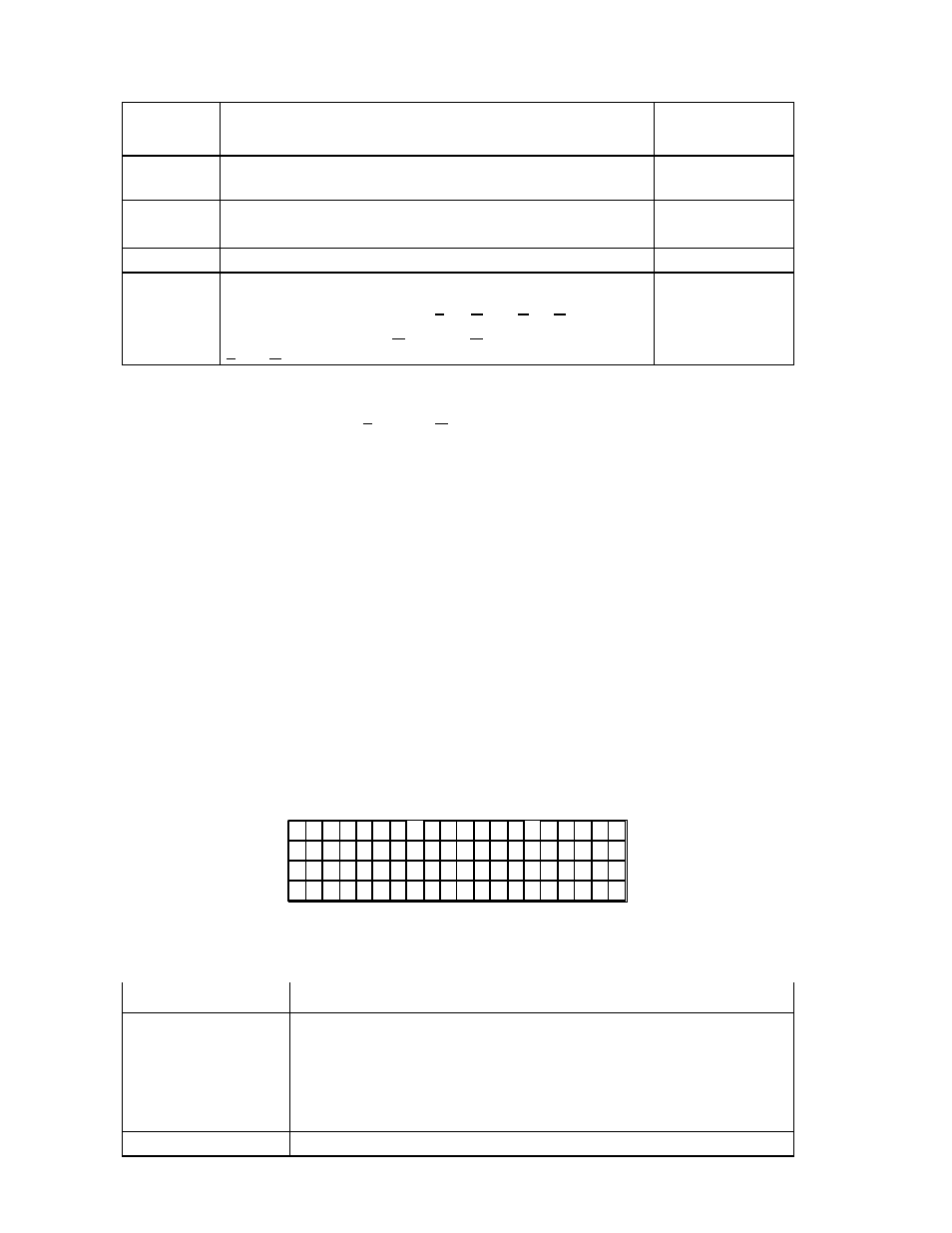
32
SBC BRICK Sign Parameters:
Parameter
Description
Factory Defaults
BX
BRICKs across (row) in the X direction or BRICKs per rail.
6
BY
BRICKs down (column) in the Y direction or number of
rails.
2
PX
Pixels across each BRICK (row) in the X direction.
12
PY
Pixels down each BRICK (column) in the Y direction.
8
PDX
Number of pixel distances between the BRICK columns.
0
PDY
Number of pixel distances between the BRICK rows.
0
SBC
Physical location of the SBC ( Left, Right, Top, Bottom).
L, B
RAIL
Orientation of the rails (Horizontal/Vertical, and
Same/Alternate).
H, A
All RAIL parameters Same and Alternate mean that either all rails are mounted with the
same orientation, or every other rail is upside down (alternates).
Note
&
&
Mounting Information
•
If the RESET connection from one RAIL to the next is placed at one end as shown, then adjacent
RAILS must be mounted upside down. The RAILS are reported by the SBC as Alternate.
•
If the RESET connection is from the Left side on one RAIL to the Right side of the next, then the
RAILS are reported by the SBC as Same.
Startup Parameters
Changes to these parameters are stored in the SBC and take effect the next time the sign is started.
•
To change the start up sequence you may use the arrows to scroll through the available sequences. Use
the ENTER key to SAVE the sequence number as indicated on the screen.
•
Optionally you may manually enter sequence numbers by pressing the numbered keys, followed by
ENTER.
•
You may press K or L to set the SBC to start up with no sequence (NONE) or the running sequence
(LAST) when the sign was shut down. Pending changes to the sequence number are displayed next to
the indicators. Remember that pending changes take effect by the ENTER=SAVE action when it is
available.
•
At any time B (backup) will cancel any pending actions, discarding any changes.
S T A R T U P
S E Q
_ _
[
B L A N K
]
↑ ↓
K = B L A N K
[
S I G N
]
L = L A S T
[
] E n t e r = A C P T
Keys:
Key
Action
K
Do not display any message when the sign is started.
↑
↑
Increment to next available sequence.
↓
↓
Decrement to the previous sequence.
L
Run the sequence that was currently being displayed when the sign
was turned OFF.
ENTER
Saves the selected value for use when turning on the sign.