Assembling a full matrix sign – Allmand Brothers MB 6200 User Manual
Page 41
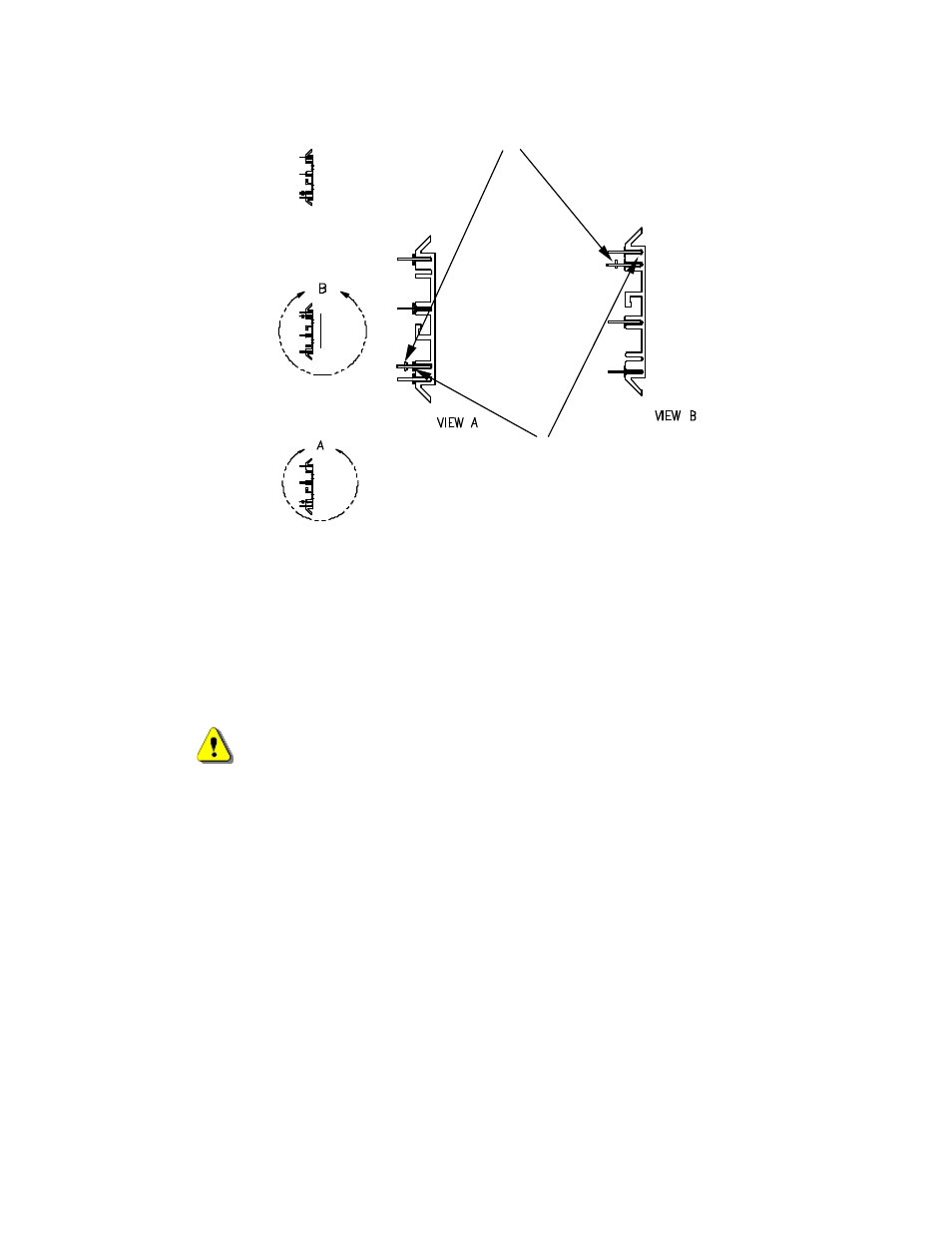
41
Figure 13. Sign Rail Assembly Mounting—Side View (Three rows)
6. Repeat steps 4 and 5 for any remaining rail assembly mounting.
Assembling a Full Matrix Sign
Prior to installing the SBC, BRICK, Right Jumper Brick, Left Jumper BRICK,
and Trim BRICK, make sure the connector clips for each are properly
aligned—either horizontally or vertically. Clips that are improperly aligned may
become broken or bent when units are installed on rail assembly.
1. Apply a small amount of conducting grease to Connecting Clips on each BRICK, Jumper BRICK, Trim
BRICK, and single board computer (SBC). For each BRICK, apply only to the Connecting Clips that will
be inserted unto the bus bar for that particular BRICK (see figure 15).
2. Mount the SBC in the lower left hand corner of the rail assembly. Power and communication connec-
tions must face downwards (see figure 14).
3. With both hands, seat the SBC onto the rail assembly. Make sure the SBC is flush with the end of the rail
assembly.
4. To fully engage the unit, push the SBC firmly in its center until it has been seated as far as it can go.
5. Determine whether the BRICKs are mounted horizontally or vertically:
The mounting procedures for both are similar. The difference is in the orientation of the BRICKs. For
horizontal orientation, make sure that BRICK Connector Clip labeled A in figure 15 inserts into the rail
assembly where two conductors are in adjacent slots (see figure 13). This means that for odd num-
bered rows, Clip A will be at the lower edge of the BRICK. For even numbered rows, Clip A will be at
the upper edge of the BRICK. For vertical orientation, make sure the BRICK Connector Clip labeled B
in figure 15 inserts into the rail assembly where two conductors are in adjacent slots (see figure 13).
This means that for odd numbered rows Clip B will be at the bottom edge of the BRICK. For even
numbered rows, Clip B will be at the top of the BRICK.
Caution
Reset conductors
Adjacent conductor slots
Odd row
Even row
Odd row