Utility menu, Analog to digital (led light levels) – Allmand Brothers MB 6200 User Manual
Page 29
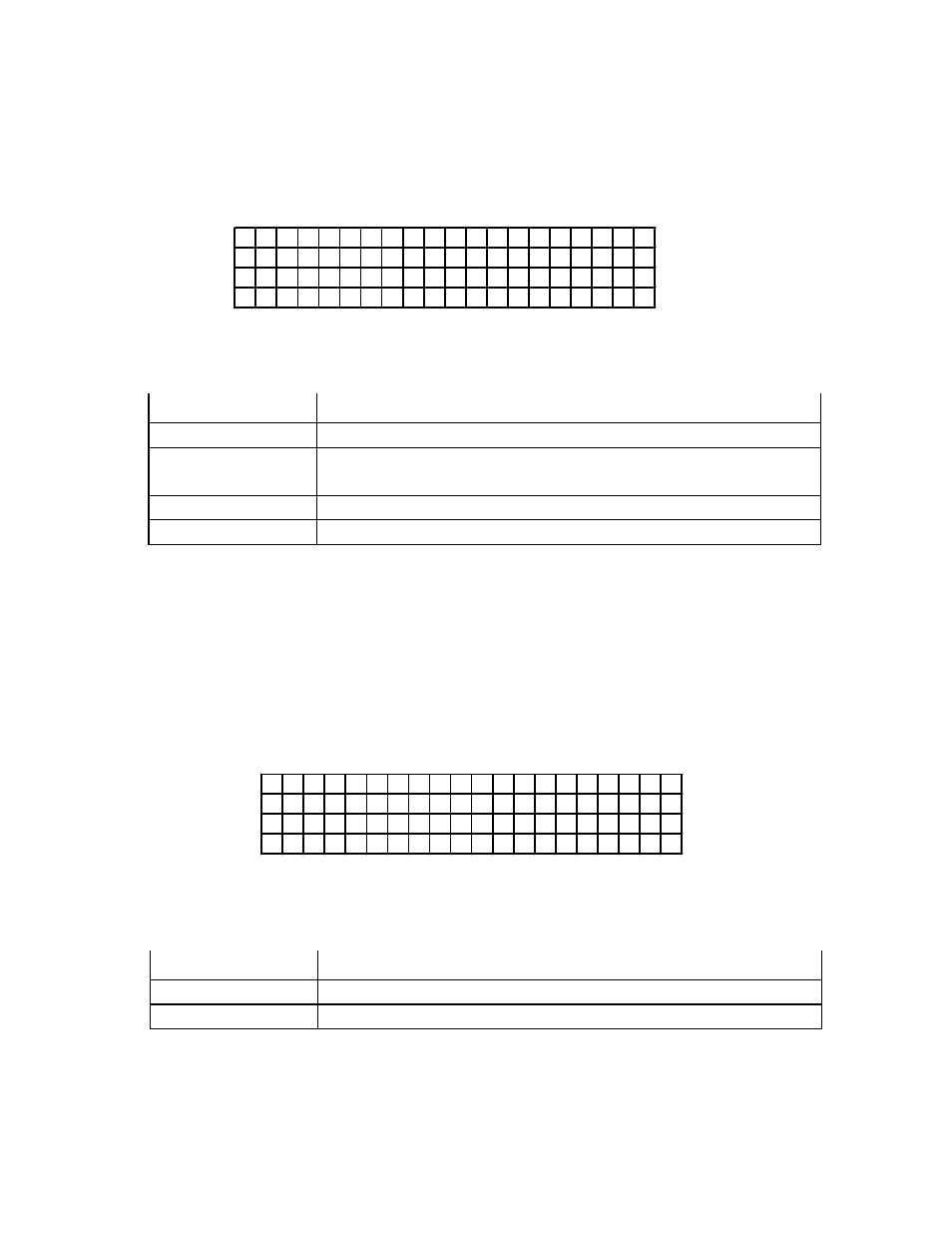
29
Utility Menu
The functions of this screen are used for display or modifying of SBC data.
U T
I
L
I
T Y
M E N U
A = A
/ D
I
n
f
o
V = V e
r s
i
o n
C = C o n
f
i
g
E = E
r a s e
Keys:
Key
Action
B
Backup to main menu
A
A-to-D LED (Light Levels) menu
C
Configuration menu
E
Erase sequences
V
Software version
Analog to Digital (LED Light Levels)
This screen displays the system voltage, photocell output voltage, and the Pulse Width Modulation (PWM)
values (for explanation of this term, see
LED Light Level Adjust). The values on this screen are updated
once per second.
Voltage is actual voltage at SBC with resolution of 0.1 volt. Photocell is a relative
number—lower numbers indicate dimmer display, higher numbers indicate brighter display
A
- T O - D
I N F O
V o
l
t
a g e
= _ _ _
P h o
t
o c e
l
l
= _ _ _
P W M = _ _ _
J = A d
j
u s
t
Keys:
Key
Action
B
Back to Utility Menu
J
Call up the LED intensity level adjustment screen