Allmand Brothers MB 6200 User Manual
Page 23
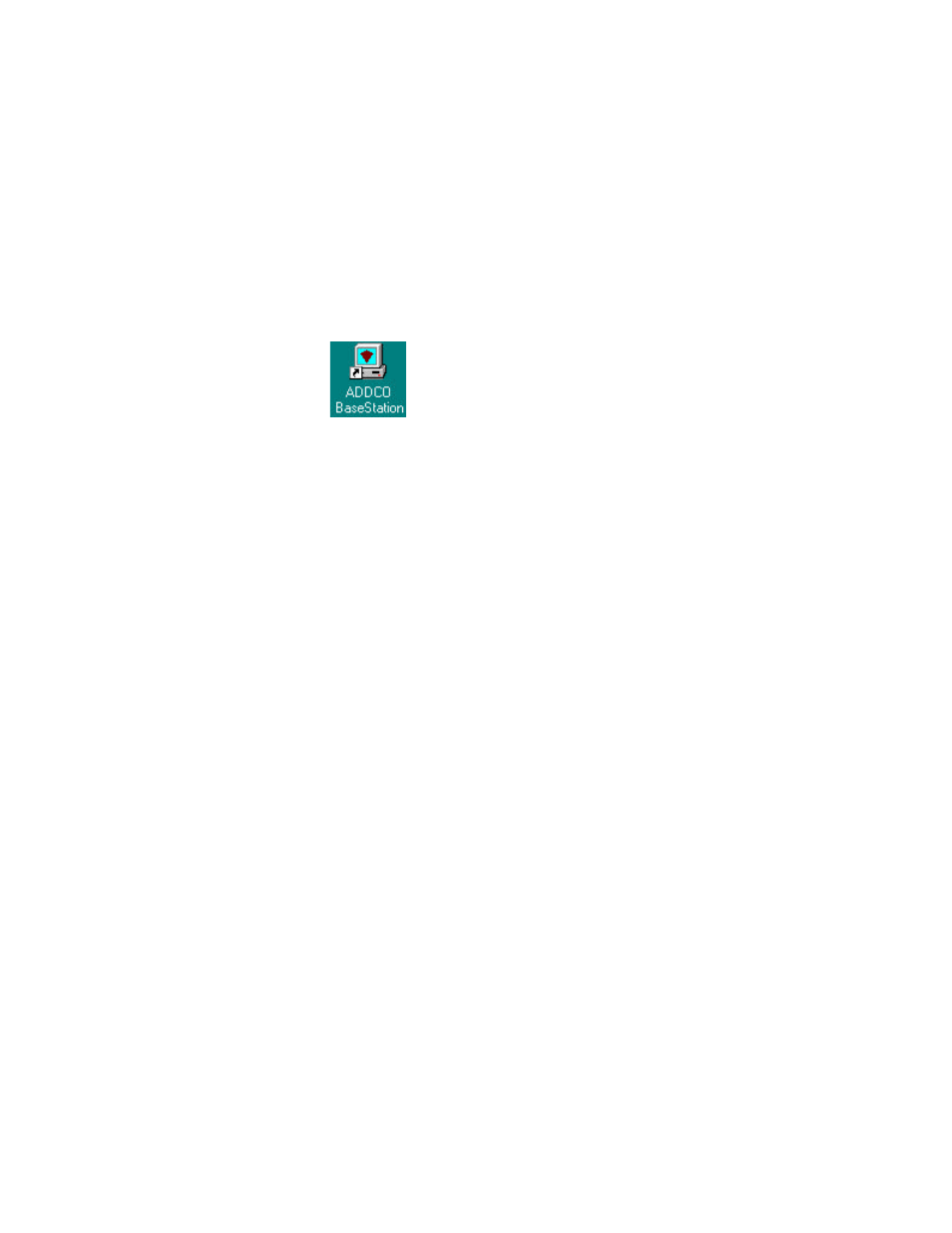
23
2. When finished installing, click
Finish.
The installation wizard exits.
Note
&
&
If you choose to restart your computer, your
computer shuts down and restarts now.
The following additional icon appears on your desktop:
3. To start the software, double click the
BaseStation icon.
Auto-Detecting Serial Ports and Modems
You must run SignComm once before you run BaseStation. SignComm is a communications server soft-
ware program that auto-detects serial communications ports and modems.
The software places on your computer, a list of all serial communications ports in the SignComm database.
When you begin creating your own signs using BaseStation, the software uses the serial communication
port and modem information to communicate with signs.
To run SignComm:
1. Double click the
SignComm icon.
The SignComm Events dialog appears.
2. Minimize the SignComm Events dialog.