Erase sequence screen, S/w version, Arrow menu – Allmand Brothers MB 6200 User Manual
Page 34
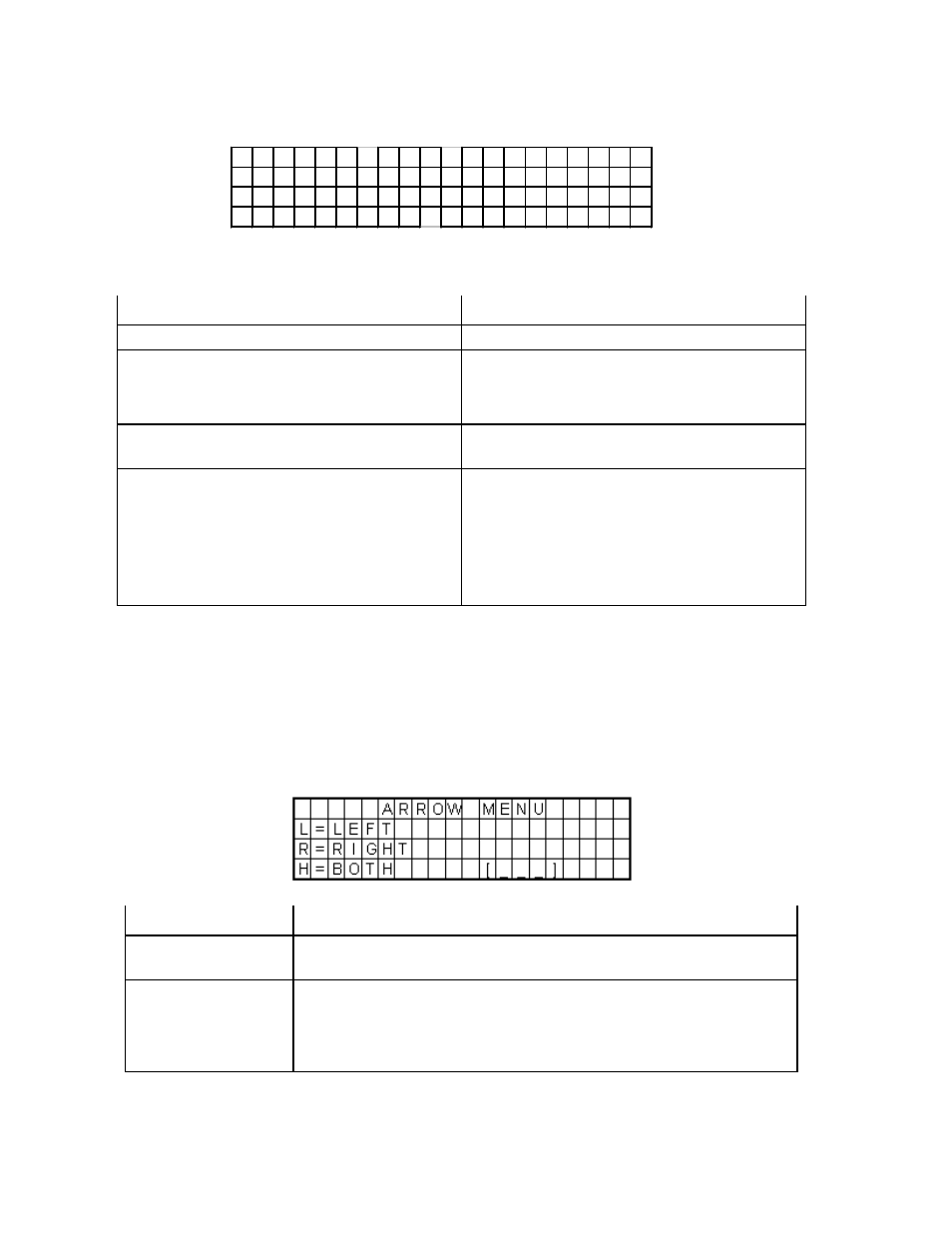
34
Erase Sequence Screen
This screen is used for permanent removal of stored SBC sequences.
E R A S E
S E Q
0 1
O F
2 0
[
]
0 = A L L S
[
S T O P
]
[
]
E n
t
e
r = K
I
L L
Keys:
Key
Action
B
Backup to main menu
↑
↑
Increment to next available sequence
↓
↓
Decrement to the previous sequence
0
Enter a zero to Erase ALL sequences
Digits
Press any digit or its letter equivalent to
manually select a sequence to Erase
ENTER
Chapter 1 When ENTER = KILL, Press
ENTER to Erase the selected sequence
Chapter 2 When ENTER = ACPT, Press
ENTER to Accept the selected sequence
(condition when sequence number is
entered)
S/W Version
Screen displays the SBC software version. Press any key to access the Main Menu screen. Otherwise, the
Main Menu screen will be displayed automatically in about 15 seconds.
Arrow Menu
Turns the sign into an arrow board. This feature works only for a 12-module, high-density, matrix sign, as
described in the Factory Configuration settings.
Keys:
Key
Action
B
Return to the Main Menu to cancel the arrows and to run the last
sequence.
L
Cause the selection to be displayed indicating Left.
R
Cause the selection to be displayed indicating Right.
H
Cause the selection to be displayed indicating both Left and Right
arrows.
•
To turn off the sign display (N), navigate to the Main menu
•
To select another sequence, navigate to the Sign menu.