Installing signcomm – Allmand Brothers MB 6200 User Manual
Page 20
Advertising
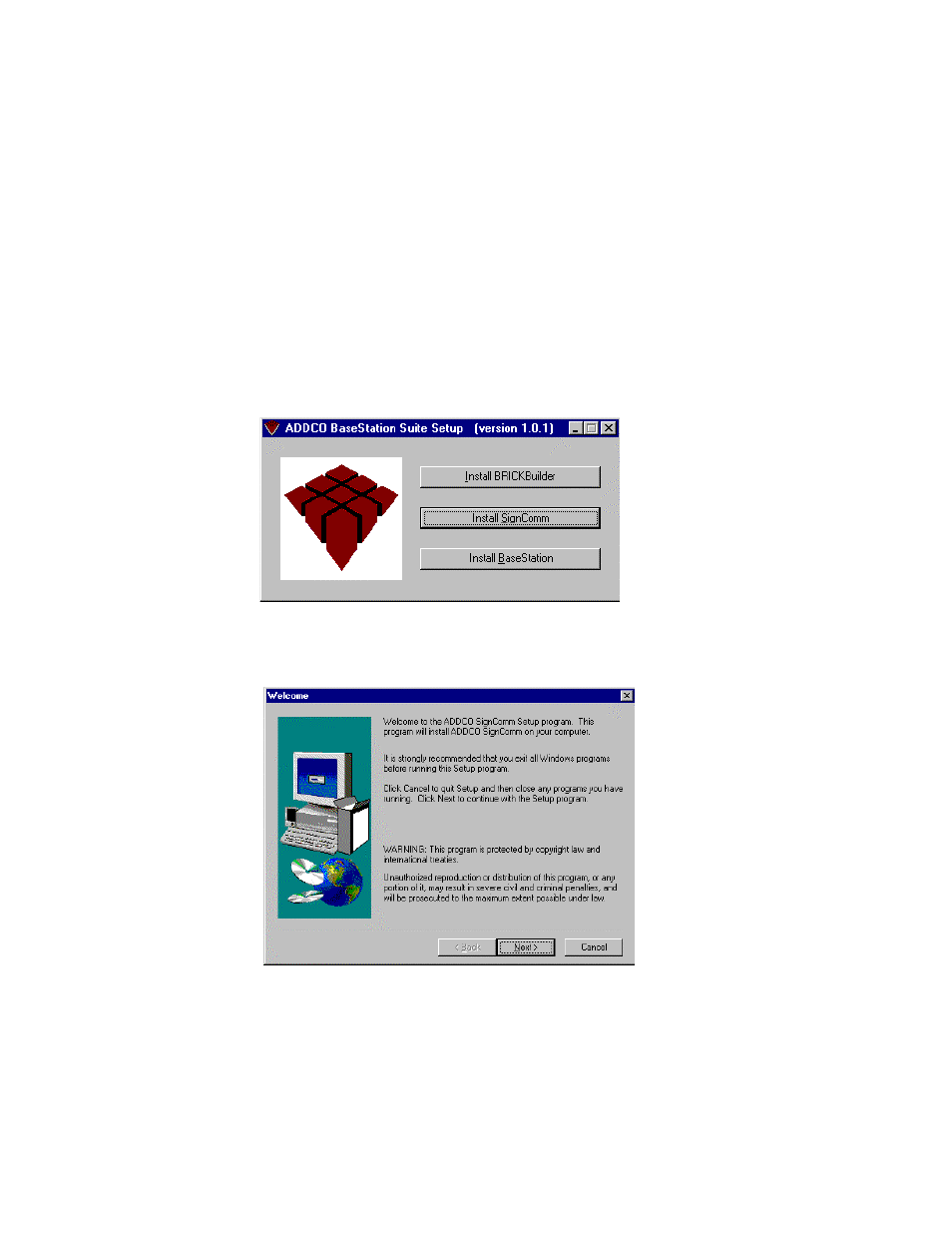
20
Installing SignComm
To install the SignComm component of the BaseStation Suite on your personal computer or note-
book (Windows 95 98 or NT):
1. Insert the supplied CD-ROM in drive D: on your computer.
The CD-ROM drive on your computer may have a different letter designation. If necessary,
substi tute that letter for the D: used in the install instructions.
Example:
E:
The BaseStation Setup dialog appears:
To install SignComm, click
Install SignComm.
The Welcome dialog appears:
As each dialog appears:
•
Read the instructions.
•
Make a selection.
Click
Yes or Next to continue to the next dialog.
Note
&
&
Advertising