Configuration menu, Sign configuration – Allmand Brothers MB 6200 User Manual
Page 31
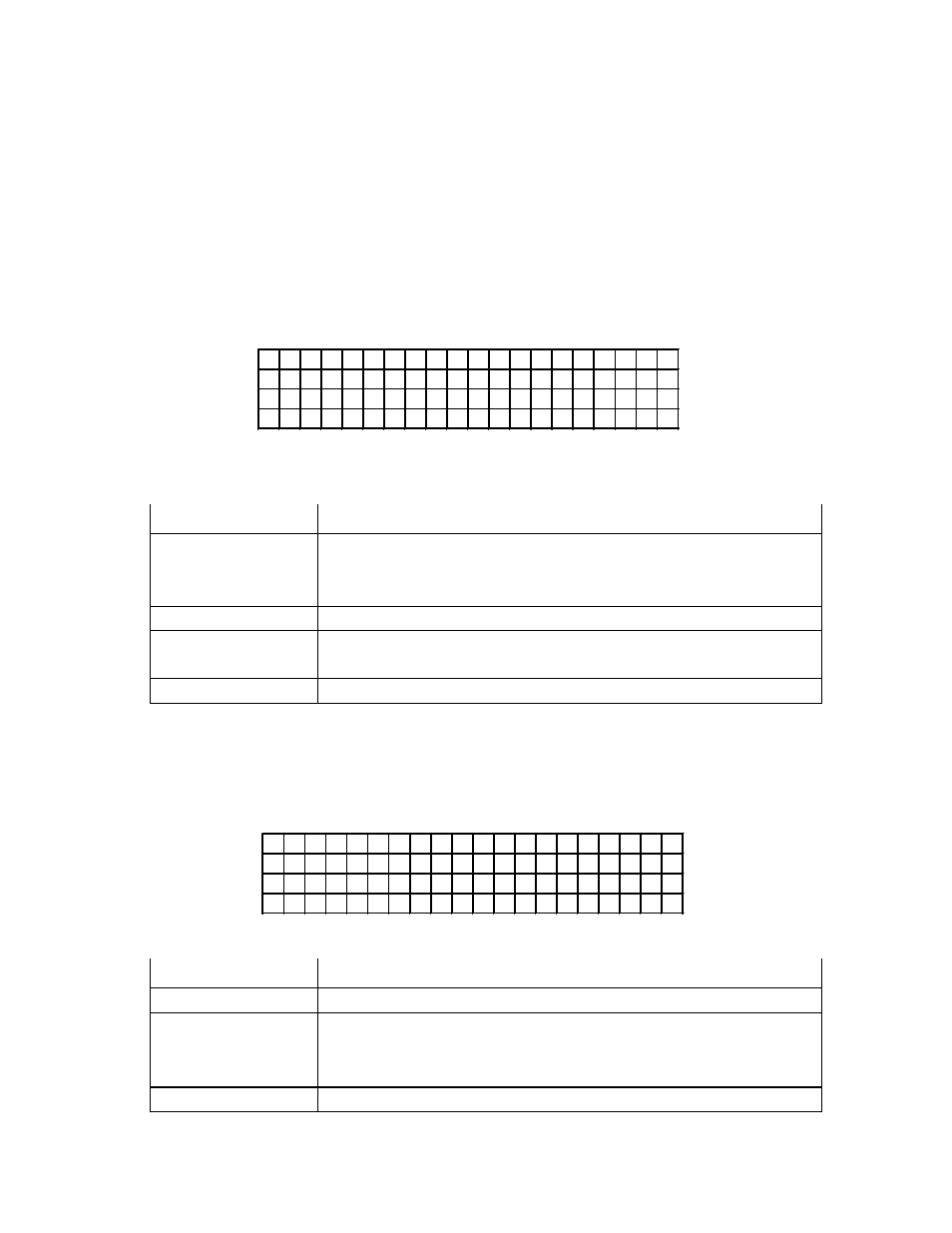
31
Configuration Menu
The COMMS allows selection of a different communication I.D. number.
The START UP screen selects which sequence will display if power is lost, then re-applied. The SIGN menu
defines the sign display dimensions.
The FACTORY choice configures the sign as follows:
•
Full matrix.
•
Horizontally mounted.
•
High Density modules (12 pixels wide by 8 pixels high), on 3 vertically mounted rails with 4 modules each.
•
The sign ID is factory set at 65,535. This is not user configurable.
•
The start-up sequence is the last one displayed.
C O N F
I G U R A T
I O N
C = C o m m s
U = S
t
a
r
t
U p
F = F a c
t
o
r y
M = M d m
S e
t
S = S
i
g n
W = M d m
W a
i
t
Keys:
Key
Action
B
Backup to previous menu
C
External SBC Communications
U
Start Up screen
F
Factory Defaults
M
Modem Settings
S
Sign Configuration
W
Modem Wait Parameters
Sign Configuration
The Sign Configuration screen shows the sign makeup and layout.
S
I G N
C O N F
I G U R A T
I O N
B X = _ _
B Y = _ _
S B C = _
,
_
P X = _ _
P Y = _ _
R A
I
L = _
,
_
P D X = _ _ _
P D Y = _ _ _
Keys:
Key
Action
B
Backup to previous menu (cancel any edits not previously saved).
↑
↑
Move cursor up to the next parameter.
↓
↓
Move cursor down to the next parameter.
Numbered
Use to select new values.
ENTER
Rewrite to accept selected value.