Allmand Brothers MB 6200 User Manual
Page 22
Advertising
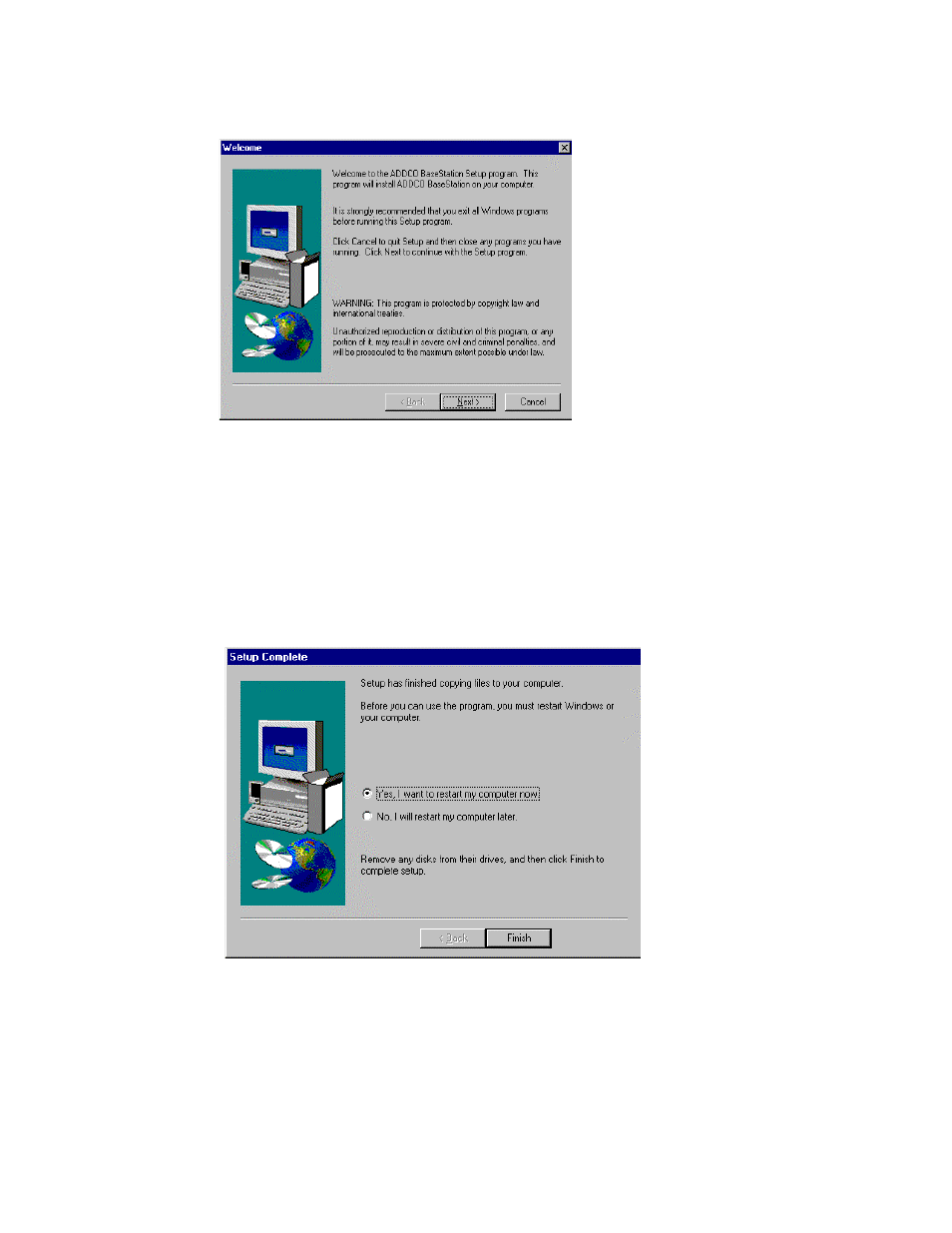
22
Note
&
&
The Welcome dialog appears:
As each dialog appears:
•
Read the instructions.
•
Make a selection.
Click
Yes or Next to continue to the next dialog.
Setup determines files to be installed, creates software icons and updates initialization files.
When finished, the Setup Complete dialog appears:
Clicking
Finish in the Setup Complete dialog will finish installing BaseStation:
To restart your computer as part of finishing the installation, click the option provided.
To finish the installation without restarting your computer, click the option provided.
Note
&
&
Advertising