Defining a traffic behavior, Defining a policy – H3C Technologies H3C S10500 Series Switches User Manual
Page 27
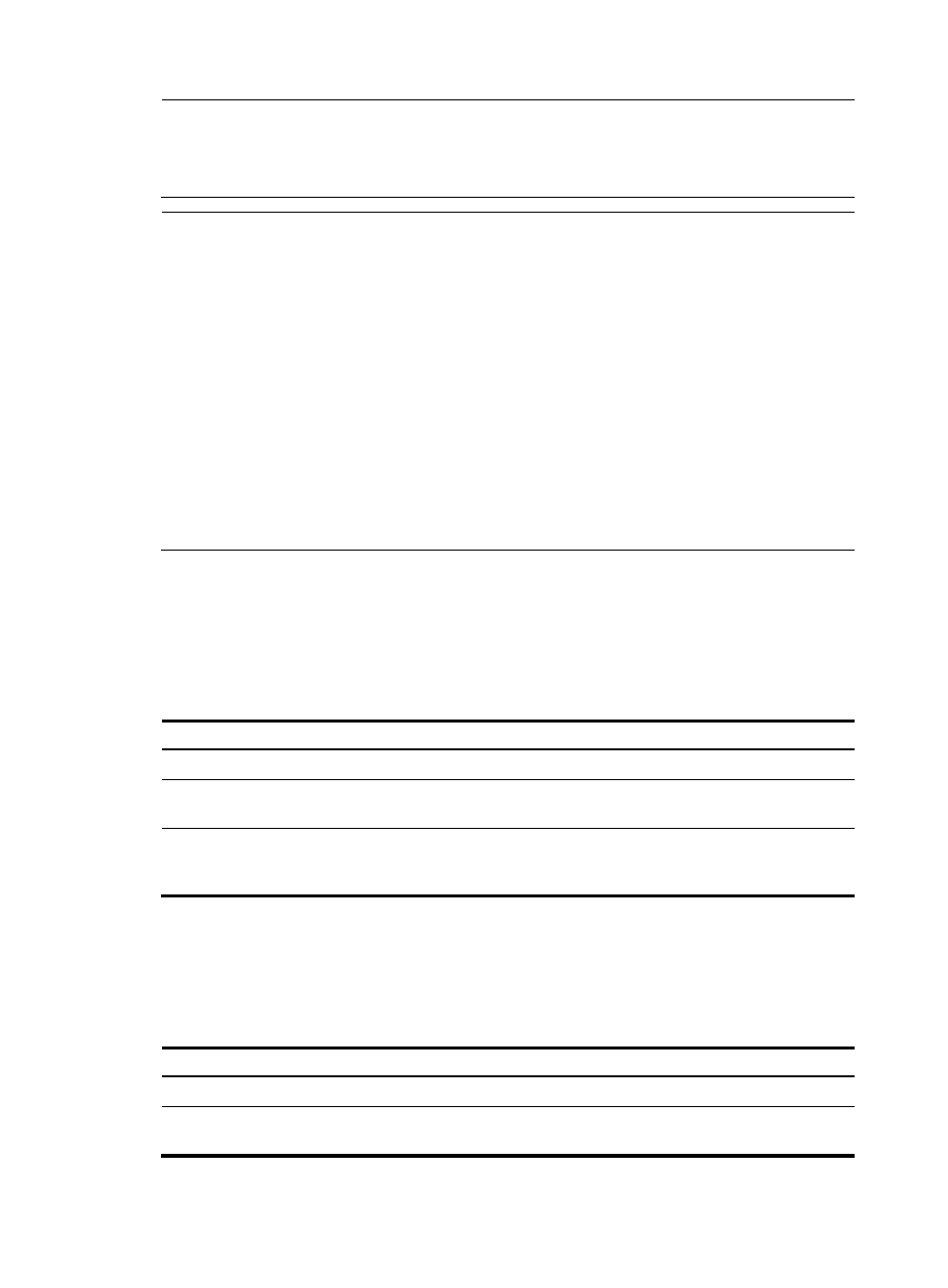
19
NOTE:
If a class that uses the AND operator has multiple if-match acl, if-match acl ipv6, if-match
customer-vlan-id or if-match service-vlan-id clauses, a packet that matches any of the clauses matches
the class.
NOTE:
To successfully execute the traffic behavior associated with a traffic class that uses the AND operator,
define only one if-match clause for any of the following match criteria and input only one value for any of
the following
list arguments, for example, the 8021p-list argument:
•
customer-dot1p
8021p-list
•
destination-mac
mac-address
•
dscp
dscp-list
•
ip-precedence
ip-precedence-list
•
service-dot1p
8021p-list
•
source-mac
mac-address
•
system-index
index-value-list
To create multiple if-match clauses for these match criteria or specify multiple values for the
list arguments,
specify the operator of the class as OR and use the if-match command multiple times.
Defining a traffic behavior
A traffic behavior is a set of QoS actions (such as traffic filtering, shaping, policing, and priority marking)
to take on a class of traffic. To define a traffic behavior, first create it and then configure QoS actions,
such as priority marking and traffic redirecting, in traffic behavior view.
Follow these steps to define a traffic behavior:
To do…
Use the command…
Remarks
Enter system view
system-view
—
Create a traffic behavior and enter
traffic behavior view
traffic behavior behavior-name Required
Configure actions in the traffic
behavior
See the subsequent chapters, depending on the purpose of the traffic
behavior: traffic policing, traffic filtering, traffic redirecting, priority
marking, traffic accounting, and so on.
Defining a policy
You associate a behavior with a class in a QoS policy to perform the actions defined in the behavior for
the class of packets.
Follow these steps to associate a class with a behavior in a policy:
To do…
Use the command…
Remarks
Enter system view
system-view
—
Create a policy and enter policy
view
qos policy policy-name Required