Configuring the line rate – H3C Technologies H3C S10500 Series Switches User Manual
Page 47
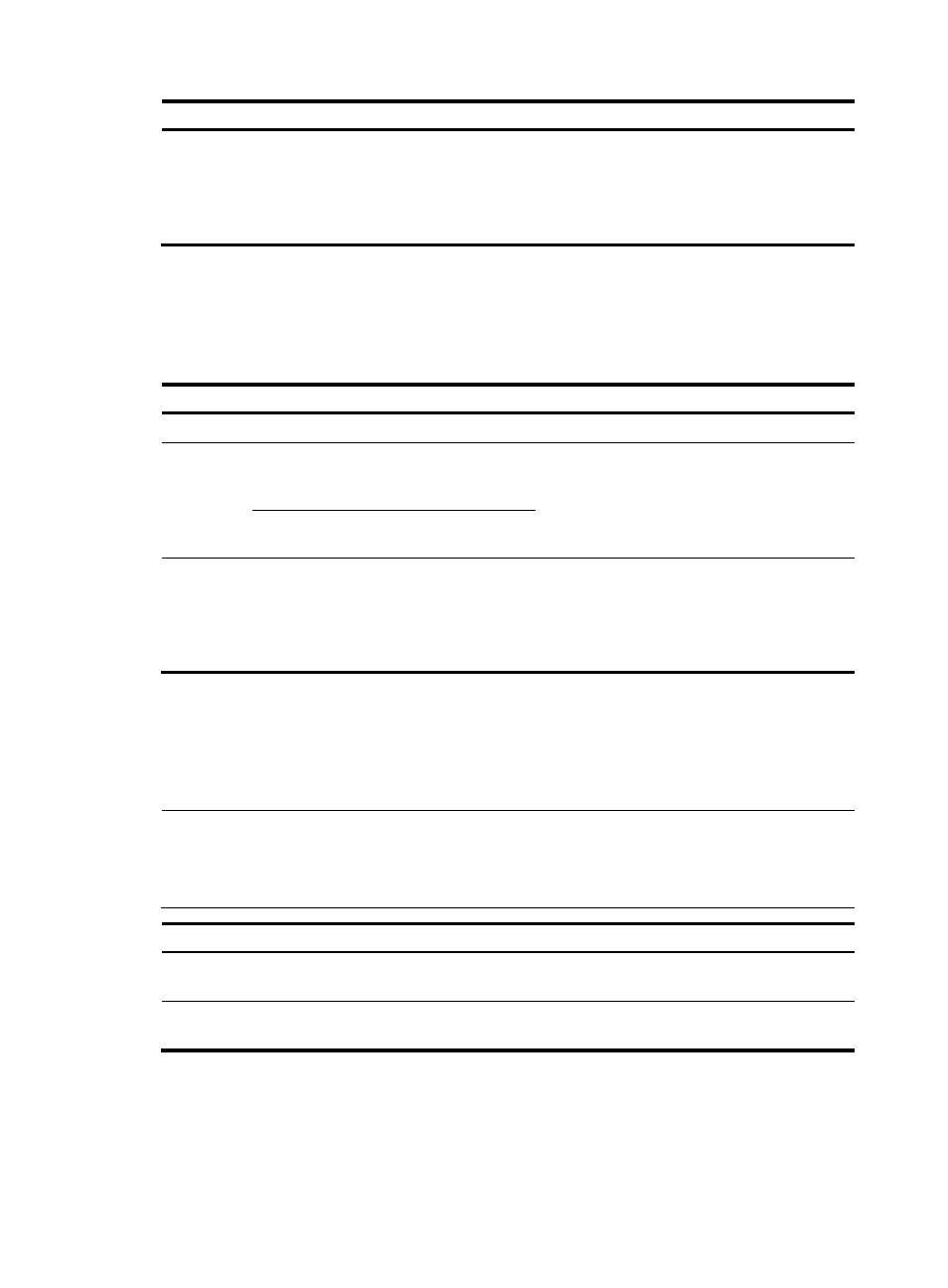
39
To do…
Use the command…
Remarks
Configure GTS for a queue
qos gts queue
queue-number cir
committed-information-rate
[ cbs committed-burst-size ]
Required
•
On LSU1TGS16SC card, the granularity
of GTS is 64 kbps.
•
On SE, EA, and EB cards, the granularity
of GTS is 8 kbps.
Configuring the line rate
The line rate of a physical interface specifies the maximum rate of outgoing packets.
Follow these steps to configure the line rate:
To do…
Use the command…
Remarks
Enter system view
system-view
—
Enter
interface
view
interface interface-type
interface-number
Enter
interface
view or port
group view Enter port
group view
port-group manual
port-group-name
Use either command.
Settings in interface view take effect on the
current interface. Settings in port group view take
effect on all ports in the port group.
Configure the line rate for
the interface or port group
qos lr outbound cir
committed-information-rate
[ cbs committed-burst-size ]
Required
•
On LSU1TGS16SC card, the granularity of
line rate is 64 kbps.
•
On SE, EA, and EB cards, the granularity of
line rate is 8 kbps.
Displaying and maintaining traffic policing, GTS,
and line rate
NOTE:
On the S10500 Switch Series, you can configure traffic policing in policy-based approach. For more
information about the displaying and maintaining commands, see the chapter “QoS configuration
approaches.”
To do…
Use the command…
Remarks
Display interface GTS
configuration information
display qos gts interface [ interface-type interface-number ]
[ | { begin | exclude | include } regular-expression ]
Available in any
view
Display interface line rate
configuration information
display qos lr interface [ interface-type interface-number ]
[ | { begin | exclude | include } regular-expression ]
Available in any
view