Network requirements, Configuration procedure – H3C Technologies H3C S10500 Series Switches User Manual
Page 71
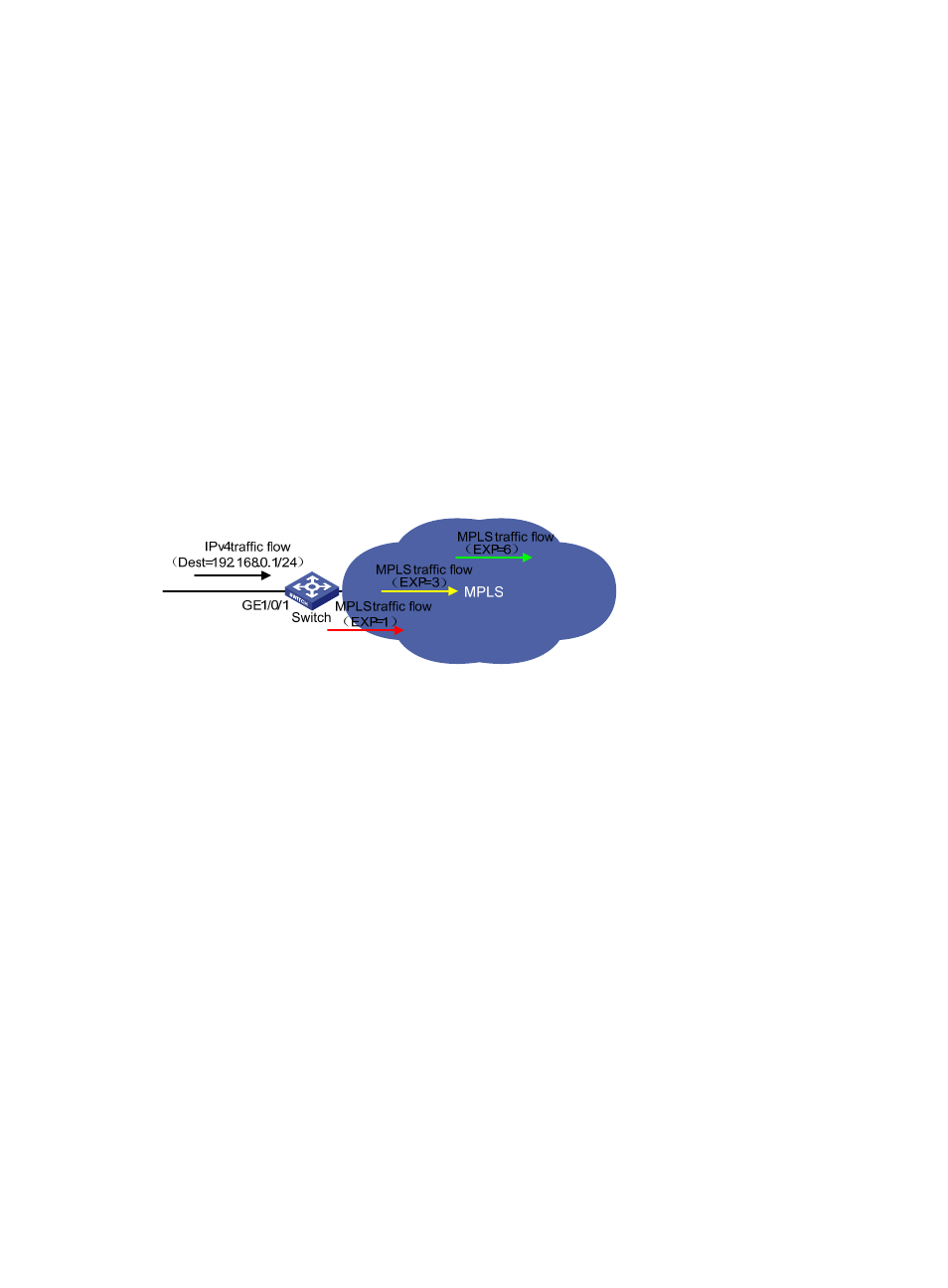
63
Apply the QoS policy car_policy to the interface, satisfying the network requirements.
Example for configuring priority marking based on colors
obtained through traffic policing
Network requirements
As shown in
, Switch serves as an edge device of the MPLS domain, and connects to an IPv4
network through port GigabitEthernet 1/0/1. Switch encapsulates traffic entering the MPLS domain with
MPLS labels.
It is requried to rate-limit and color the traffic with destination IP address 192.168.0.1/24 received on port
GigabitEthernet 1/0/1. Rate-limit the traffic by using the following parameters: CIR = 1024 kbps, CBS =
8000 bytes, EBS = 8000 bytes, and PIR = 2048 kbps. Transmit all the packets evaluated by traffic
policing. However, encapsulate green packets with MPLS labels with EXP value 6, encapsulate yellow
packets with MPLS labels with EXP value 3, and encapsulate red packets with MPLS labels with EXP value
1.
Figure 20 Network diagram for configuring priority marking based on colors obtained through traffic
policing
Configuration procedure
1.
Configure basic MPLS functions
For more information about the basic MPLS function configuration, see MPLS Configuration Guide.
2.
Configure a traffic policing policy
# Configure advanced ACL 3000 to match the traffic with destination IP address 192.168.0.1/24.
<Sysname> system-view
[Sysname] acl number 3000
[Sysname-acl-adv-3000] rule permit ip destination 192.168.1.0 0.0.0.255
[Sysname-acl-adv-3000] quit
# Create class class1, and use ACL 3000 as the match criterion of the class.
[Sysname] traffic classifier class1
[Sysname-classifier-class1] if-match acl 3000
[Sysname-classifier-class1] quit
# Create behavior behavior1, and configure a common CAR action according to the network
requirements. An 802.1p priority value is mapped to the same EXP value by default. You can mark
packets in different colors with different 802.1p priority values, which are mapped to EXP values
according to the 802.1p-to-EXP priority mapping table, and mark packets in different colors with different
EXP values in the MPLS labels.
[Sysname] traffic behavior behavior1