Displaying and maintaining priority mapping, Priority mapping configuration examples, Network requirements – H3C Technologies H3C S10500 Series Switches User Manual
Page 38: Priority trust mode configuration example
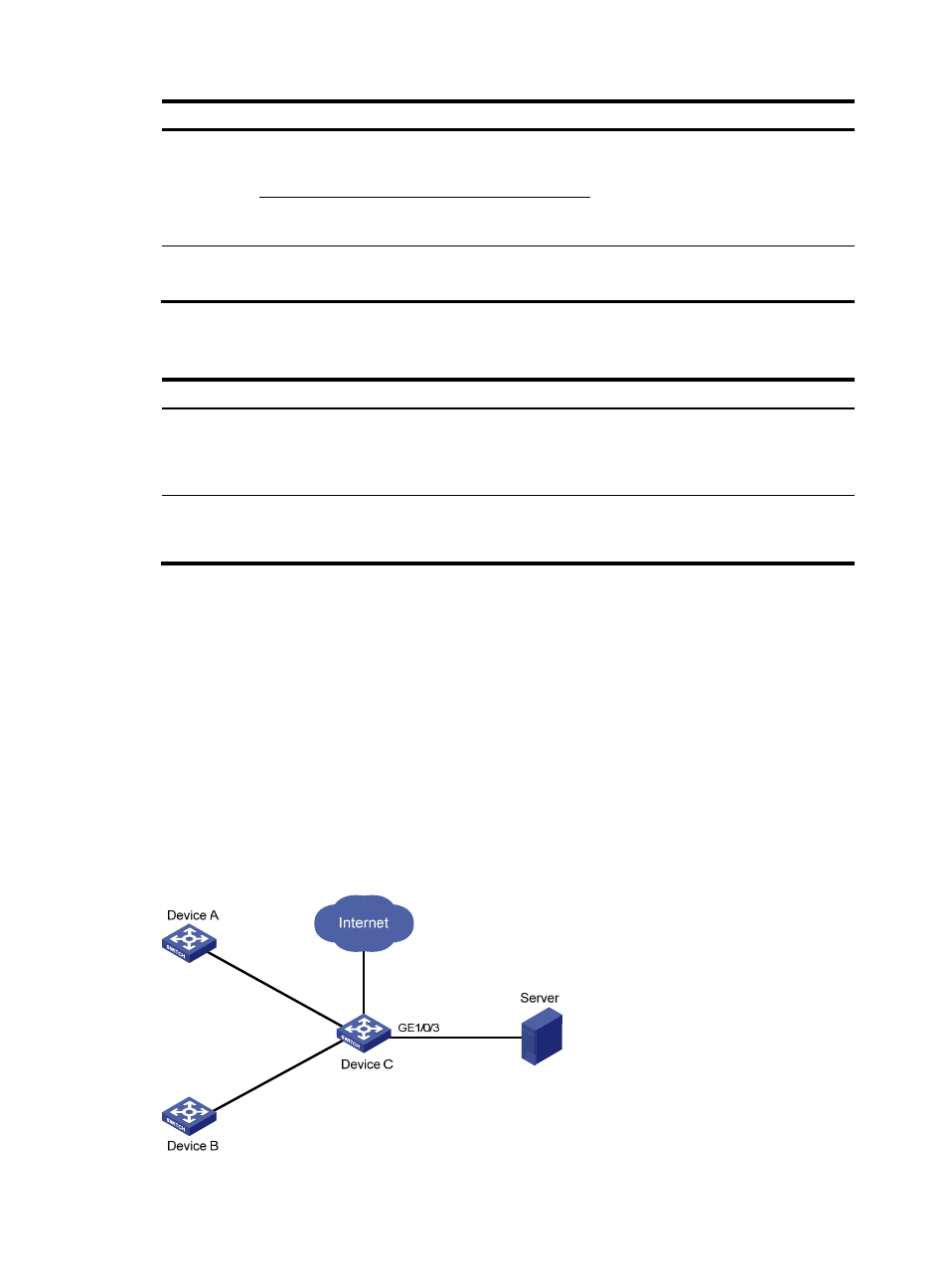
30
To do…
Use the command…
Remarks
Enter
interface
view
interface interface-type
interface-number
Enter
interface
view or port
group view
Enter port
group view
port-group manual
port-group-name
Use either command.
Settings in interface view take effect on
the current interface. Settings in port
group view take effect on all ports in the
port group.
Set the port priority of the
interface
qos priority priority-value
Required
The default port priority is 0.
Displaying and maintaining priority mapping
To do…
Use the command…
Remarks
Display priority
mapping table
configuration
display qos map-table [ dot1p-dp | dot1p-exp | dot1p-lp
| dscp-dot1p | dscp-dp | dscp-dscp | exp-dot1p |
exp-dp ] [ | { begin | exclude | include }
regular-expression ]
Available in any view
Display the trusted
packet priority type on
a port
display qos trust interface [ interface-type
interface-number ] [ | { begin | exclude | include }
regular-expression ]
Available in any view
Priority mapping configuration examples
Priority trust mode configuration example
Network requirements
As shown in
, Device A is connected to GigabitEthernet 1/0/1 of Device C, Device B is
connected to GigabitEthernet 1/0/2 of Device C, and the packets from Device A and Device B to Device
C are not VLAN tagged.
Make configurations to have Device C preferentially process packets from Device A to Server when
GigabitEthernet 1/0/3 of Device C is congested.
Figure 7 Network diagram for priority trust mode configuration
GE
1/0
/1
GE
1/0
/1
GE
1/0
/1
GE
1/0
/2