Configuration example – H3C Technologies H3C S10500 Series Switches User Manual
Page 59
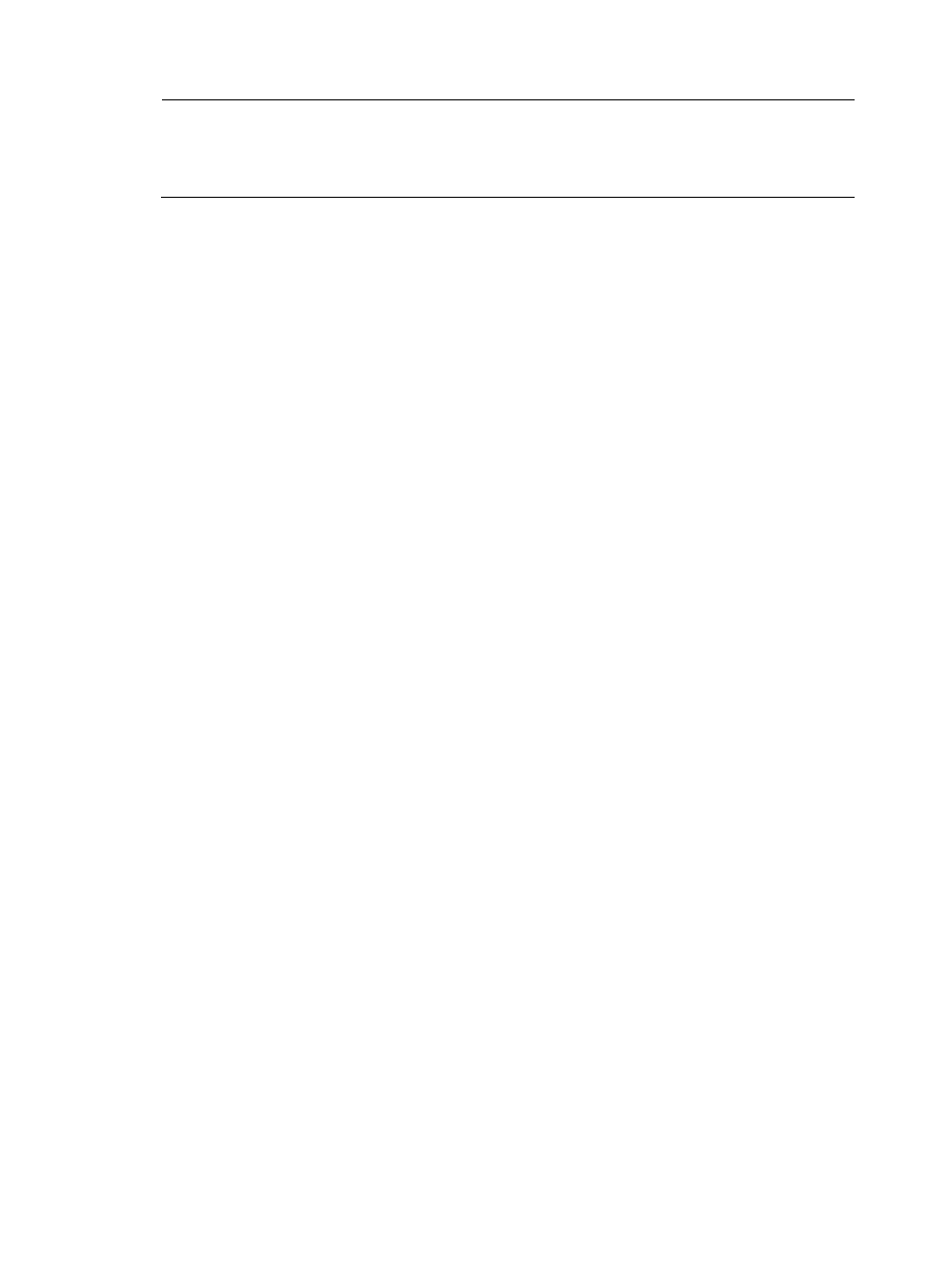
51
NOTE:
To guarantee successful WFQ configuration, make sure that the scheduling weight type (byte-count or
packet-based) is the same as the WFQ queuing type (byte-count or packet-based) when configuring the
scheduling weight for a WFQ queue.
Configuration example
1.
Network requirements
•
Configure SP+WFQ queuing on GigabitEthernet 1/0/1, and use packet-based WFQ scheduling
weights.
•
Configure queue 0, queue 1, queue 2, and queue 3 on GigabitEthernet 1/0/1 to be in SP queue
scheduling group.
•
Configure queue 4, queue 5, queue 6, and queue 7 on GigabitEthernet 1/0/1 to use WFQ
queuing, with the weight 2, 4, 6, and 8 and the minimum guaranteed bandwidth 128 kbps.
2.
Configuration procedure
# Enter system view.
<Sysname> system-view
# Enable the SP+WFQ queue scheduling algorithm on GigabitEthernet1/0/1.
[Sysname] interface GigabitEthernet 1/0/1
[Sysname-GigabitEthernet1/0/1] qos wfq weight
[Sysname-GigabitEthernet1/0/1] qos wfq 0 group sp
[Sysname-GigabitEthernet1/0/1] qos wfq 1 group sp
[Sysname-GigabitEthernet1/0/1] qos wfq 2 group sp
[Sysname-GigabitEthernet1/0/1] qos wfq 3 group sp
[Sysname-GigabitEthernet1/0/1] qos wfq 4 group 1 weight 2
[Sysname-GigabitEthernet1/0/1] qos bandwidth queue 4 min 128
[Sysname-GigabitEthernet1/0/1] qos wfq 5 group 1 weight 4
[Sysname-GigabitEthernet1/0/1] qos bandwidth queue 5 min 128
[Sysname-GigabitEthernet1/0/1] qos wfq 6 group 1 weight 6
[Sysname-GigabitEthernet1/0/1] qos bandwidth queue 6 min 128
[Sysname-GigabitEthernet1/0/1] qos wfq 7 group 1 weight 8
[Sysname-GigabitEthernet1/0/1] qos bandwidth queue 7 min 128