Configuring priority marking – H3C Technologies H3C S10500 Series Switches User Manual
Page 66
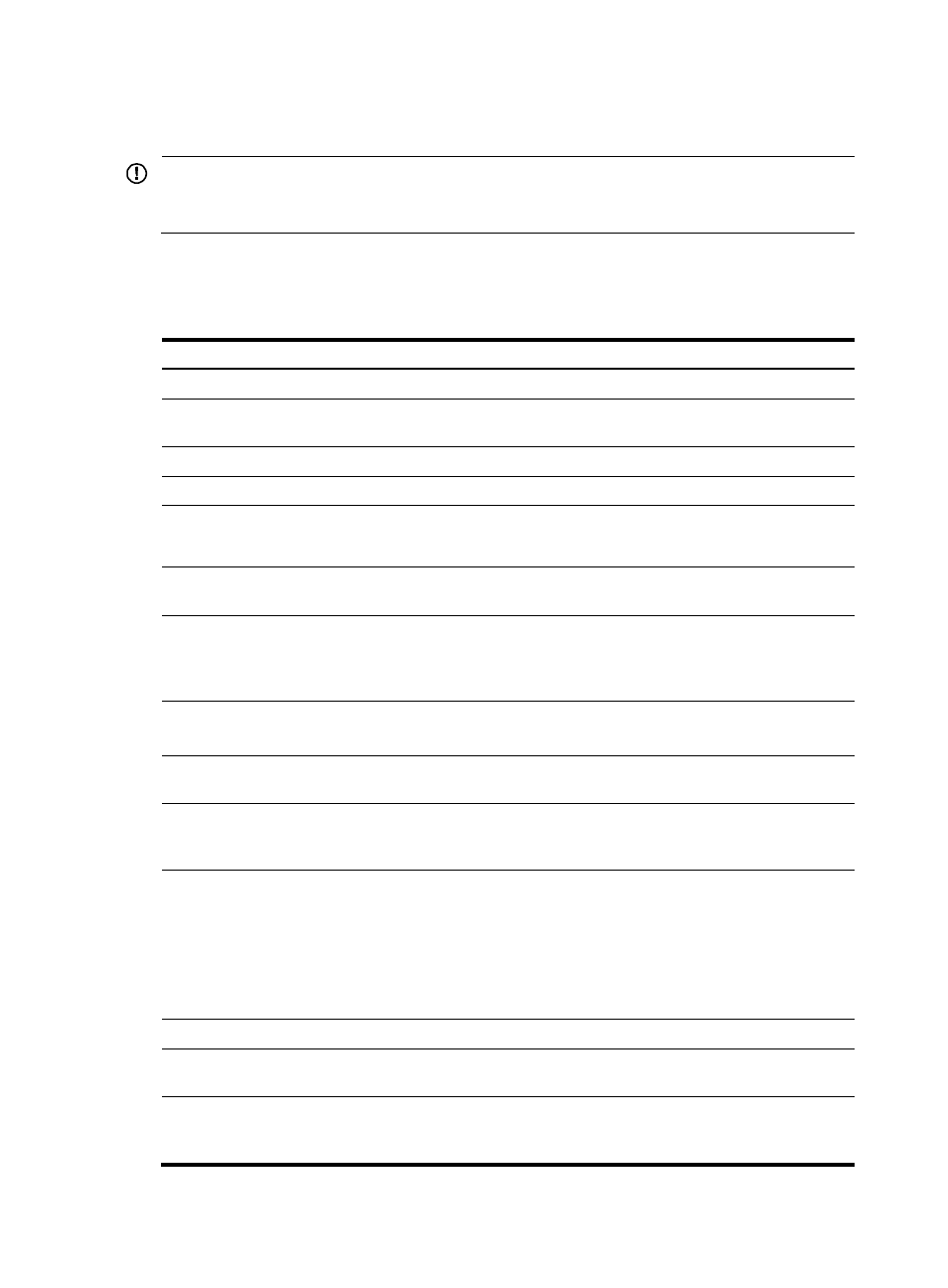
58
•
To mark packets based on their drop precedence, configure a priority marking action for a color by
using the remark command as described in the subsequent section.
IMPORTANT:
Do not use the remark command together with the car or car name command in a traffic behavior to
perform color-based marking.
Configuring priority marking
Follow these steps to configure priority marking:
To do…
Use the command…
Remarks
Enter system view
system-view —
Create a class and enter class
view
traffic classifier tcl-name
[ operator { and | or } ]
—
Configure match criteria
if-match match-criteria
—
Return to system view
quit
—
Create a behavior and enter
behavior view
traffic behavior
behavior-name
—
Set the DSCP value for packets
remark [ green | red |
yellow ] dscp dscp-value
Optional
Set the 802.1p priority for
packets or configure the
inner-to-outer tag priority
copying function
remark [ green | red |
yellow ] dot1p 8021p
Optional
Set the drop precedence for
packets
remark drop-precedence
drop-precedence-value
Optional
Applicable to only the outbound direction.
Set the IP precedence for
packets
remark ip-precedence
ip-precedence-value
Optional
Set the local precedence for
packets
remark [ green | red |
yellow ] local-precedence
local-precedence
Optional
Set the QoS-local ID for
packets
remark qos-local-id
local-id-value
Optional
The QoS-local-ID is used for identifying
services and has only local significance. By
marking different classes of traffic with the
same QoS local ID, you can re-classify them
to apply a uniform set of QoS actions on
them.
Return to system view
quit
—
Create a policy and enter
policy view
qos policy policy-name
—
Associate the class with the
traffic behavior in the QoS
policy
classifier tcl-name behavior
behavior-name
—