Applying the qos policy to online users – H3C Technologies H3C S10500 Series Switches User Manual
Page 29
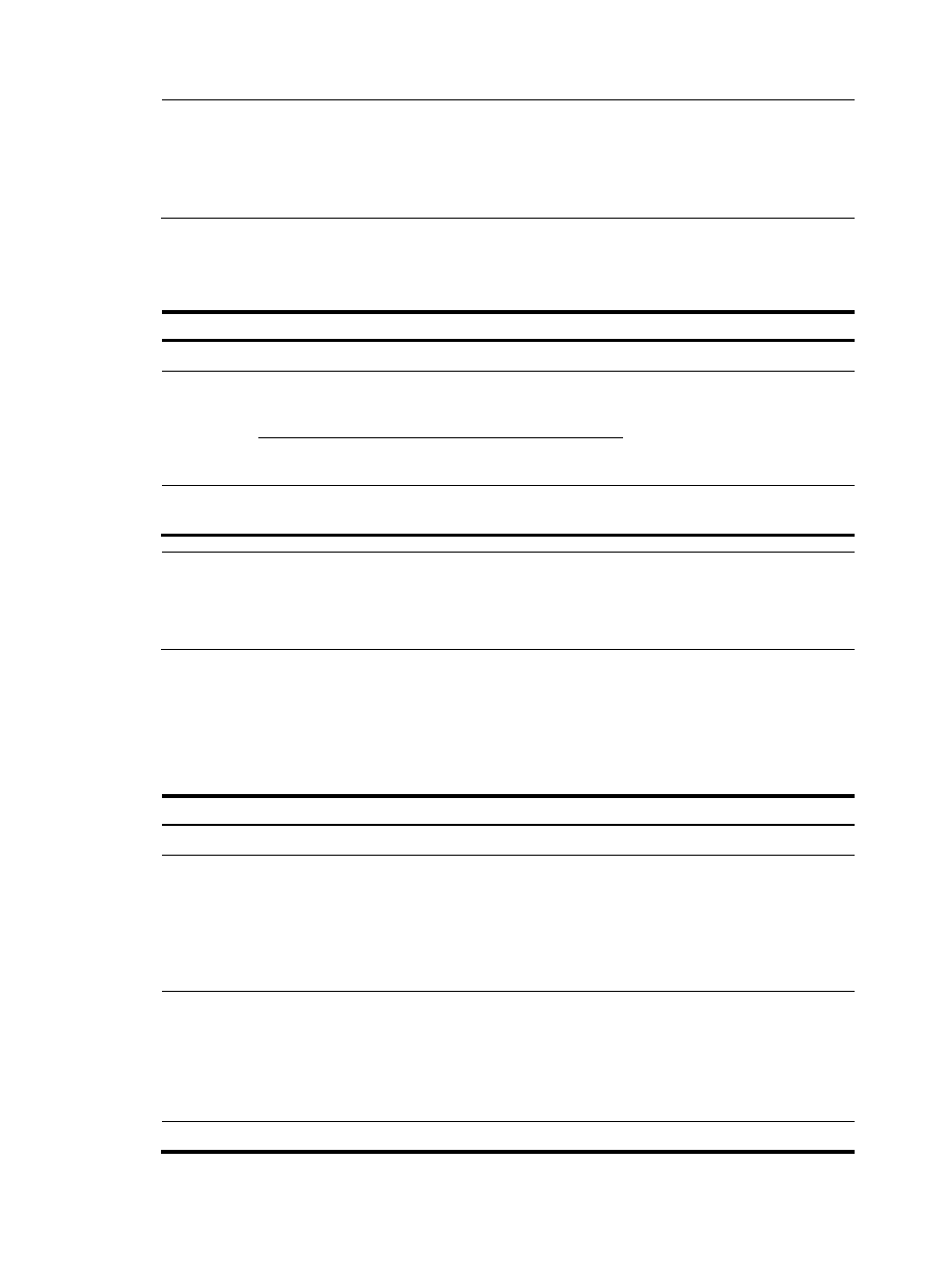
21
NOTE:
Both bridge mode (Layer 2) and route mode (Layer 3) Ethernet ports and subinterfaces support a QoS
policy. The term
interface in this section collectively refers to these types of ports. You can use the port
link-mode command to set an Ethernet port to operate in bridge or route mode (see
Layer 2—LAN
Switching Configuration Guide).
A policy can be applied to multiple interfaces, but only one policy can be applied in one direction
(inbound or outbound) of an interface.
Follow these steps to apply the QoS policy to an interface:
To do…
Use the command…
Remarks
Enter system view
system-view
—
Enter
interface
view
interface interface-type interface-number
Enter
interface
view or port
group view
Enter port
group view
port-group manual port-group-name
Use either command.
Settings in interface view take
effect on the current interface.
Settings in port group view take
effect on all ports in the port group.
Apply the policy to the
interface or port group
qos apply policy policy-name { inbound
| outbound }
Required
NOTE:
The QoS policy applied to the outgoing traffic of a port does not regulate local packets, which are critical
protocol packets sent by the card that hosts the interface for maintaining the normal operation of the
device. The most common local packets include link maintenance packets, STP, LDP, and RSVP packets.
Applying the QoS policy to online users
You can apply a QoS policy to multiple online users. In one direction of each online user, only one policy
can be applied. To modify a QoS policy already applied in a certain direction, remove the QoS policy
application first.
Follow these steps to apply the QoS policy to online users:
To do…
Use the command…
Remarks
Enter system view
system-view —
Enter user profile view
user-profile profile-name
Required
The configuration made in user profile view takes
effect when the user profile is activated and the
users of the user profile are online.
For more information about user profiles, see
Security Configuration Guide.
Apply the QoS policy
qos apply policy policy-name
{ inbound | outbound }
Required
Use the inbound keyword to apply the QoS policy
to the incoming traffic of the device (traffic sent by
the online users). Use the outbound keyword to
apply the QoS policy to the outgoing traffic (traffic
received by the online users).
Return to system view
quit
—