Priority mapping configuration tasks – H3C Technologies H3C S10500 Series Switches User Manual
Page 36
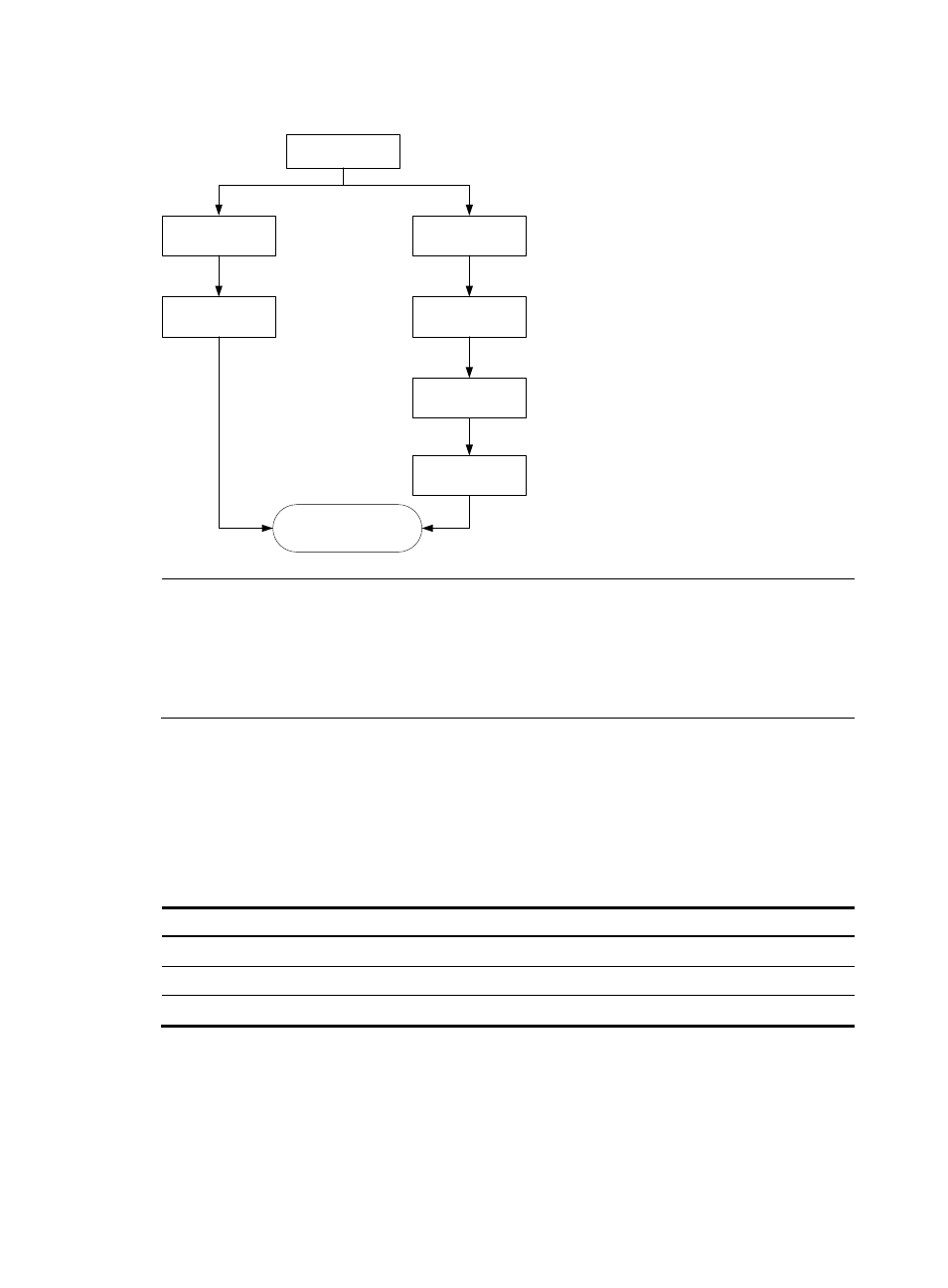
28
Figure 6 Priority mapping procedure for an MPLS packet
Receive a
packet
Look up the
exp-dp table
Mark the packet
with drop
precedence
Look up the
exp-dot1p table
Mark the packet
with new 802.1p
priority
Look up the
dot1p-lp table
Mark the packet
with local
precedence
Schedule the packet
according to its local
precedence and drop
precedence
NOTE:
The priority mapping procedures shown in
apply in the absence of priority
marking. If priority marking is configured, the switch performs priority marking before priority mapping.
The switch then uses the re-marked packet-carried priority for priority mapping or directly uses the
re-marked scheduling priority for traffic scheduling depending on your configuration. Neither priority
trust mode configuration on the port nor port priority configuration takes effect.
Priority mapping configuration tasks
You can modify priority mappings by modifying priority mapping tables, priority trust mode on a port,
and port priority.
H3C recommends planning QoS throughout the network before making your QoS configuration.
Perform these tasks to configure priority mapping:
Task Remarks
Configuring a priority mapping table
Optional
Configuring a port to trust packet priority for priority mapping
Optional
Changing the port priority of an interface
Optional