Configuring wred, Introduction to wred parameters, Configuration procedure – H3C Technologies H3C S10500 Series Switches User Manual
Page 61: Configuration examples
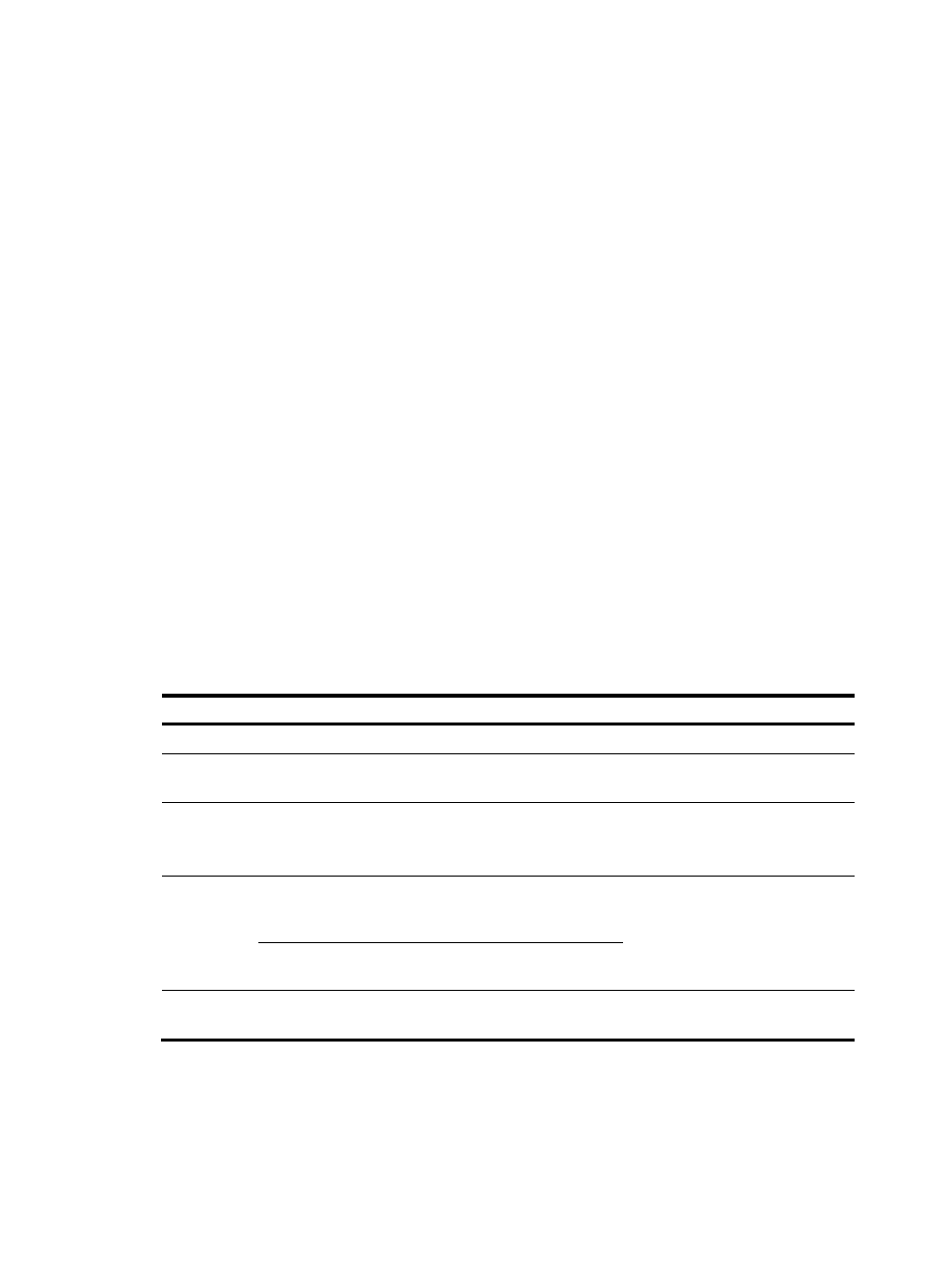
53
Introduction to WRED parameters
Before configuring WRED, determine the following parameters:
•
Lower threshold (low-limit): Queue buffer usage (in percentage). When the queue buffer usage is
below the lower threshold, no packet is dropped. When the queue buffer usage is above the lower
threshold but below the upper threshold, packets are randomly drop at a probability calculated
based on the user-defined parameters.
•
Drop precedence: Parameter used in packet drop. Value 0 represents green packets, 1 represents
yellow packets, and 2 represents red packets. Red packets are preferentially dropped.
•
discard-probability: Parameter used for drop probability calculation. In a coordinate with the
queue buffer usage (in percentage) as the abscissa and the drop probability as the ordinate, the
drop probability is the included angle between the line passing through (low-limit, 0) and (100%,
max-drop-probability) and the abscissa, and ranges from 0 to 90. When the queue buffer usage is
fixed, a higher discard-probability means a higher drop probability; when the discard-probability
is fixed, a higher queue buffer usage means a higher drop probability.
Configuring WRED
In a WRED table, drop parameters are configured on a per queue basis because WRED regulates
packets on a per queue basis.
A WRED table can be applied to multiple interfaces. For a WRED table already applied to an interface,
you can modify the values of the WRED table, but you cannot remove the WRED table.
Configuration procedure
Follow these steps to configure and apply a queue-based WRED table:
To do…
Use the command…
Remarks
Enter system view
system-view —
Create a WRED table and
enter its view
qos wred queue table table-name —
Configure the other WRED
parameters
queue queue-value [ drop-level
drop-level ] low-limit low-limit
[ discard-probability discard-prob ]
Optional
By default, low-limit is 10, and
discard-prob is 10.
Enter
interface
view
interface interface-type interface-number
Enter
interface
view or port
group view
Enter port
group view
port-group manual port-group-name
Use either command.
Settings in interface view take
effect on the current interface.
Settings in port group view take
effect on all ports in the port group.
Apply the WRED table to the
interface or port group
qos wred apply table-name Required
Configuration examples
Apply a WRED table to Layer 2 port GigabitEthernet 1/0/1. Set the low-limit to 30 and discard-prob to
20 for queue 1.