Qppb configuration, Introduction to qppb, Qppb fundamentals – H3C Technologies H3C S10500 Series Switches User Manual
Page 82: Qppb configuration task list
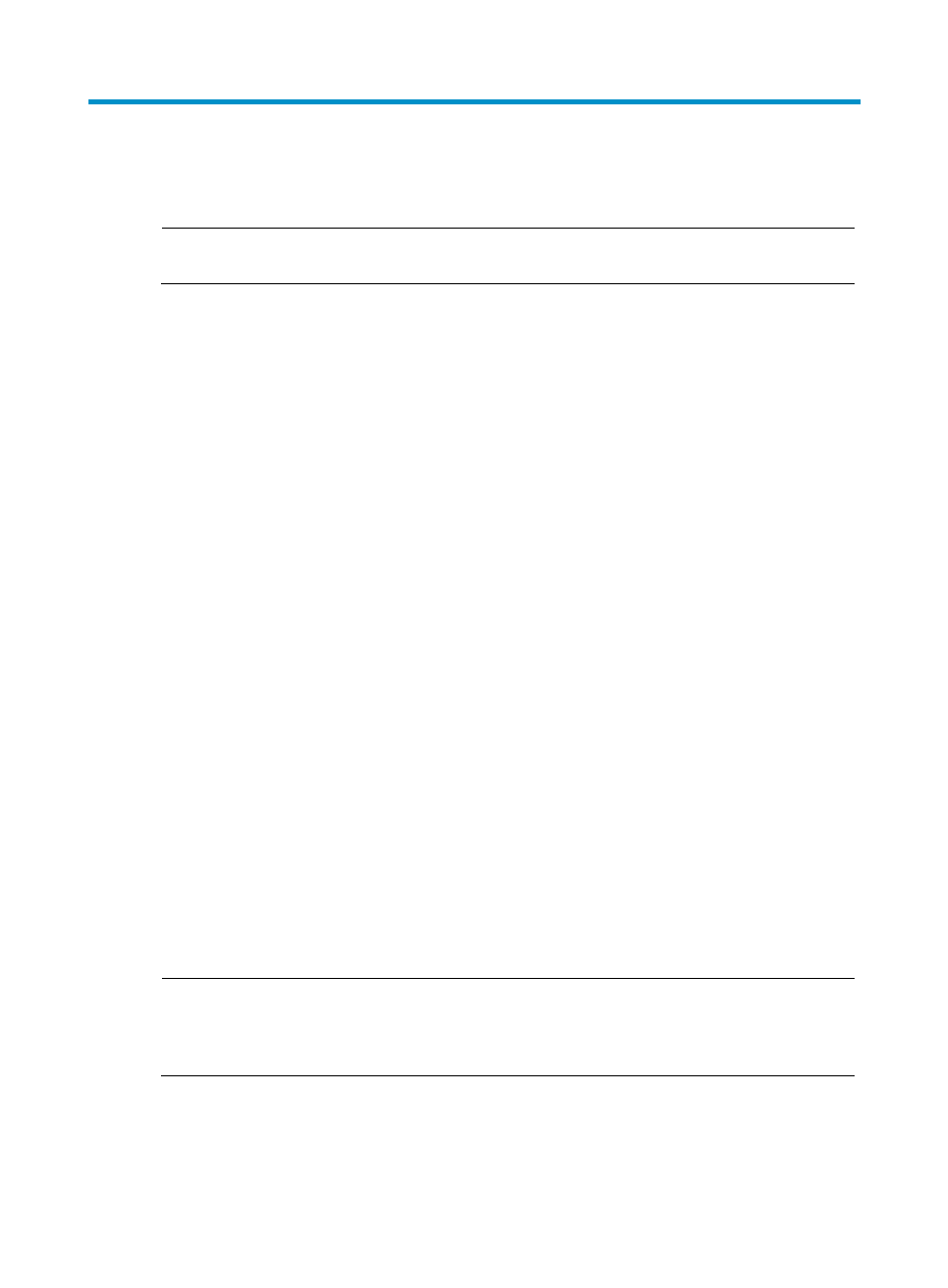
74
QPPB configuration
NOTE:
The term
router in this document refers to both routers and Layer 3 switches.
Introduction to QPPB
The QoS Policy Propagation Through the Border Gateway Protocol (QPPB) feature enables you to
classify IP packets based on BGP community lists, prefix lists, and BGP autonomous system (AS) paths.
The idea of QPPB is that the BGP route sender pre-classifies routes before advertising them and the BGP
route receiver sets the IP precedence and QoS-local ID for the routes and takes appropriate QoS actions
on the packets that match the routes.
QPPB minimizes the QoS policy configuration and management efforts on the BGP route receiver when
the network topology changes. It is suitable for large-scaled complex network that classifies packets
based on source or destination IP addresses for QoS.
QPPB applies to IBGP and EBGP. You can use it within an autonomous system or cross multiple
autonomous systems.
QPPB fundamentals
QPPB works on the BGP receiver. It depends on the BGP route sender to pre-classify routes.
The BGP route sender uses a routing policy to set route attributes for BGP routes before advertising them.
The BGP receiver uses a routing policy to match routes based on these route attributes, and sets IP
precedence and QoS-local ID for the matching routes:
1.
Compares the routes with the incoming route policy based on their BGP AS path, prefix, or
community attributes.
2.
Applies the IP precedence and QoS-local ID to the matching routes.
3.
Adds the BGP routes and their associated IP precedence and QoS-local ID to the routing table.
4.
Applies the IP precedence and QoS-local ID to the packets sourced from or destined to the IP
address in the route.
5.
Takes QoS actions on the packets according to the QoS priority settings.
NOTE:
To apply a QoS policy to packets whose IP precedence is set by QPPB, you must apply the QoS policy in
the outbound direction; to apply a QoS policy to packets whose local QoS ID is set by QPPB, you must
apply the QoS policy in the inbound direction.
QPPB configuration task list
Complete the following tasks to configure QPPB: