2 cr eating and wr iting pr ogr ams – HEIDENHAIN iTNC 530 (60642x-04) ISO programming User Manual
Page 110
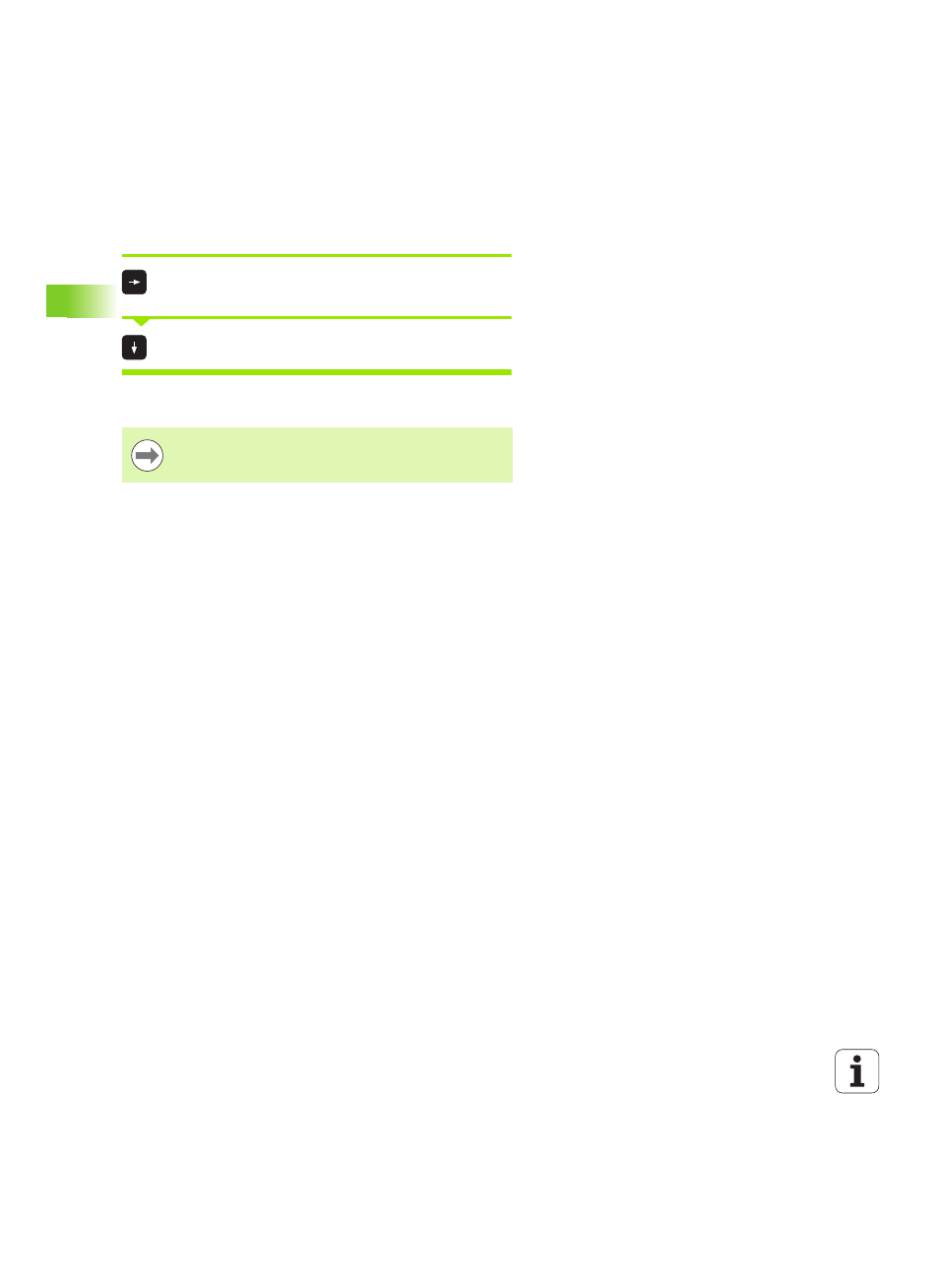
110
Programming: Fundamentals, File Management
3.2
Cr
eating
and
wr
iting
pr
ogr
ams
Looking for the same words in different blocks
To use this function, set the AUTO DRAW soft key to OFF.
Select a word in a block: Press the arrow keys
repeatedly until the highlight is on the desired word
Select a block with the arrow keys
The word that is highlighted in the new block is the same as the one
you selected previously.
Finding any text
Select the search function: Press the FIND soft key. The TNC
displays the Find text: dialog prompt
Enter the text that you wish to find
Find the text: Press the EXECUTE soft key
If you have started a search in a very long program, the
TNC shows a progress display window. You then have the
option of canceling the search via soft key.