HEIDENHAIN iTNC 530 (60642x-04) ISO programming User Manual
Page 504
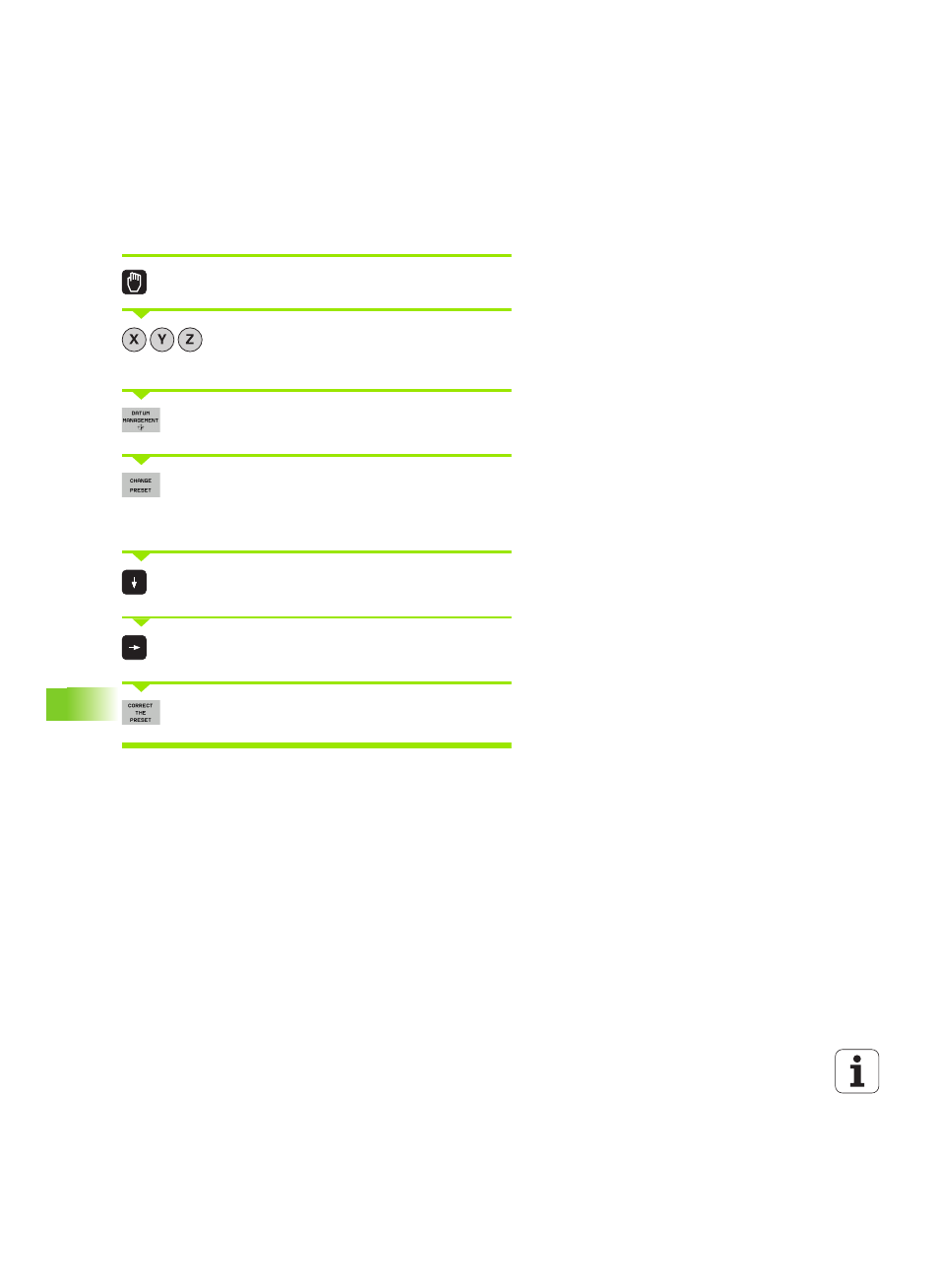
504
Manual Operation and Setup
14.5
W
o
rk
piece
pr
eset
ting
without
a
to
uc
h
pr
obe
Manually saving the presets in the preset table
In order to save presets in the preset table, proceed as follows:
Select the Manual Operation mode
Move the tool slowly until it touches (scratches) the
workpiece surface, or position the measuring dial
correspondingly
Display the preset table: The TNC opens the preset
table and sets the cursor to the active table row
Select functions for entering the presets: The TNC
displays the available possibilities for entry in the soft-
key row. See the table below for a description of the
entry possibilities
Select the line in the preset table that you want to
change (the line number is the datum number)
If needed, select the column (axis) in the preset table
that you want to change
Use the soft keys to select one of the available entry
possibilities (see the following table)