Application, Overview – HEIDENHAIN iTNC 530 (60642x-04) ISO programming User Manual
Page 289
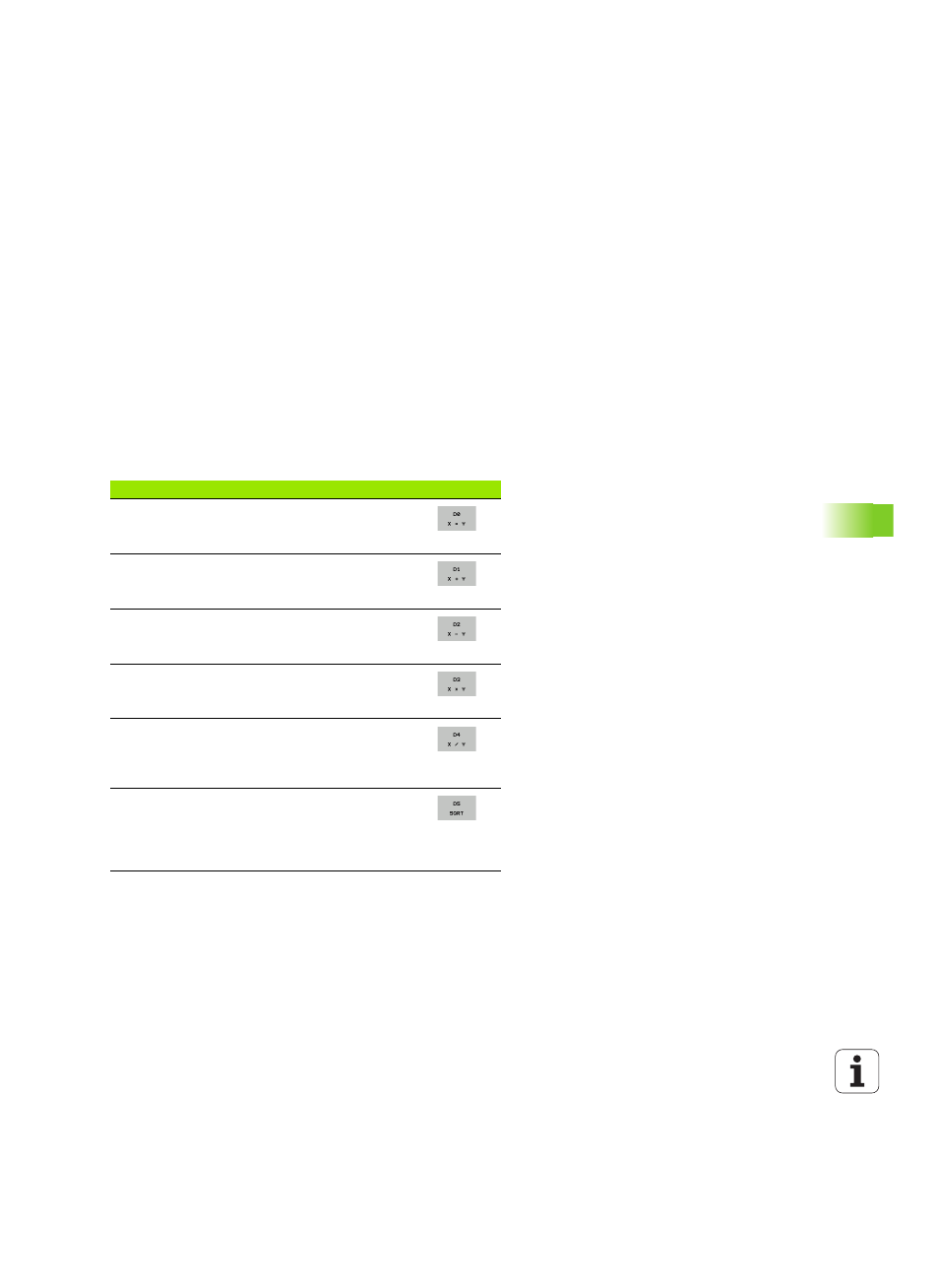
HEIDENHAIN iTNC 530
289
9.3
Descr
ibing
cont
ours
thr
ough
mathematical
oper
ations
9.3 Describing contours through
mathematical operations
Application
The Q parameters listed below enable you to program basic
mathematical functions in a part program:
Select a Q parameter function: Press the Q key (in the numerical
keypad at right). The Q parameter functions are displayed in a soft-
key row
Select the mathematical functions: Press the BASIC ARITHMETIC
soft key. The TNC then displays the following soft keys:
Overview
To the right of the "=" character you can enter the following:
Two numbers
Two Q parameters
A number and a Q parameter
The Q parameters and numerical values in the equations can be
entered with positive or negative signs.
Function
Soft key
D00
: ASSIGN
Example: D00 Q5 P01 +60 *
Assign a numerical value
D01
: ADDITION
Example: D01 Q1 P01 -Q2 P02 -5 *
Calculate and assign the sum of two values
D02
: SUBTRACTION
Example: D02 Q1 P01 +10 P02 +5 *
Calculates and assigns the difference of two values.
D03
: MULTIPLICATION
Example: D03 Q2 P01 +3 P02 +3 *
Calculates and assigns the product of two values.
D04
: DIVISION
Example: D04 Q4 P01 +8 P02 +Q2 *
Calculate and assign the quotient of two values
Not permitted: You cannot divide by 0!
D05
: SQUARE ROOT
Example: D05 Q50 P01 4 *
Calculate and assign the square root of a number
Not permitted: Calculating the square root of a
negative value!