Renaming a file, 4 w o rk ing with the file manag er – HEIDENHAIN iTNC 530 (60642x-04) ISO programming User Manual
Page 133
Advertising
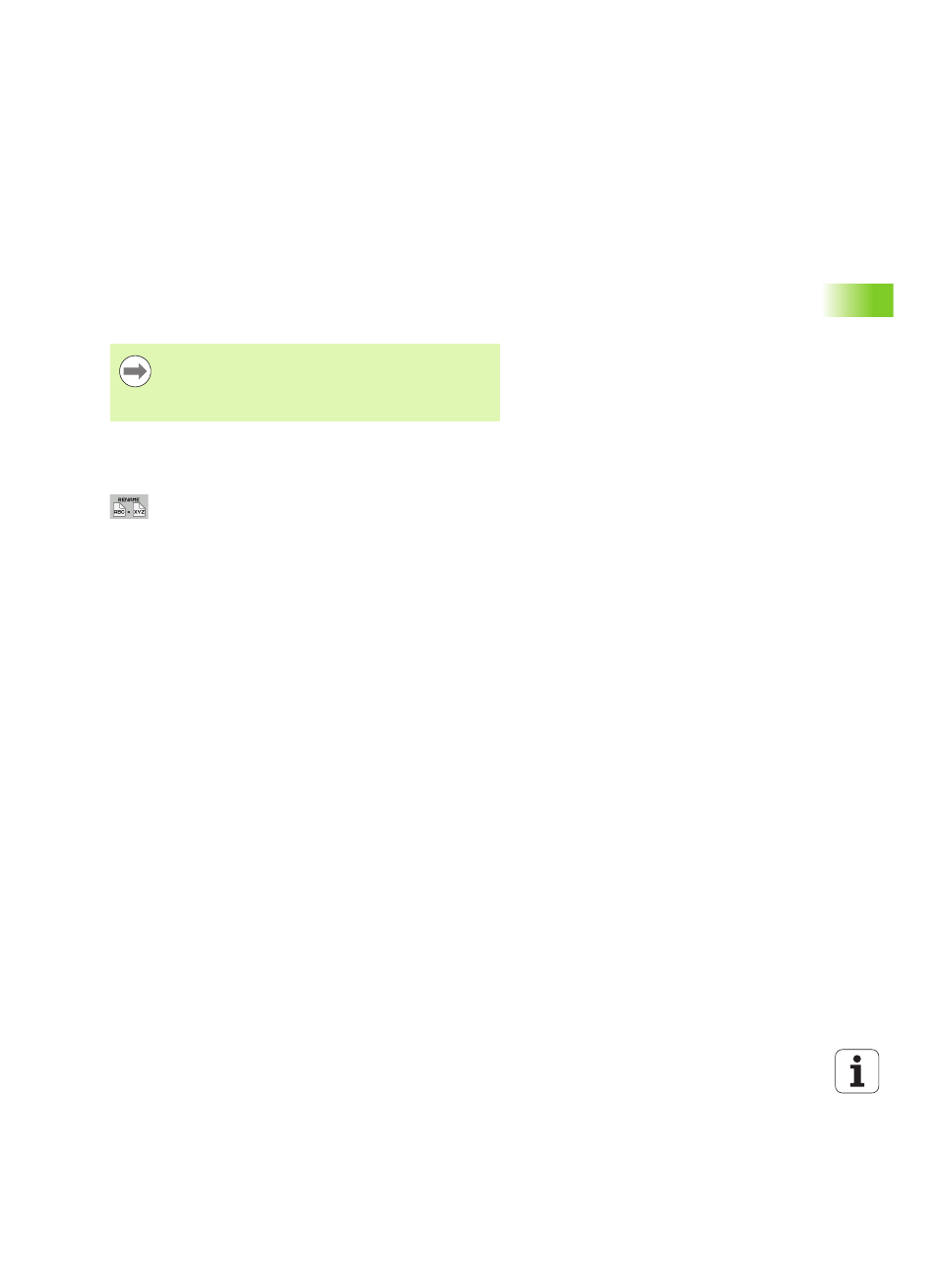
HEIDENHAIN iTNC 530
133
3.4
W
o
rk
ing
with
the
file
manag
er
Tagging files with shortcuts
Move the highlight to the first file
Press and hold the CTRL key
Use the arrow keys to move the cursor frame to other files
Press the spacebar to tag a file
When you have tagged all desired files: release the CTRL key and
perform the desired file operation
Renaming a file
Move the highlight to the file you want to rename
Select the renaming function
Enter the new file name; the file type cannot be
changed
To execute renaming, press the ENT key
CTRL+A tags all of the files in the current directory.
If you press the SHIFT key instead of the CTRL key, the
TNC automatically tags all files that you select with the
arrow keys.
Advertising