HEIDENHAIN iTNC 530 (60642x-04) ISO programming User Manual
Page 364
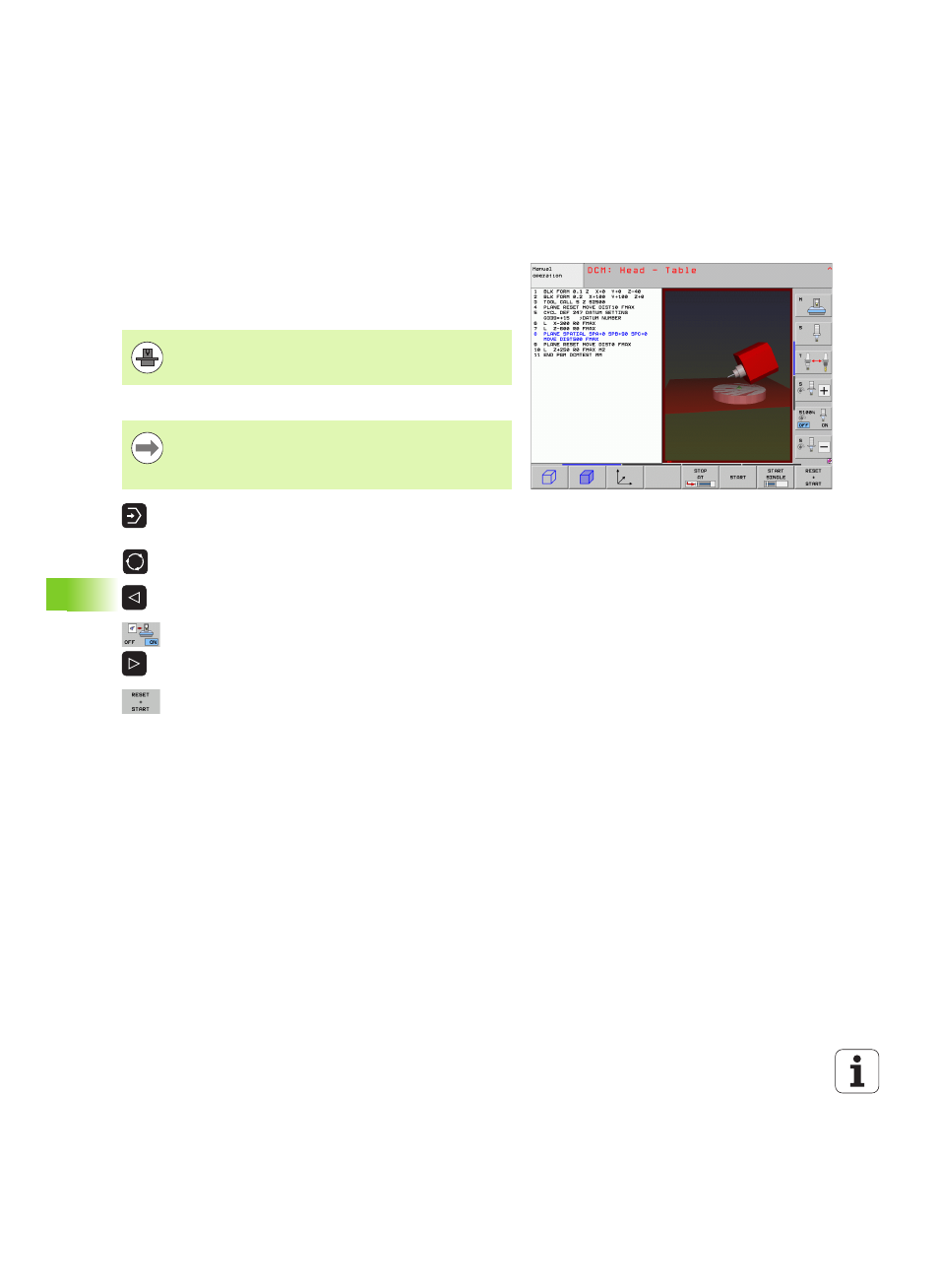
364
Programming: Special Functions
11
.2 Dynamic Collision Monit
o
ri
ng (sof
tw
ar
e option)
Collision monitoring in the Test Run mode of
operation
Application
This feature enables you to test for collisions before actual machining.
Requirements
Conducting a collision test
Select the Test Run operating mode
Select the program that you want to check for collision
Select the screen layout PROGRAM+KINEMATICS or
KINEMATICS
Shift the soft-key row twice
Set the collision testing to ON
Shift the soft-key row back twice
Start the test run
The graphic simulation testing must be enabled by your
machine tool builder in order to run.
You specify the datum for the collision test in the
“workpiece blank in working space” function (see
"Showing the workpiece blank in the working space" on
page 596)!