Extracting files from archive, 4 w o rk ing with the file manag er – HEIDENHAIN iTNC 530 (60642x-04) ISO programming User Manual
Page 138
Advertising
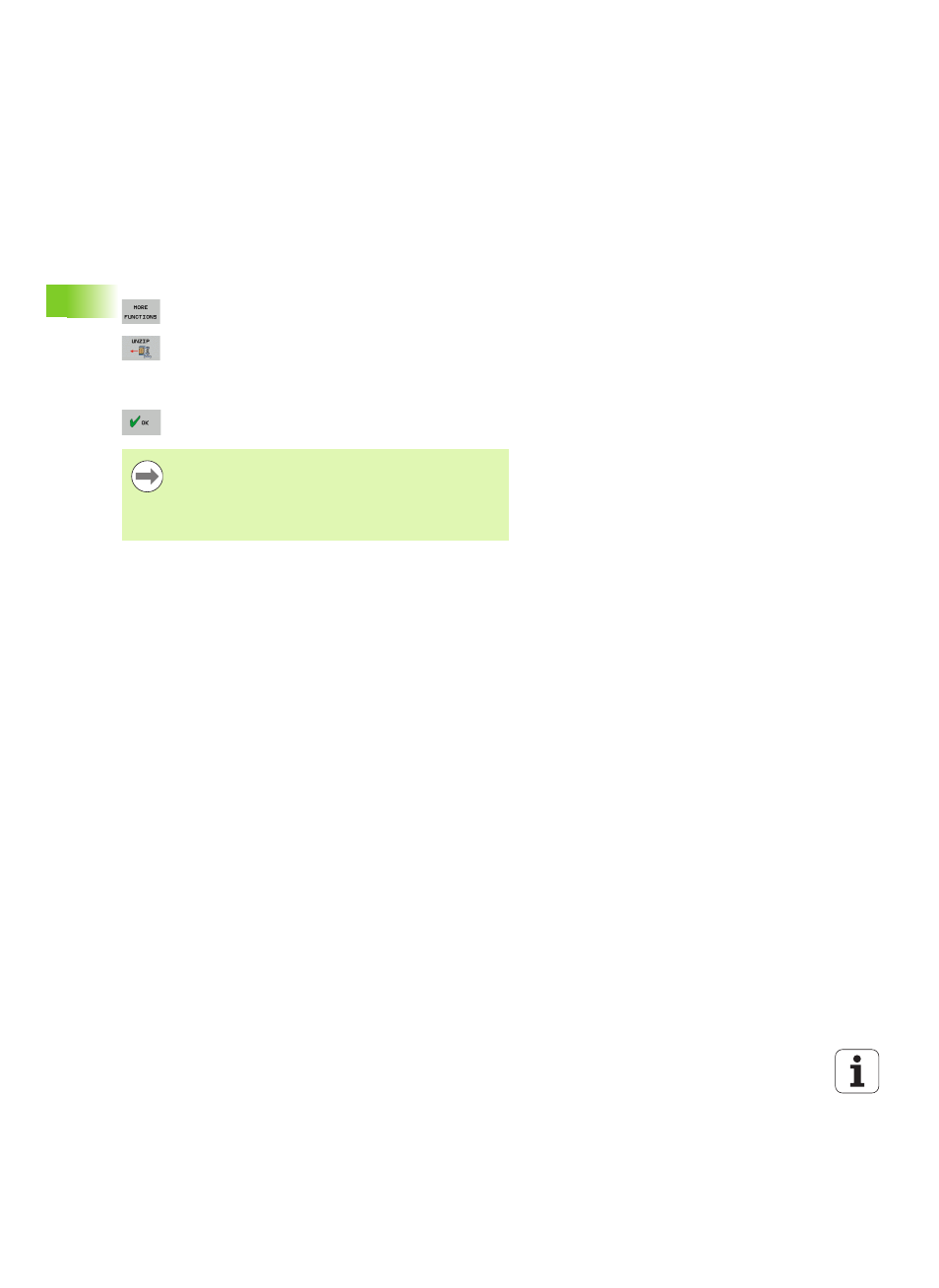
138
Programming: Fundamentals, File Management
3.4
W
o
rk
ing
with
the
file
manag
er
Extracting files from archive
Follow the steps outlined below for extracting:
In the right half of the screen, you mark the ZIP file you want to
extract
To select the additional functions, press the MORE
FUNCTIONS soft key
To extract the selected archive, press the UNZIP soft
key. The TNC will show a window for selecting the
target directory
Select the desired target directory
Confirm with the OK soft key and the TNC extracts the
archive
The TNC always extracts the files to the target directory
you have selected. If the archive contains directories, the
TNC creates subdirectories for them.
The shortcut CTRL+T enables you to directly extract a
marked ZIP file.
Advertising