13 selecting the axes for generating g01 blocks, Application – HEIDENHAIN iTNC 530 (60642x-04) ISO programming User Manual
Page 602
Advertising
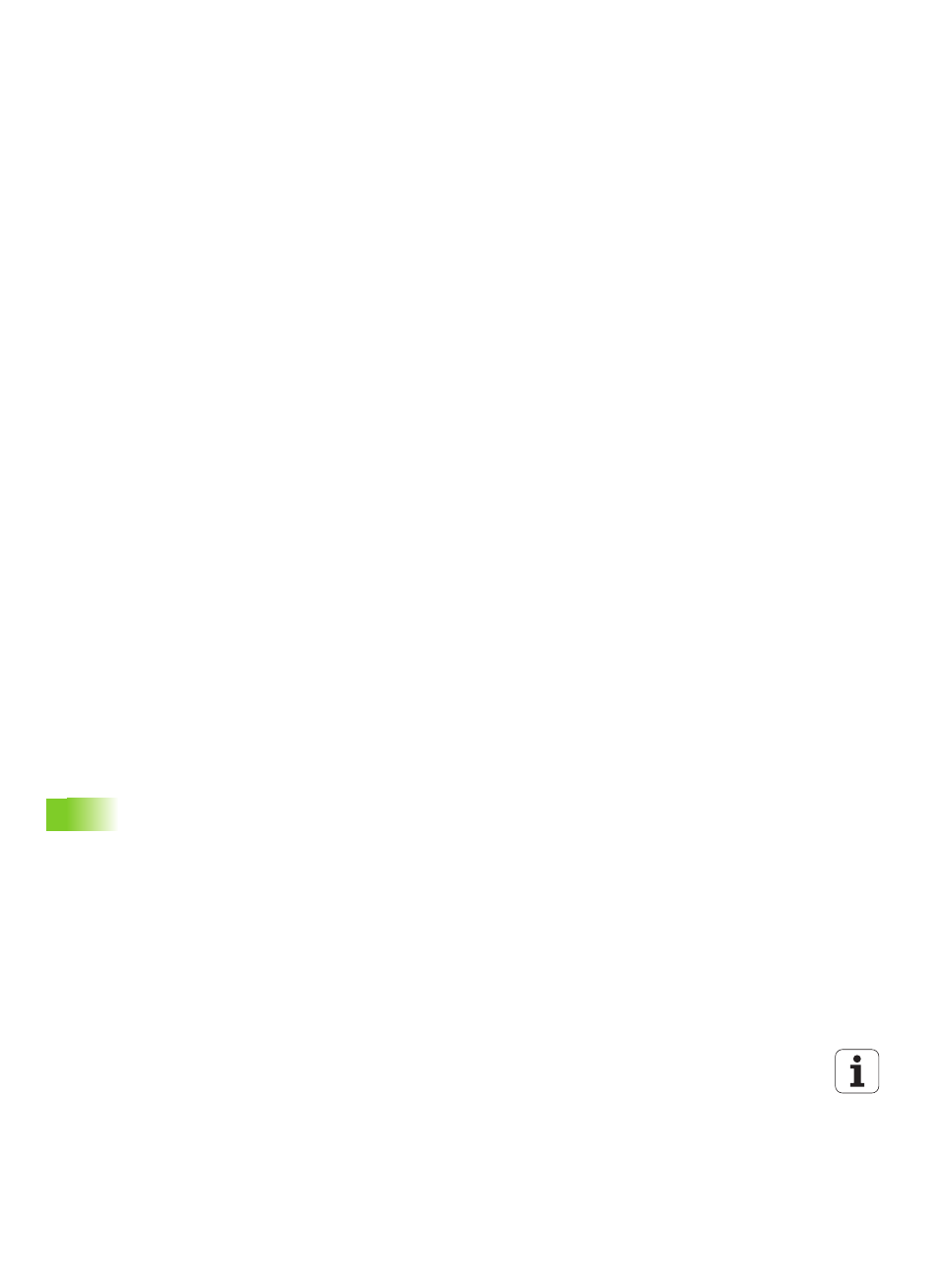
602
MOD Functions
17
.13
Selecting
the
ax
es
for
g
ener
ating
G0
1
bloc
ks
17.13 Selecting the axes for
generating G01 blocks
Application
The axis selection input field enables you to define the current tool
position coordinates that are transferred to the G01 block. To generate
a separate G01 block, press the ACTUAL POSITION CAPTURE key.
The axes are selected by bit-oriented definition similar to programming
the machine parameters:
Axis selection %11111: Transfer the X, Y, Z, IV, and V axes
Axis selection %01111: X, Y, Z, IV. Transfer the axis
Axis selection %00111: Transfer the X, Y and Z axes
Axis selection %00011: Transfer the X and Y axes
Axis selection %00001: Transfer the X axis
Advertising