Storing measured values in the pallet preset table, 6 using to uc h-pr obes – HEIDENHAIN iTNC 530 (60642x-04) ISO programming User Manual
Page 512
Advertising
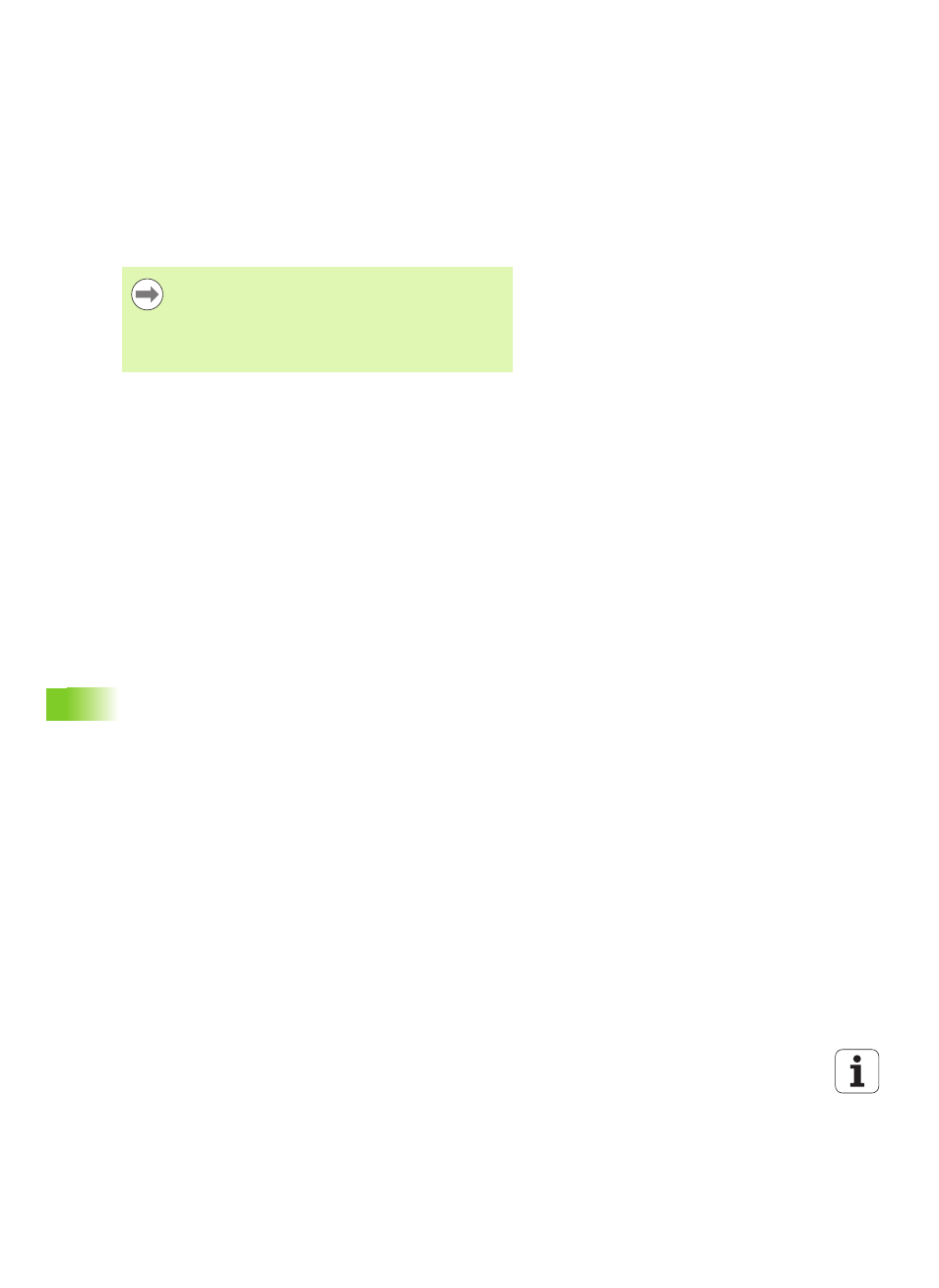
512
Manual Operation and Setup
14.6
Using
to
uc
h-pr
obes
Storing measured values in the pallet preset
table
Select any probe function
Enter the desired coordinates of the preset in the appropriate input
boxes (depends on the touch probe cycle being run)
Enter the preset number in the Number in table: input box
Press the ENTER IN PALLET PRES. TAB. soft key. The TNC saves
the datum in the pallet preset table under the entered number
You use this function for determining pallet presets. This
function must be enabled by your machine tool builder.
In order to store a measured value in the pallet preset
table, you must activate a zero preset before probing. A
zero preset consists of the entry 0 in all axes of the preset
table!
Advertising