SMA SB 1.5-1VL-40 User Manual
Page 11
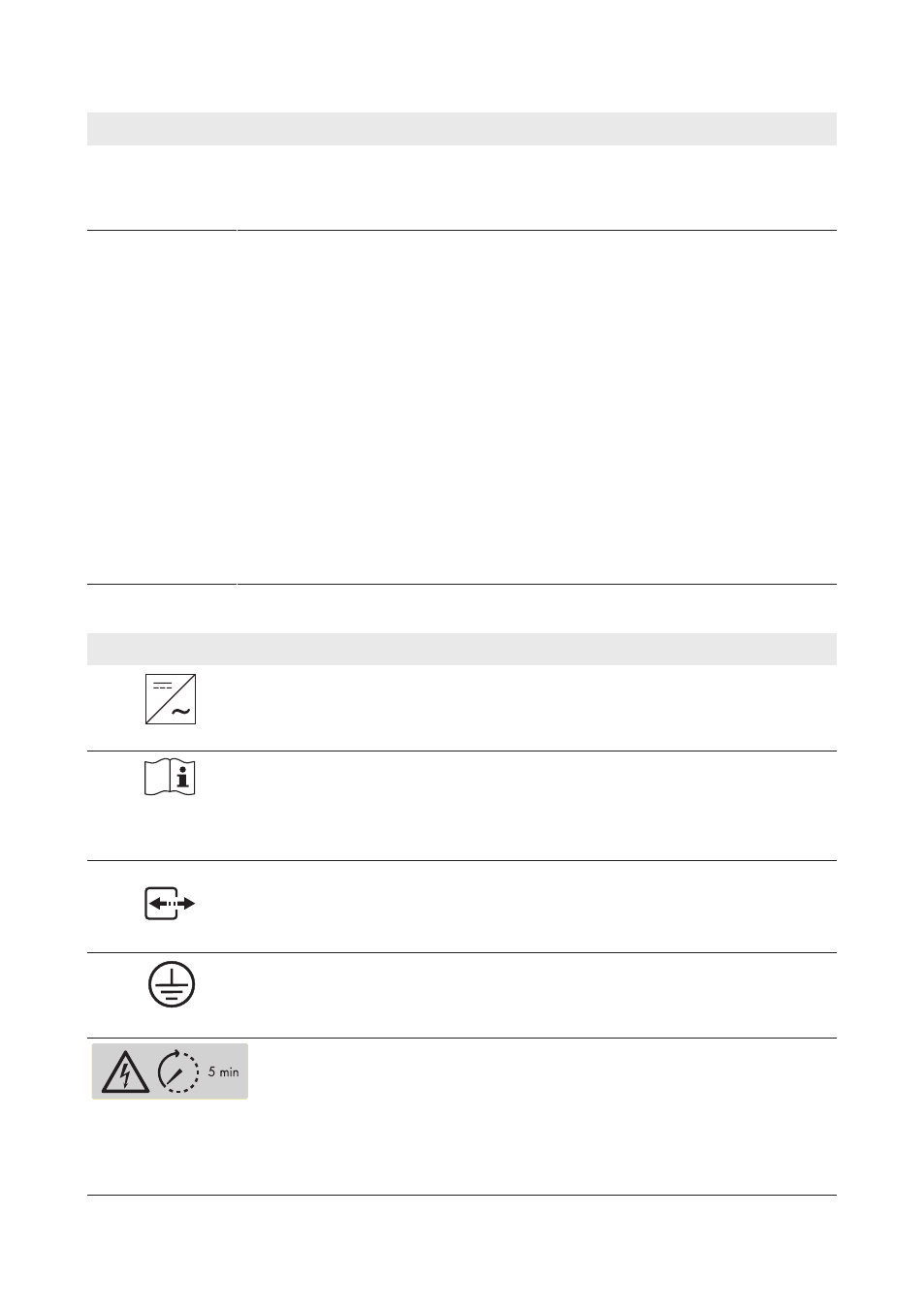
Position
Designation
C
Connection cap
Connection area with cable glands for connection to the utility grid and the lo-
cal network
D
Type label
The type label uniquely identifies the inverter. You will require the information
on the type label to use the product safely and when seeking customer sup-
port from the SMA Service Line. The type label must remain permanently at-
tached to the product. You will find the following information on the type la-
bel:
• Device type (Model)
• Serial number (Serial No.)
• Date of manufacture
• Identification key (PIC) for registration in Sunny Portal
• registration ID (RID) for registration in Sunny Portal
• WLAN password (WPA2-PSK) for direct access to the inverter via WLAN
• Device-specific characteristics
Symbols on the Inverter and on the Type Label
Symbol
Explanation
Inverter
Together with the green LED, this symbol indicates the operating
state of the inverter
Observe the documentation
Together with the red LED, this symbol indicates an error (for infor-
mation regarding troubleshooting, see the service manual at
)
Data transmission
Together with the blue LED, this symbol indicates that the inverter
has an active network connection
Grounding conductor
This symbol indicates the position for connecting a grounding con-
ductor.
Danger to life due to high voltages in the inverter; observe the wait-
ing time of five minutes
High voltages that can cause lethal electric shocks are present in the
live components of the inverter. Prior to performing any work on the
inverter, disconnect it from all voltage sources as described in this
document (see Section 10, page 50).
4 Product Description
SMA Solar Technology AG
Operating Manual
11
SB15-25-BE-en-10