15 configuring the country data set – SMA SB 1.5-1VL-40 User Manual
Page 47
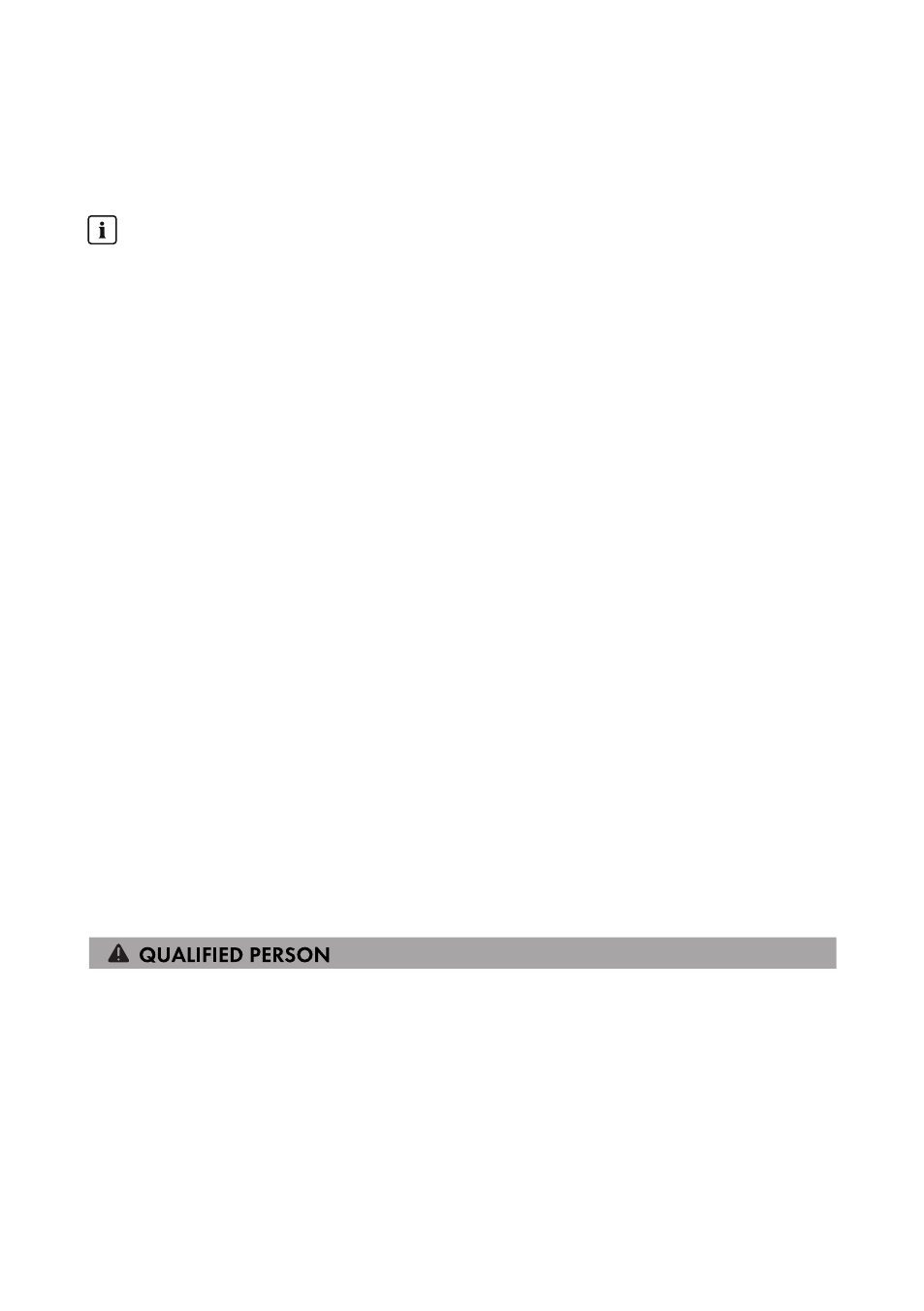
This section describes the basic procedure for changing operating parameters. Always change
operating parameters as described in this section. Some function-sensitive parameters can only be
viewed by qualified persons and can only be changed by qualified persons by entering the
personal SMA Grid Guard code.
No configuration via Sunny Explorer
Sunny Explorer does not support the configuration of inverters with integrated web server and
their own user interface. The inverter can be detected via Sunny Explorer, however it is
expressly not recommended to use Sunny Explorer to configure this inverter. SMA Solar
Technology AG does not accept liability for missing or incorrect data and possibly resulting
yield losses.
• Use the integrated inverter user interface for the configuration of the inverter.
Requirements:
☐ The changes to the grid-relevant parameters must be approved by the grid operator.
☐ When changing grid-relevant parameters, the SMA Grid Guard code must be available (see
"Application for SMA Grid Guard Code").
Procedure:
1. Call up the inverter user interface (see Section 8.1, page 34).
2. Log in as Installer or User.
3. Call up the menu Device Parameters.
4. Select [Edit parameters].
5. Log in using the SMA Grid Guard code to change those parameters designated by a lock
(only for installers):
• On the right-hand side of the menu bar, select the menu User Settings (see Section 8.2
"Design of the Inverter User Interface", page 37).
• In the subsequent context menu, select [SMA Grid Guard login].
• Enter the SMA Grid Guard code and select [Login].
6. Change the desired parameters.
7. Select [Save all] to save the changes.
9.15 Configuring the Country Data Set
By default, the inverter is set to a universally valid country data set. You can adjust the country data
set for the installation site retroactively.
The basic procedure for changing operating parameters is explained in another section (see
Section 9.14 "Changing Operating Parameters", page 46).
Procedure:
• Select the parameter Set country standard and set the required country data set.
9 Configuration
SMA Solar Technology AG
Operating Manual
47
SB15-25-BE-en-10