SMA SB 1.5-1VL-40 User Manual
Page 27
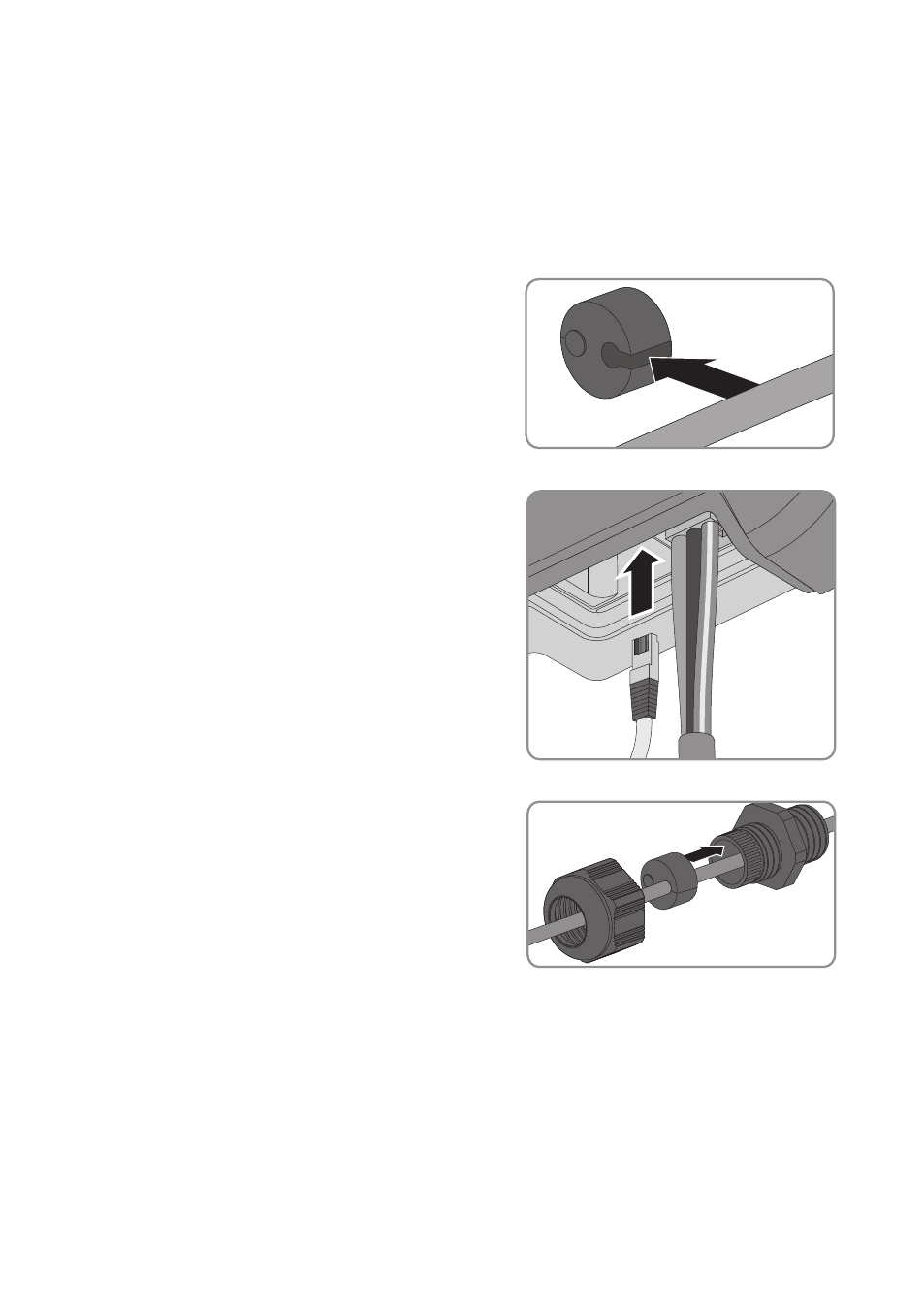
2. When using a self-assembly network cable, assemble the RJ45 connector and connect to the
network cable (see connector documentation).
3. Remove the swivel nut from the cable gland for the network connection on the connection cap.
4. Thread the swivel nut over the network cable.
5. Remove the seal insert from the cable gland.
6. Remove one filler plug from the seal insert.
7. Push the network cable into the side slot in the
seal insert.
8. Thread the network cable through the cable gland.
9. Plug the network connector into the pin
connector in the inverter until it snaps into place.
10. Ensure that the network connector is securely in place by pulling slightly on the cable.
11. Push the seal insert back into the cable gland.
12. Tighten the swivel nut slightly.
6 Electrical Connection
SMA Solar Technology AG
Operating Manual
27
SB15-25-BE-en-10