2 interfaces and functions, Interfaces and functions – SMA SB 1.5-1VL-40 User Manual
Page 13
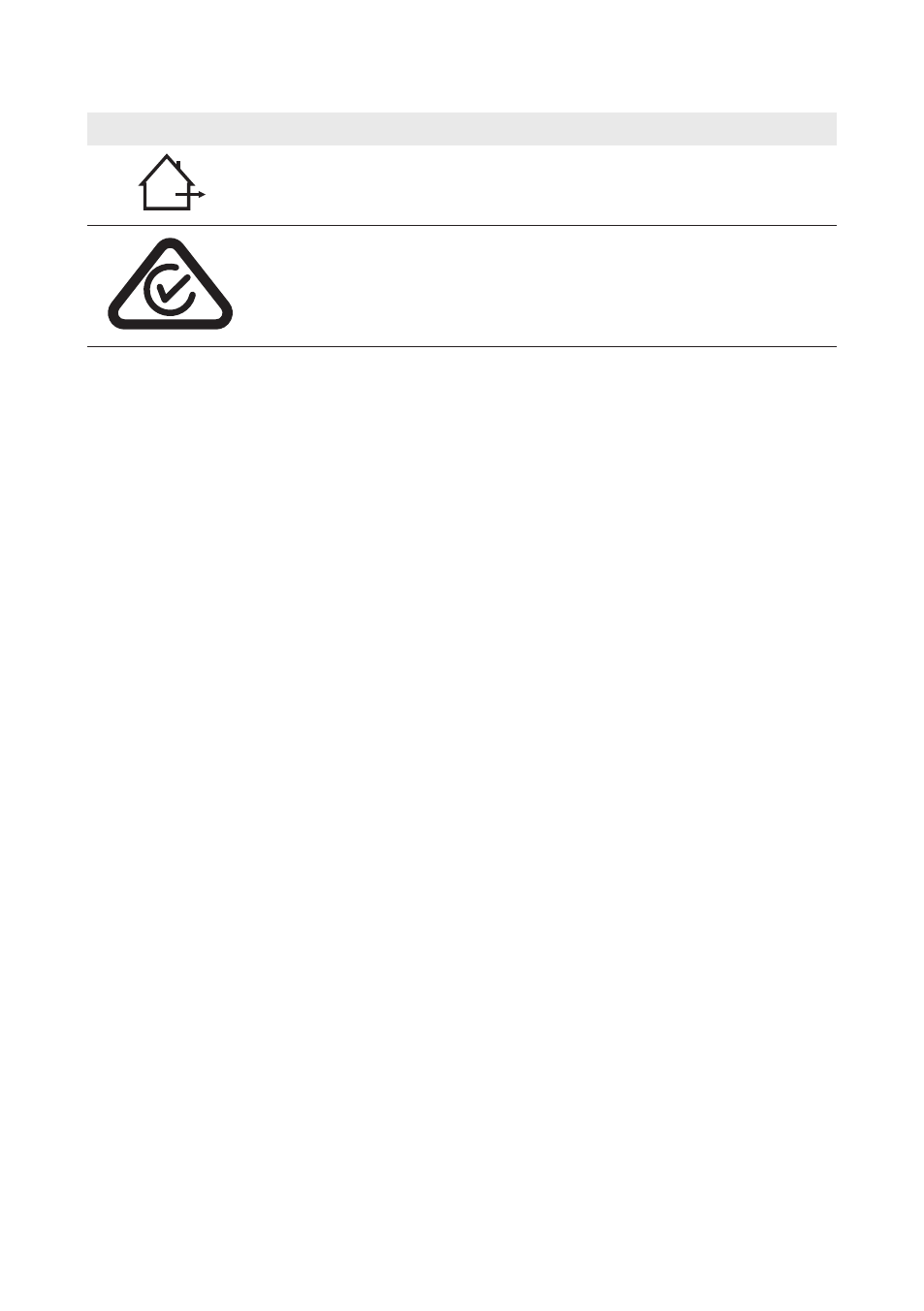
Symbol
Explanation
The product is suitable for outdoor installation.
RCM (Regulatory Compliance Mark)
The product complies with the requirements of the applicable Aus-
tralian standards.
4.2
Interfaces and Functions
The inverter is equipped with the following interfaces and functions:
Web server with user interface for configuration
The inverter is equipped as standard with an integrated web server that enables configuration of
the inverter via an individual user interface. The inverter user interface can be called up directly via
the web browser in a computer, tablet PC or smartphone so long as there is a WLAN or Ethernet
connection (see Section 8 "Using the Inverter User Interface", page 34).
SMA Speedwire
The inverter is equipped with SMA Speedwire as standard. SMA Speedwire is a type of
communication based on the Ethernet standard. This enables inverter-optimized 10/100 Mbit data
transmission between Speedwire devices in PV systems and the inverter user interface.
Webconnect
The inverter is equipped with a Webconnect function as standard. The Webconnect function
enables direct data transmission between the inverters of a small-scale system and the Internet
portal Sunny Portal without any additional communication device and for a maximum of four
inverters per Sunny Portal system. In large-scale PV power plants, data transmission between
inverters and the Internet portal Sunny Portal is carried out via the Sunny Home Manager. You can
access your Sunny Portal system from any computer with an Internet connection.
Webconnect enables - for PV systems operated in Italy - the connection or disconnection of the
inverter to or from the utility grid and the specifying of the frequency limits to be used via
IEC61850-GOOSE messages.
WLAN
The inverter is equipped with a WLAN interface as standard. The inverter is delivered with the
WLAN interface activated as standard. If you do not want to use WLAN, you can deactivate the
WLAN interface (see Section 9.17 "Switching WLAN Off", page 48). In addition, the inverter has
a WPS (WiFi Protected Setup) function. The WPS function connects the inverter automatically with
an end device (e.g. smartphone, tablet PC or computer). You can activate the WPS function by
tapping on the enclosure lid twice in quick succession. The open interface will then be signalized
via the rapid flashing of the blue LED on the inverter.
4 Product Description
SMA Solar Technology AG
Operating Manual
13
SB15-25-BE-en-10