8 using the inverter user interface, 1 calling up the inverter user interface, Using the inverter user interface – SMA SB 1.5-1VL-40 User Manual
Page 34: Calling up the inverter user interface, 8using the inverter user interface
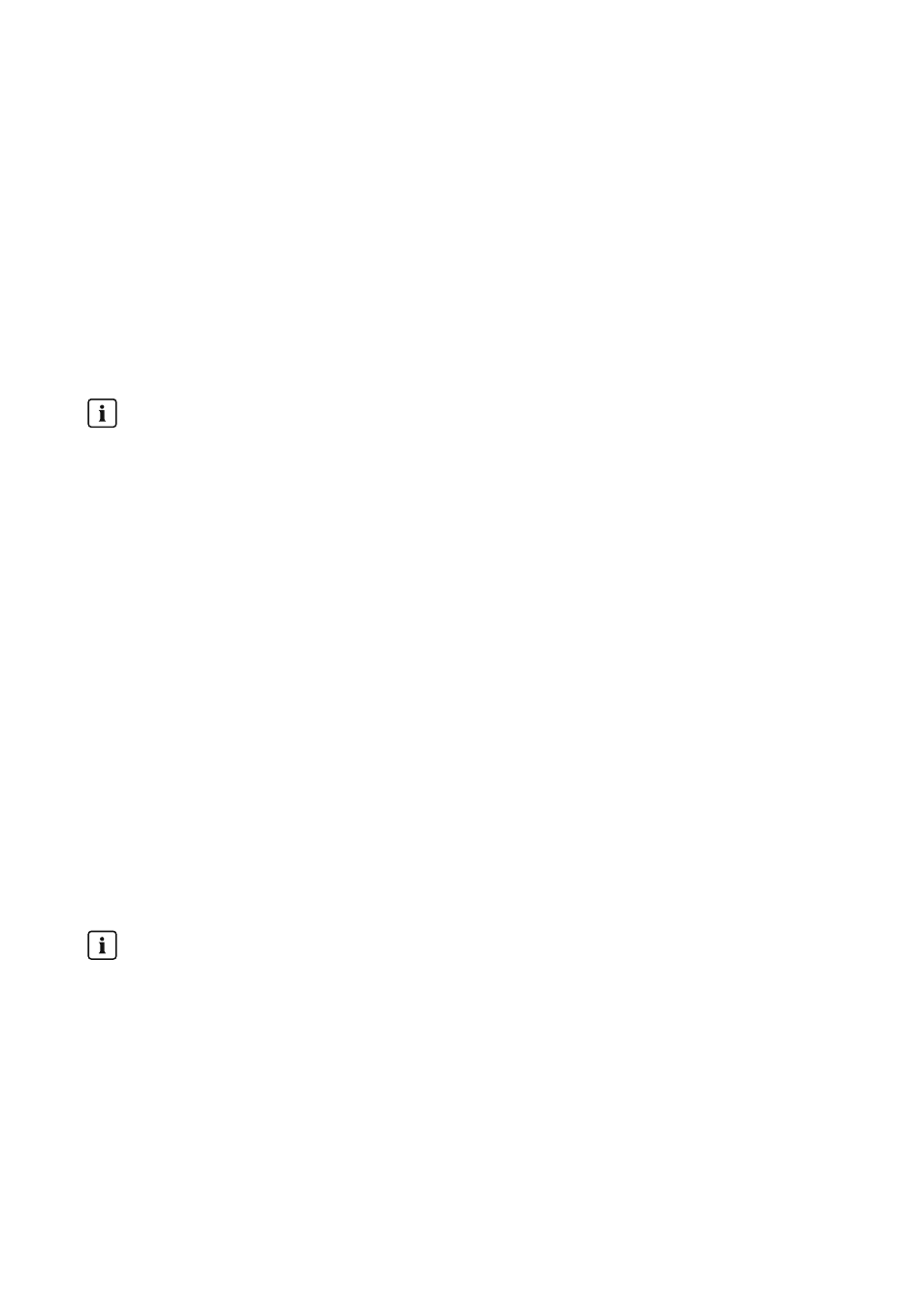
8
Using the Inverter User Interface
8.1
Calling Up the Inverter User Interface
8.1.1
Calling Up the Inverter User Interface via Direct
Connection
You can call up the inverter user interface outside of a network via a direct connection between
computer, tablet PC or smartphone and the inverter. There are two methods available for this:
• Direct connection via WLAN
• Direct connection via Ethernet
Inverter SSID and IP address and necessary passwords
• Inverter SSID in WLAN: SMA[serial number] (e.g. SMA2130019815)
• Standard WLAN password: SMA12345 (usable for initial configuration prior to
completion of the first ten operating hours)
• Device-specific WLAN password: see WPA2-PSK on the inverter type label or the rear
side of the Quick Installation Guide included in delivery
• Standard inverter IP address for direct connection via WLAN outside of a local network:
192.168.100.1
• Standard inverter IP address for direct connection via Ethernet outside of a local network:
169.254.100.1
Direct connection via WLAN
Requirements:
☐ The inverter must be commissioned.
☐ A smartphone, tablet PC or computer with WLAN interface must be available.
☐ One of the following web browsers must be installed: Firefox (as of version 32), Internet
Explorer (as of version 10), Safari (as of version 6) or Google Chrome (as of version 32).
☐ The personal SMA Grid Guard code of the Installer must be available for the changing of
grid-relevant settings after completion of the first ten operating hours (see certificate
"Application for SMA Grid Guard Code").
File export via Safari web browser not possible
When using the Safari web browser, the exporting of files (e.g. saving the current inverter
configuration or exporting events) is not possible for technical reasons.
• Use a different supported web browser.
Procedure:
1. If your smartphone, tablet PC or computer has a WPS function:
• Tap twice on the lid of the inverter to activate the inverter WPS function.
☑ The inverter signalizes the open interface via the rapid flashing of the blue LED.
8 Using the Inverter User Interface
SMA Solar Technology AG
Operating Manual
SB15-25-BE-en-10
34