3 led signals, Led signals – SMA SB 1.5-1VL-40 User Manual
Page 15
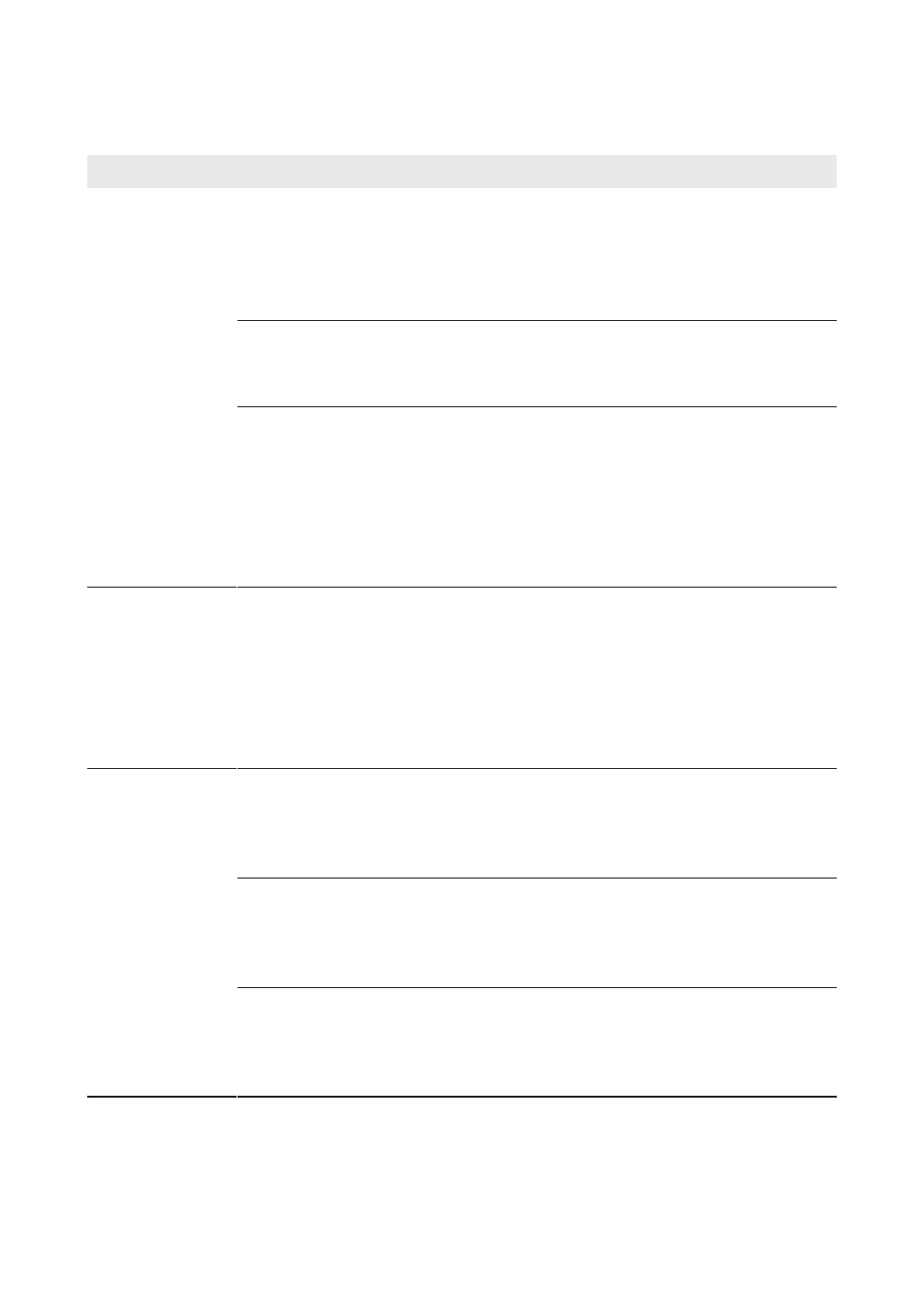
4.3
LED Signals
LED
Status
Explanation
Green LED
flashing
Waiting for connection conditions
The LED is on for two seconds and then off for two sec-
onds. The conditions for feed-in operation are not yet met.
As soon as the conditions are met, the inverter will start
feed-in operation.
glowing
Feed-in operation
(Power: ≥ 90%, relative to the active power limit set)
The inverter feeds in with a power of at least 90%.
pulsing
Feed-in operation
(Power: < 90%, relative to the active power limit set)
The inverter feeds in with a power of less than 90%. The
LED flashes on and off uniformly. The higher the power,
the greater the frequency. If required, you can switch the
dynamic power display off (see Section 9.16 "Switching
the Dynamic Power Display Off", page 48).
Red LED
glowing
Error
If an error occurs, a distinct error message and the corre-
sponding event number will be displayed in addition on
the inverter user interface or in the communication prod-
uct. The error must be rectified by a qualified person (for
troubleshooting, see the service manual at
Blue LED
flashes slowly for
approx. one
minute
Communication connection is being established
The inverter is establishing a connection to a local network
or creating an Ethernet direct connection to an end device
(e.g. smartphone, tablet PC or computer).
flashes slowly for
approx. two min-
utes
WPS active
The WPS function of the inverter for WLAN direct connec-
tion with an end device (e.g. smartphone, tablet PC or
computer) is active.
glowing
Communication active
There is an active connection with a local network or an
Ethernet direct connection with an end device (e.g. smart-
phone, tablet PC or computer).
4 Product Description
SMA Solar Technology AG
Operating Manual
15
SB15-25-BE-en-10