3 changing the password, Changing the password – SMA SB 1.5-1VL-40 User Manual
Page 39
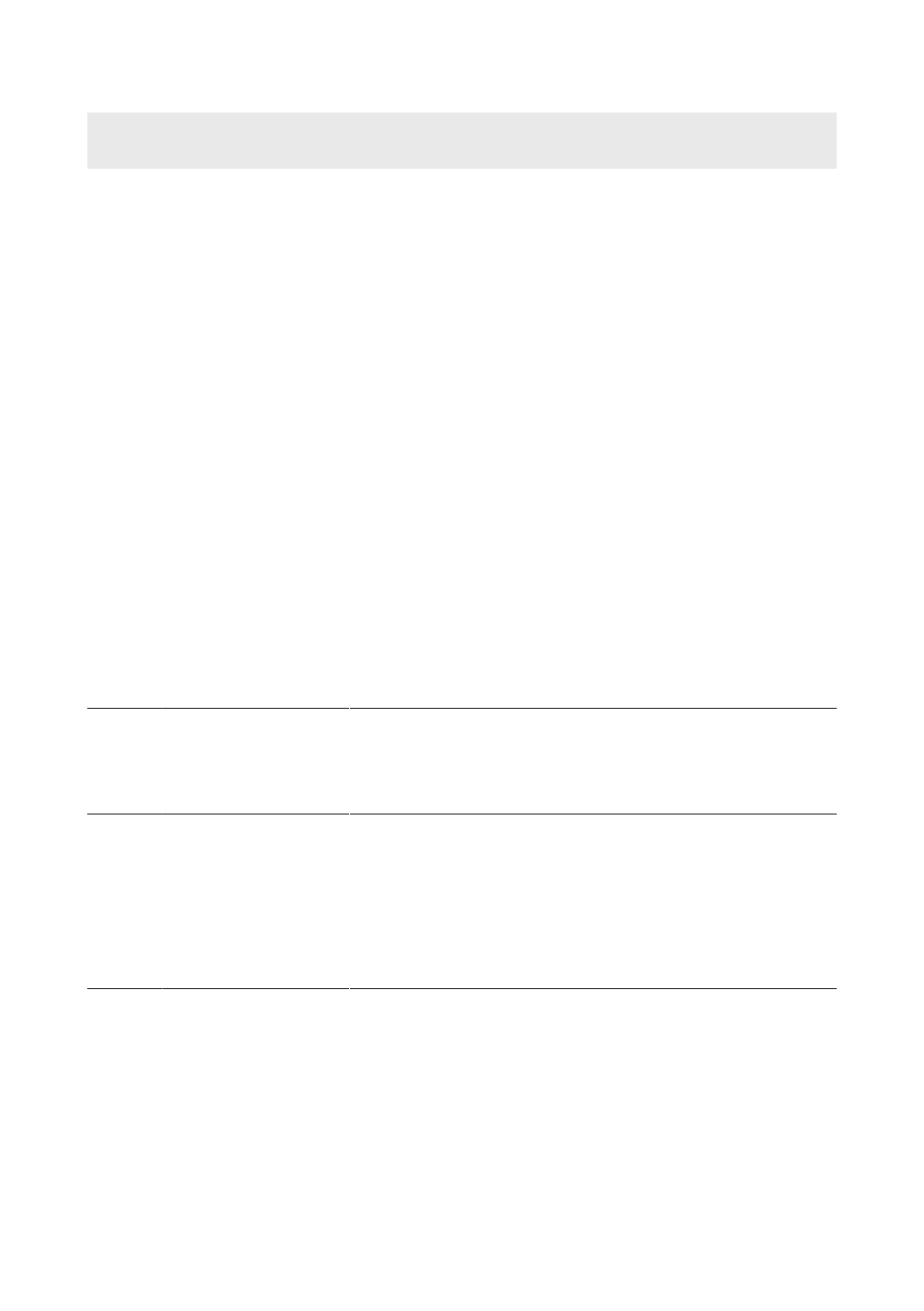
Posi-
tion
Designation
Description
D
Status display
The various areas display information on the current status of
the PV system.
• Device status
Displays whether the inverter is currently in a fault-free
operating state or whether there is an Error or Warning
present.
• Current power
Displays the power currently being generated by the
inverter.
• Current consumption
Displays the current consumption of the household if an
energy meter is installed in the PV system.
• Yield
Displays the energy yield of the inverter.
• Consumption
Displays the energy consumption of the household if an
energy meter is installed in the PV system.
• Feed-in management
Displays whether the inverter is currently limiting its active
power.
E
PV power and power
consumption progres-
sion
Temporal progression of the PV power and the power con-
sumption of the household over the selected time period. Please
note, the power consumption will only be displayed if an en-
ergy meter is installed in the PV system.
F
Status bar
Displays the following information:
• Inverter serial number
• Inverter firmware version
• IP address of the inverter within the local network
• User group logged in
• Date and device time of the inverter
8.3
Changing the Password
The password for the inverter can be changed for both user groups. Furthermore, the user group
Installer can change the password for the user group User as well as its own password.
8 Using the Inverter User Interface
SMA Solar Technology AG
Operating Manual
39
SB15-25-BE-en-10