10 emergency stop cabling, 11 overvoltage protection, Emergency stop cabling – SMA SC 400HE Installation User Manual
Page 88: Overvoltage protection
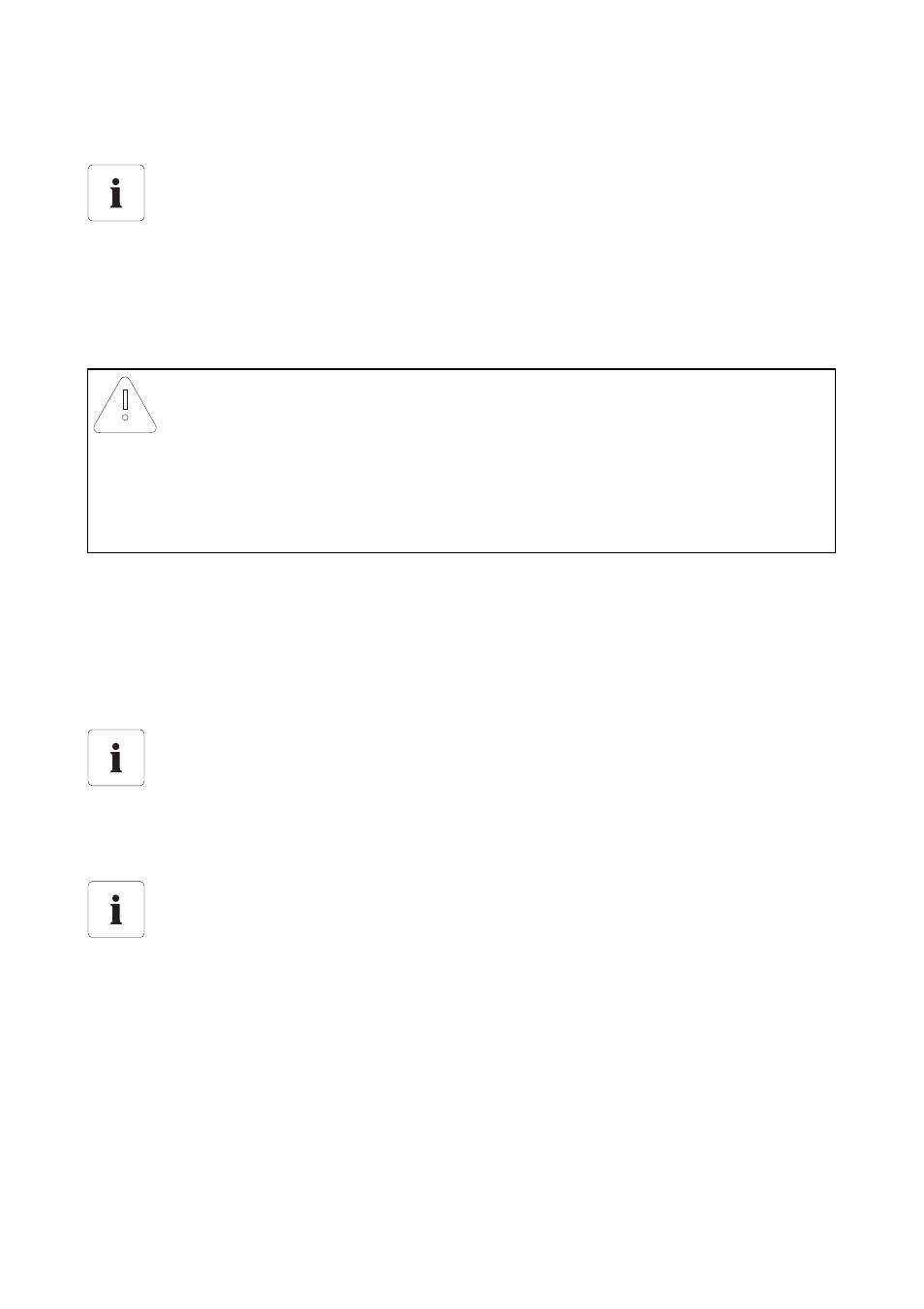
External Connections
SMA Solar Technology AG
88
SCxxxHE-IEN104432
Installation Guide
6.10 Emergency Stop Cabling
The Sunny Central is equipped ex-works with an internal emergency stop switch. If an external
emergency stop is desired, this can be connected to terminals 2 and 3 of terminal strip Z3-X3.
Otherwise, these terminals must be bridged.
Emergency Stop Circuit
If several Sunny Centrals are in operation in one plant, all of them have to be switched off when the
emergency stop switch is activated on one inverter (creation of an emergency stop circuit). For this
purpose, all Sunny Central emergency stop switches are connected in series.
The necessary 24 V supply voltage for the emergency stop circuit can be tapped internally by up to
two Sunny Centrals which, for example, are built into one station. The voltage supply must be
provided externally if more than two Sunny Centrals are built into one station.
6.11 Overvoltage Protection
Cable routing of the emergency stop
The cable is fed in through the sliding plate in the floor of the AC cabinet.
NOTICE!
Damage to the Sunny Central through missing emergency stop function.
• In installations with more than one inverter, the emergency stop circuits of the existing
devices have to be connected with each other and be tested for correct functionality.
• The emergency stop circuit may only be supplied with voltage from a single Sunny
Central.
Connecting the external emergency stop cabling
When connecting the external emergency stop cabling, it is obligatory to follow the circuit
diagram included in the delivery. The connection is made at the connection terminals.
Position of the overvoltage protectors
The exact position of the overvoltage protectors varies according to the Sunny Central. The
exact position of the overvoltage protector in the respective cabinet can be determined
with the help of the equipment identifier and the circuit diagram included with delivery.