SMA SC 400HE Installation User Manual
Page 96
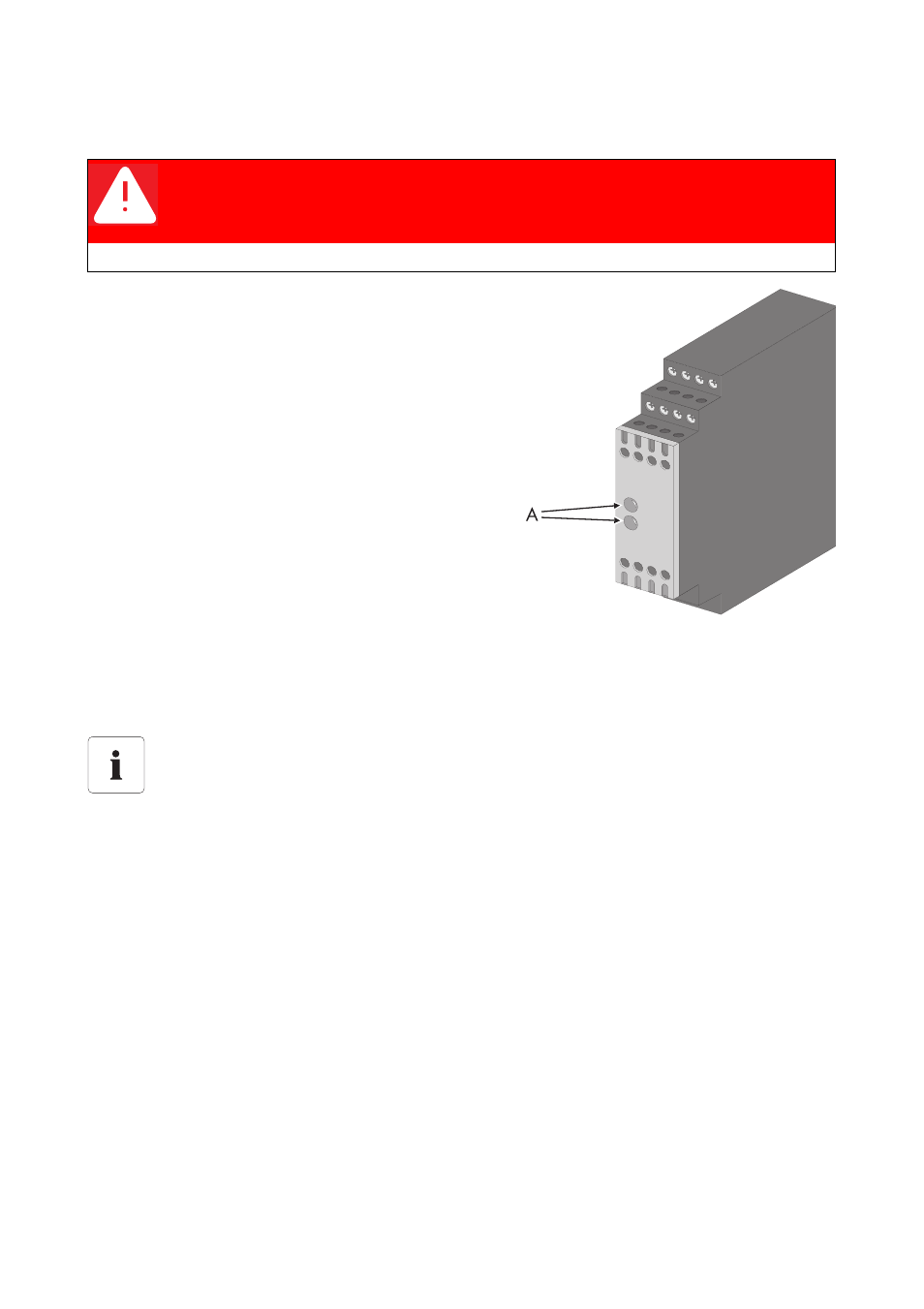
Commissioning
SMA Solar Technology AG
96
SCxxxHE-IEN104432
Installation Guide
Checking the Emergency Stop
3. Open the switch cabinet doors of the AC cabinet.
4. Make sure that the emergency stop on the outside
of the device is not activated.
5. Tape all door contact switches to the "On" position.
☑ During normal operation, both signal lights (A)
of the emergency stop relay must be illuminated.
6. If the emergency stop is activated, the signal lights
of the emergency stop relay must switch to "OFF".
☑ The Sunny Central Control displays error
message "206" and the fault must be
acknowledged manually.
7. Unlock the emergency stop and acknowledge the
fault on the Sunny Central Control. The fault is only
displayed on the Sunny Central on which the emergency stop was activated.
8. Release door contact switches (remove the adhesive tape).
9. Close the switch cabinet doors.
10. Carry out this functional test for every individual emergency stop switch. Test the switches on the
cabinet, in the stations, and the other external emergency stop switches.
DC Voltages
11. Switch on the external DC voltages.
DANGER!
Death resulting from electric shock and burning upon touching the medium-
voltage grid's live components.
• Do not touch parts other than those described in the instructions.
Testing the emergency stop circuits
If one emergency stop switch is activated, the emergency stop relay in all Sunny Centrals
must be activated.
If an external emergency stop switch is activated, the Sunny Central does not indicate a
fault.