Related drive parameters, 6related drive parameters, 6 related drive parameters – Yaskawa APOGEE FLN P1 User Manual
Page 23
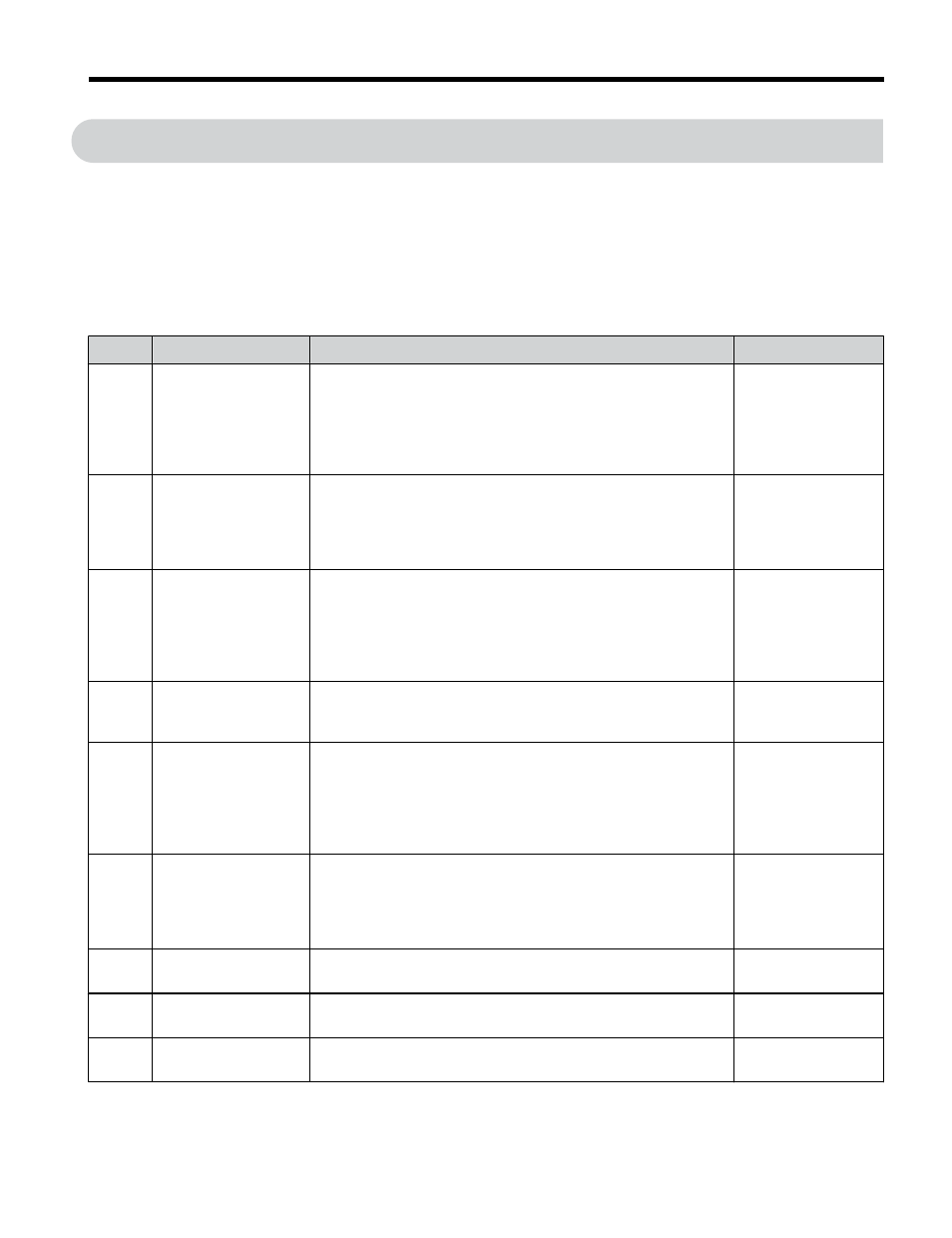
6
Related Drive Parameters
The following parameters are used to set up the drive for operation with the option. Parameter
setting instructions can be found in the drive Quick Start Guide or Technical Manual.
Confirm proper setting of the all parameters in
communications. After changing parameter settings, cycle power to the drive for the new
settings to take effect.
Table 6 Related Parameters
No.
Name
Description
Values
b1-01
<1>
Frequency Reference
Selection
Selects the frequency reference input source.
0: Operator-Digital preset speed d1-01 to d1-17
1: Terminals-Analog input terminal A1 or A2
2: MEMOBUS/Modbus communications
3: Option PCB
4: Pulse Input (Terminal RP)
Default: 1
Range: 0 to 4
(Set to 3 for Metasys
N2 or APOGEE
FLN P1)
b1-02 Run Command
Selection
Selects the run command input source.
0: Digital Operator-RUN and STOP keys
1: Digital input terminals S1 to S7
2: MEMOBUS/Modbus communications
3: Option PCB
Default: 1
Range: 0 to 3
(Set to 3 for Metasys
N2 or APOGEE
FLN P1)
F6-01
(3A2)
Operation Selection
after
Communications
Error
Determines drive response when a bUS error is detected during
communications with the option.
0: Ramp to Stop
1: Coast to Stop
2: Fast-Stop
3: Alarm Only
Default: 1
Range: 0 to 3
F6-02
(3A3)
External Fault
Detection Conditions
(EF0)
Sets the condition for external fault detection (EF0).
0: Always detected
1: Detected only during operation
Default: 0
Range: 0, 1
F6-03
(3A4)
Stopping Method for
External Fault from
the Communication
Option
Determines drive response for external fault input (EF0)
detection during option communications.
0: Ramp to Stop
1: Coast to Stop
2: Fast-Stop
3: Alarm Only
Default: 1
Range: 0 to 3
F6-08
(36A)
Reset
Communication
Related Parameters
Determines if communication-related parameters F6- and F7-
are set back to original default values when the drive is
initialized using parameter A1-03.
0: Do not reset parameters
1: Reset parameters
Default: 0
Range: 0, 1
F6-75 P1-N2 Protocol Select 1: N2
2: P1
Default: 2
Range: 1, 2
F6-76 P1-N2 Comm Fault
Enable
0: Disabled
1: Enabled
Default: 1
Range: 0, 1
F6-77 P1-N2 Comm Fault
Time
Seconds before declaring Comm Fault
Default: 2.0
0.0 to 10.0 Seconds
6 Related Drive Parameters
YASKAWA TOEP YAICOM 13 Metasys N2 & Apogee FLN P1 SI-J3 Installation & Technical Manual
23